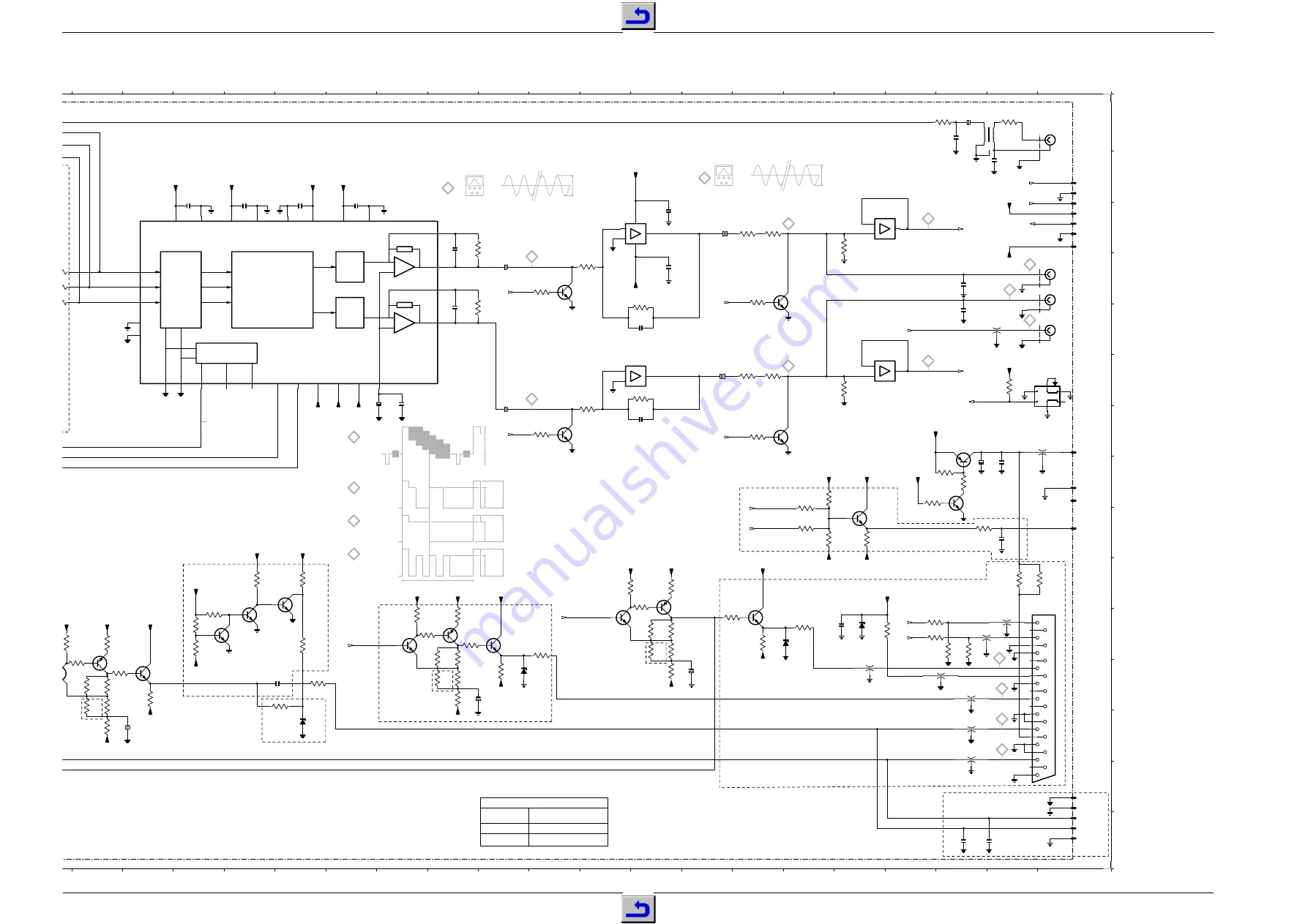
GDV 100 D
Platinenabbildungen und Schaltpläne / Layout of PCBs and Circuit Diagrams
GDV 100 D
Platinenabbildungen und Schaltpläne / Layout of PCBs and Circuit Diagrams
GRUNDIG Service
4 - 17
GRUNDIG Service
4 - 18
ONLY FOR RGB VERSION
ONLY FOR Y/C VERSION
ONLY FOR RGB VERSION
ONLY FOR Y/C
ONLY FOR RGB VERSION
NOT USED
3104 128 0466
3104 128 0467
3104 128 0468
RGB/SCART VERSION
Y/C VERSION
Y/C + KARAOKE VERSION
VERSIONS
NOT USED
NOT USED
NOT USED
9741
4170_B
GREEN
VIDEO BUFFER
VIDEO BUFFER BLUE
FFER RED/CHROMA
TVO_B
TVO_G
TVO_R/C
HEADPHONE
TO
BOARD
DIGITAL OUT
AUDIO L
AUDIO R
VIDEO CVBS
RF-MODULATOR
SUPPLY
EURO-AV(RGB OUT)
7542 K14
7541 J14
7540 K14
7539 N 8
7538 J24
7537 J22
7536 K21
7535 K19
7534 K18
7533 K17
7532 L12
7531 K11
7530 L10
7529 L 8
7528 L 6
7527 M 5
7526 H28
7525 G28
7524 H26
7523 G24
7522 G20
7521 D24
7520 D20
7503 C12
7502 C 5
7501 C26
7501 C21
7501 F21
7501 E26
6506 K25
6505 L20
6504 M15
6503 O 9
6502 M 9
6501 K26
5513 K28
5512 M28
5511 M28
5510 L28
5509 K27
5508 K26
5507 K29
5505 G29
5504 E28
5501 A29
3599 K28
3598 K28
3597 K28
3596 K28
3595 N 9
3594 M 6
3593 M 6
3592 L11
3591 L11
3590 L18
3589 K18
3588 K22
3587 K22
3586 F29
3584 I 2
3582 J 2
3581 H28
3580 H27
3579 H28
3578 I28
3577 I26
3576 I25
3575 H25
3574 I25
3573 H25
3572 E 2
3571 E 3
3570 F 4
3569 E 4
3568 K27
3567 K22
3566 O 8
3565 K24
3563 K25
3528 L18
3527 L18
3526 K17
3559 C19
3525 L11
3524 L12
3523 L15
3522 L11
3521 K11
3520 L11
3519 M11
3518 K10
3517 L 6
3516 M 6
3558 D19
3515 M 6
3514 L 6
3513 L 7
3512 L 9
3511 M 8
3510 M 6
3509 K15
3508 J15
3507 J14
3506 K13
3556 D22
3505 K13
3504 K13
3503 L15
3502 A 9
3501 A 9
3500 B 9
3056 J22
3055 K18
3054 K11
3053 L 6
3562 D10
3555 D21
3052 J30
3051 J29
2550 L 2
2548 O29
2547 O28
2546 B 8
2545 E 5
2544 E 5
2543 H28
2540 J 2
3554 C24
2539 J 2
2538 F17
2537 D19
2536 F19
2535 A28
2534 C23
2533 F23
2532 L23
2531 L19
2530 M12
3553 F24
2529 M 7
2528 I29
2527 E 2
2526 F 3
2525 C 6
2524 F 4
2523 C 7
2522 F 5
2521 C22
2520 E28
3552 D20
2519 D28
2518 B16
2517 B15
2516 F17
2515 C18
2514 E18
2513 D22
2512 E22
2511 G22
2510 A28
3551 G20
2509 B29
2508 B13
2507 B14
2506 K26
2502 J 3
2501 L14
2500 H29
1510 F30
1508 O30
1508 O30
3550 C24
1508 O30
1508 N30
1508 N30
1507 C30
1507 C30
1507 C30
1507 C30
1507 C30
1507 B30
1507 B30
3549 D24
1506 I30
1506 H30
1506 G30
1506 H30
1505 A30
1504 E30
1504 D30
1504 D30
1503 K29
1502 B 1
3548 G24
1502 B 1
1502 C 1
1502 B 1
1502 B 1
1501 A 1
1501 A 1
1501 H 1
1501 H 1
1501 G 1
1501 H 1
3547 F24
1501 D 1
1501 D 1
1501 D 1
1501 E 1
1501 K 1
1501 L 1
1501 I 1
1501 I 1
1501 K 1
1501 I 1
3546 F26
1501 L 1
1501 L 1
1501 K 1
1501 L 1
1501 M 1
1501 M 1
3561 D10
3545 C26
3544 A29
3543 A28
3542 F22
3541 F21
3540 O 9
3539 N 7
3538 K24
3537 J22
3536 K22
3560 D10
3535 L22
3534 J22
3533 K18
3532 L19
3531 K20
3530 K18
3529 K18
11
12
13
14
15
16
17
18
19
20
21
22
23
24
25
26
27
28
29
30
L
K
O
J
I
H
G
F
E
D
C
B
A
N
M
11
12
13
14
15
16
17
18
19
20
21
22
23
24
25
26
27
28
29
30
2543
100u
10V
2538
4u7
10V
2537
47u
10V
2536
47u
10V
10u/25V
2535
2530
1000u
6V3
2531
1000u
6V3
2532
1000u
6V3
2548
220p
2547
220p
2528
220p
2521
22n
2518
22n
2517
22n
2516
22n
2515
680p
2514
680p
2513
22n
2512
22p
2511
22p
47p
2510
100n
2509
2508
22n
2507
22n
2506
22n
2501
470n
2500
100n
2520
3n3
2519
3n3
AUDL!
AUDR!
AUDR!
AUDL!
AUDR!
AUDL!
CVBS_CINCH!
DVD_B!
DVD_G!
KILL!
KILL!
KILL!
KILL!
AUDL!
AUDR!
MICRO!
PAL/NTSC!
3591
6k8
3592
4k7
3589
6k8
3590
4k7
3588
4k7
3587
6k8
3586
10k
3581
22k
3580
47k
3579
1k
3578
100R
3577
10k
3576
91k
3575
91k
3574
47k
3573
47k
3568
220R
3567
820R
1%
3565
2k2
75R
3563
R
R
R
3559
22k
1%
3558
22k
1%
3556
15k
1%
3555
10k
3554
100R
3553
100R
3552
2k7
3551
2k7
3550
100R
3549
2k7
3548
2k7
3547
100R
3546
10k
3545
10k
3544
68R
3543
100R
3542
15k
1%
3541
10k
100R
3538
3537
0R
3536
680R
1%
3535
0R
3534
270R
3533
820R
1%
3532
2k2
75R
3531
100R
3530
3529
0R
3528
680R
1%
3527
0R
3526
270R
3525
820R
1%
3524
2k2
75R
3523
100R
3522
3521
0R
3520
680R
1%
3519
0R
3518
270R
3509
8k2
3508
2k2
3507
22k
22k
3506
3505
15k
3504
10k
0R
3503
3599
10k
3598
10k
1k
3596
1k
3597
3052
150R
3051
150R
100R
3054
100R
3055
100R
3056
2533
100u 10V
2534
100u 10V
+5Vv!
+5VD!
0/6/12!
+5VA!
+5VA!
-5V!
-5V!
+5VA!
+5Vv!
+5VD!
-5V!
+5VA!
+5VD!
+5VA!
+5VD!
+5VD!
+5VD!
0/6/12!
-5V!
+5Vv!
-5V!
+5Vv!
+5Vv!
-5V!
+5Vv!
-5V!
+5Vv!
+5Vv!
-5V!
+5Vv!
-5V!
+5Vv!
+5Vv!
+5Vv!
-5V!
0/6/12!
-5V!
+5VA!
6506
BZX284
15V
6505
BZX284
15V
6504
BZX284
15V
6501
BZX284
15V
1507
1
-
1507
2
-
1507
3
-
1507
4
-
1507
5
-
1507
6
-
1506
1
-
1506
2
-
1506
3
-
1506
4
-
1508
5
-
1508
4
-
1508
3
-
1508
2
-
1508
1
-
1507
7
-
1510
1
3
2
4
6
5
5505
DSS306-y5S221
5504
DSS306-y5S221
5513
DSS306-y5S221
5507
DSS306-y5S221
5508
DSS306-y5S221
5509
DSS306-y5S221
5510
DSS306-y5S221
5511
DSS306-y5S221
5512
DSS306-y5S221
BC848B
7526
BC848B
7524
BC848B
7538
BC818-40
7520
BC818-40
7522
BC818-40
7521
BC818-40
7523
BC848B
7536
BC848B
7535
BC848B
7533
BC848B
7532
BC848B
7542
BC848B
7541
BC848B
7540
1504
BUS7
5
6
1504
BUS8
3
4
1504
BUS9
1
2
7525
BC858B
7537
BC858B
7534
BC858B
7531
BC858B
7501
33079D
6
5
7
B
+
-
7501
33079D
13
12
14
D
+
-
7501
33079D
2
3
1
A
+
-
7501
9
10
8
4
11
33079D
C
+
-
1503
10
11
12
13
14
15
16
17
18
19
1
20
21
2
3
4
5
6
7
8
9
EURO-AV
MT
5501
SAGAMI
3
1
4
6
1505
T
S
MT
TDA1305T
7503
21
4
16
7
8
6
17
18
20
23
24
19
13
12
3
11
1
10
28
14
22
25
26
2
9
27
15
5
VSSO
VDDO
VDDA
OUTPUT
OUTPUT
STAGE
STAGE
RIGHT
LEFT
VSSA
BCK
DATA
+
-
+
-
FILTCR
FILTCL
TEST1
WS
TEST2
VOR
VOL
VDDD
SERIAL
INPUT
DATA
VSSD
TIMING
VDDX
VSSX
DEEM1
DEEM2
MUSB
DSMB
ATSB
VREF
CKSL1
CKSL2
SYSCLK
RES
CDEC
DAC
BU10
.
V
4.4V
.
4.4V
.
4.4V
.
4.4V
.
4.4V
.
5V
.
5V
.
5V
.
5V
.
5V
.
5V
.
5V
.
5V
.
5V
.
5V
.
5V
.
5V
.
5V
.
5V
.
-5V
.
5V
.
1.5V
.
1.5V
.
1.5V
.
1.5V
.
1.5V
.
1.5V
.
-1V
.
-1V
.
-1V
.
0.8V
.
0.8V
.
0.8V
.
0.35V
.
0.35V
.
65
65
65
65
69
67
68
66
Manual System Test "PIC-1"
Service Test Programme
69
68
66
67
69
65
64
65
65
64
64
0V
Manual System Test "SND-1"
Service Test Programme
1ms/DIV
6Vpp
2.5V
Manual System Test "SND-1"
Service Test Programme
1ms/DIV
4Vpp
B-SIGNAL
R-SIGNAL
G-SIGNAL
CVBS-SIGNAL
0V
0V
0V
64uS
300mV
700mV
525mV
525mV
525mV
700mV
700mV
700mV
SYNC
YELLOW
CYAN
GREEN
BURST
MAGENTA
RED
BLUE
BLACK
WHITE
11.2896 MHz(44.1 kHz)
12.2880 MHz(48 kHz)
P 4-19






























