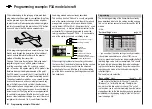173
Programming example - fixed-wing model
MIX1
c1
c1
trv
0%
offs
ASY
SYM
–100% –100%
Now move to the “Offs” line: when you do this, the
SYM
and
ASY
fields are replaced by
STO
and
SET
. With
the
STO
button highlighted, move the Ch 1 stick to the
“OFF” position you have selected, and then touch the
central
SET
button of the right-hand touch-key: the value
to the right of “Offs” now changes from 0% to approx.
+100%, and the graphic display of the mixer curve
displayed on the right also changes accordingly:
MIX1
c1
c1
trv
+100%
offs
SET
STO
–100% –100%
If you now touch the
buttons of the left-hand touch-
key simultaneously to move to the …
“Servo display”
menu
… you can immediately check the effect of the settings
you have entered so far: with the mixer switched off,
the bar display for Channel 1 follows the movement of
the Ch 1 stick. With the mixer switched on it stops - as
shown - at around -100%.
Once you are confident that the direction of the Ch 1
stick is “correct” as far as the motor is concerned, the
next step is to ensure that you can switch its effect on
the motor on and off, so that you can also control the
braking system. This is carried out in the …
“Free mixers”
menu
typ fro
to
M1
M2
M3
??
??
c1
??
c1
??
2
… where you need to program a free mixer “c1
c1”.
When you have done this, use the arrow button
of the
left or right-hand touch-key to move to the column above
the
symbol, and assign your selected “change-over
switch” to this mixer; for example SW 2. This is done by
activating the switch assignment by touching the central
SET
button of the right-hand touch-key, and moving the
switch from “forward” to “back”, i. e. towards you.
With the mixer switched on, move to the column above
the
symbol using the arrow button
of the left or
right-hand touch-key, and then on to the second screen
page by touching the central
SET
button of the right-
hand touch-key.
At this point you should set an initial
SYM
metrical mixer
value of -100%.
“Servo settings”
menu
S1
S2
S3
rev cent
+
trav
0%
0%
0%
100% 100%
100% 100%
100% 100%
0%
0%
100% 100%
100% 100%
S4
S5
… and reverse the direction of servo 1.
For safety’s sake you should check this setting now,
before you continue with the programming procedure.
Take the transmitter and model to a location where it
is safe to run the motor. Switch the transmitter on, and
move the Ch 1 stick to the motor “OFF” position, i. e. ei-
ther fully forward or back. Hold your model firmly, or ask
a friend to hold it for you. Check that the propeller is free
to rotate without causing havoc, then connect the flight
battery and switch your model’s receiving system on.
If the motor does NOT run when the stick is in the “for-
ward” or “back” position (as appropriate), then everything
is in order. However, please check the system anyway by
gradually advancing the stick until the motor begins to
run. When you are satisfied, stop the motor, then switch
off the receiving system in the model and finally switch
off the transmitter.
Note:
If the motor does not start, or spins in the wrong direc-
tion, this indicates that there are other problems which
you must correct before you continue with programming.
For example, check the wiring of your motor, and refer
to the operating instructions supplied with your speed
controller.
Содержание mx-12 Hott
Страница 1: ...Programming Manual 33116 mx 16 HoTT 3 en mx 16...
Страница 35: ...35 For your notes...
Страница 49: ...49 For your notes...
Страница 55: ...55 For your notes...
Страница 59: ...59 For your notes...
Страница 63: ...63 For your notes...
Страница 69: ...69 For your notes...
Страница 91: ...91 For your notes...
Страница 101: ...101 For your notes...
Страница 123: ...123 For your notes...
Страница 181: ...181 For your notes...
Страница 193: ...193 For your notes...