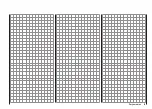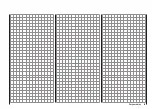67
Program description: reserving a new memory
to pages 80 and 88.
The warning “BIND. n/v” just described is now fol-
•
lowed for a few seconds by this warning …
fail safe
setup
t.b.d
… as an indication that no Fail-Safe settings have
been entered. For more information on this please re-
fer to page 136.
•
If the warning …
throttle
too
high !
… appears on the screen, move the throttle stick (or
the limiter - by default the rotary knob CTRL 6 - if set-
ting up a helicopter) back to idle. This warning only
appears in accordance with the settings you have en-
tered in the “Motor at Ch1” or “Collective pitch min.”
section of the “
Base settings
” menu, as described
on pages 74 and 85. If you are setting up a non-pow-
ered fixed-wing model, enter “none” or “none/inv” at
this point; this disables the throttle warning message,
and makes available the “Brake
NN *“ mixers in
the “
Wing mixers
” menu, which would otherwise be
suppressed.
If the transmitter’s model memories are already oc-
•
cupied, then a pictogram of the selected model type
appears in the appropriate model memory, followed
by a blank line, or the model’s name if a name has
already been entered in the “
Base settings
” menu
(pages 74 and 82), together with an indicator that the
memory is bound to a receiver, if appropriate.
button of the right-hand touch-key briefly in confirmation.
This initialises the selected model type for the model
memory you have just selected, and you can now start
programming your model in this memory.
It is now only possible to change this memory to a dif-
ferent model type if you first erase the model memory
(“
Model memory
” menu, page 70).
Notes:
If you wish to erase the model memory which is cur-
•
rently active in the basic display, you will have to de-
fine one of the two model types “fixed-wing” or “heli-
copter” immediately after completing the erase
procedure. You cannot avoid making this choice by
switching the transmitter off. If you wish to remove
a model memory which you inadvertently occupied,
you can simply erase it from a different model mem-
ory.
However, if you erase a model memory which is not
currently active, after the procedure you will see the
memory marked as
“
free
”
under Model Se-
lect.
After the selected model memory has been initial-
•
ised with your preferred basic model type, the screen
shifts to the newly reserved model memory. At the
same time the following warning appears for a few
seconds …
BIND N/A
OK
… as an indication that this memory has not yet been
bound to a receiver. With a brief touch of the central
SET
button of the right-hand touch-key you can move
directly to the corresponding option. For more de-
tailed information on binding a receiver please refer
* NN = Nomen Nominandum (name to be stated)
If the battery voltage is too low, the software prevents
•
you switching model memories in the interests of
safety. In this case the screen displays this message:
not possible now
voltage too low
Basically there are now four different options for assign-
ing the four control functions aileron, elevator, rudder
and throttle / airbrakes (fixed-wing model), and roll,
pitch-axis, tail rotor and throttle / collective pitch (model
helicopter) to the two primary dual-axis sticks. Which of
these options is adopted depends on the personal pref-
erence of the individual model pilot. This function is set
in the “
Stick mode
” line for the currently active model
memory in the “
Base settings
” menu (page 74 or 82):
mod Name
stick mode
CH8 delay
motor at C1
1
yes
no
tail type
normal
As mentioned earlier, for maximum flexibility the trans-
mitter controls 5 … 8 are by default not assigned to
transmitter controls, and can be assigned to any chan-
nels you like; this also helps to avoid accidental mishan-
dling.
This means that
in the default state of the equipment
only those servos connected to receiver outputs 1
… 4 can usually be controlled by the two dual-axis
sticks, whereas servos connected to sockets 5 …
max. 8 remain steadfastly at their centre position.
If
you set up a new model helicopter, servo 6 may also re-
spond to some extent to the controls - depending on the
Содержание mx-12 Hott
Страница 1: ...Programming Manual 33116 mx 16 HoTT 3 en mx 16...
Страница 35: ...35 For your notes...
Страница 49: ...49 For your notes...
Страница 55: ...55 For your notes...
Страница 59: ...59 For your notes...
Страница 63: ...63 For your notes...
Страница 69: ...69 For your notes...
Страница 91: ...91 For your notes...
Страница 101: ...101 For your notes...
Страница 123: ...123 For your notes...
Страница 181: ...181 For your notes...
Страница 193: ...193 For your notes...