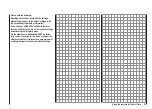40
Using the transmitter for the first time - Updating the firmware
Press the ENTER key of the PC or laptop once more,
and the page you require will appear:
If you now use the mouse to move your browser’s lateral
scroll bar down a little, you will see the tabs “Features”,
“Replacement parts”, “Accessories” and “Downloads”.
Click on the “Download” tab to move to the Download
area:
Select the required file(s) and start the downloading
process by double-clicking on “Download” below the
selected file.
Selecting “HoTT-Software VX” downloads the file
“HoTT_Software_VX.zip”. This compressed file contains
all the files required to update the transmitter, HoTT
receiver, sensors, etc.
Please note: at the time of revising this manual the
current version of the program package is version “4” -
“HoTT-Software V4”.
If the last update you loaded is version “V3” or older,
all components of the radio control system MUST be
updated to version “V4”. If you ignore this, you may
encounter malfunctions in individual components. The
same applies to future download packages “V5” or
higher.
If individual firmware files change within a version “VX”,
all you need to do is install the new, later firmware ver-
sion for the corresponding product. The date of creation
of the download file initially tells you whether firmware
updates are present, and the version numbers of the
relevant firmware files also change.
Now save the file in a folder of your choice, and unpack
it using a suitable program.
If a transmitter update does not function as described
below, please continue reading the section entitled
“Restoring the transmitter firmware” on page 43.
Updating the
mx-16
HoTT software
To update the transmitter software you only need the
USB lead supplied as standard with the USB interface,
Order No.
7168.6
. This can be plugged directly into the
five-pin mini-USB socket on the back of the transmitter.
Important notes:
Please note that reliable communication between
•
your system’s HoTT components is only guaran-
teed if the firmware is compatible. That is why the
programs required to update all the HoTT compo-
nents and files are grouped in a single file, which
is currently named HoTT_Software_V4.zip”.
It is essential to check the state of charge of your
•
Содержание mx-12 Hott
Страница 1: ...Programming Manual 33116 mx 16 HoTT 3 en mx 16...
Страница 35: ...35 For your notes...
Страница 49: ...49 For your notes...
Страница 55: ...55 For your notes...
Страница 59: ...59 For your notes...
Страница 63: ...63 For your notes...
Страница 69: ...69 For your notes...
Страница 91: ...91 For your notes...
Страница 101: ...101 For your notes...
Страница 123: ...123 For your notes...
Страница 181: ...181 For your notes...
Страница 193: ...193 For your notes...