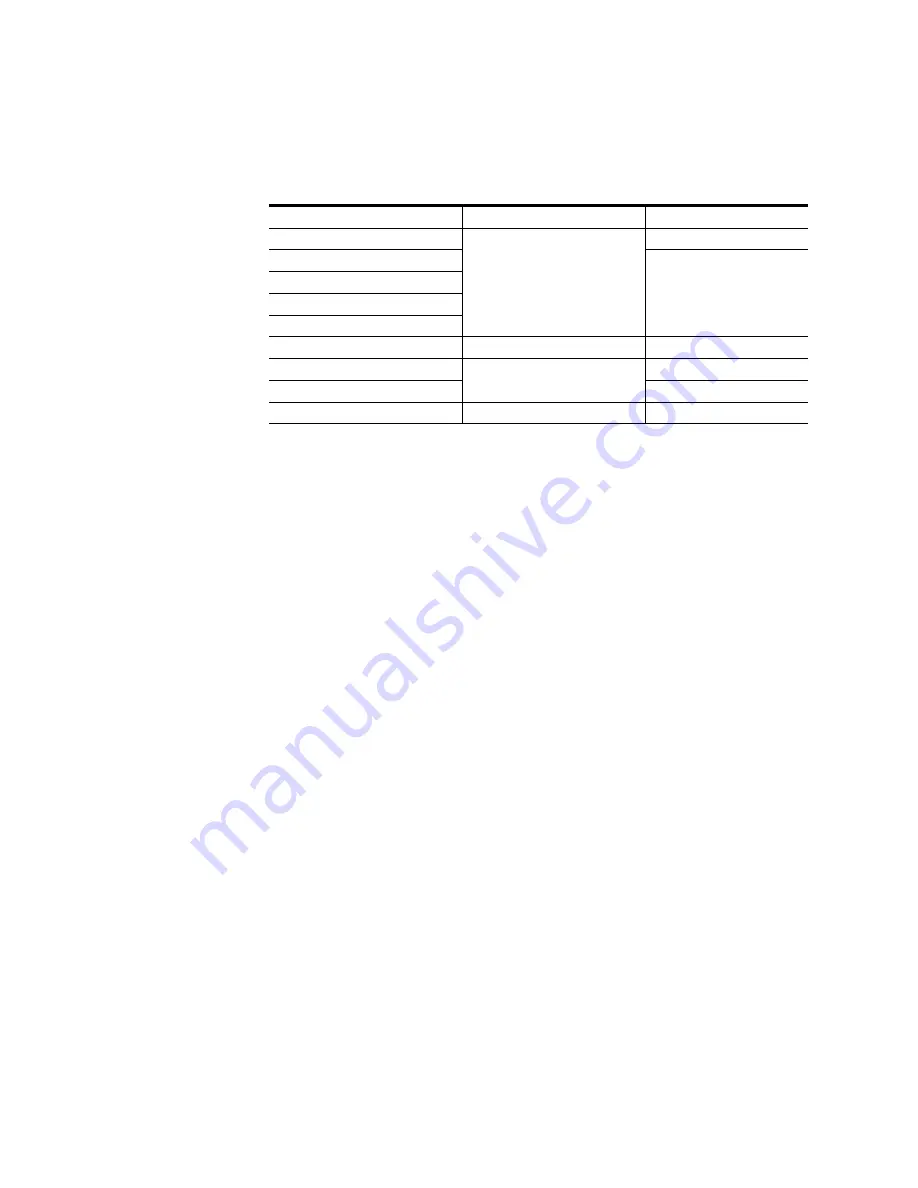
194
KARRERA — User Manual
Section 6 — Switching Basics
Note
Many, but not all of the ‘hard’ buttons (with legends) supporting DPOP in the
control areas are indicated with two triangles on the lower right of the button
legend.
Table 10. SPOP Buttons
SPOP Button
Area
Menu Displayed
K1-K6
Source Select
All Keyer
A
MEs (Source Ops menu), Video
Proc and RGB Color Correct
(ME menu)
B
U1
U2
K1-K6
Transition
All Keyer
ME 1-4, PGM
Multi-Function
All ME
K1-6
All Keyer
All Buttons
Control Panel
Macros, Attach
Содержание KARRERA
Страница 1: ...KARRERA VIDEO PRODUCTION CENTER User Manual Software Version 4 0 071880500 MARCH 2012 ...
Страница 3: ...KARRERA VIDEO PRODUCTION CENTER User Manual Software Version 4 0 071880500 MARCH 2012 ...
Страница 14: ...14 KARRERA User Manual Contents ...
Страница 16: ...16 KARRERA User Manual Preface ...
Страница 52: ...52 KARRERA User Manual Section 2 User Setups and Preferences ...
Страница 126: ...126 KARRERA User Manual Section 3 Video Mix Effects ...
Страница 156: ...156 KARRERA User Manual Section 4 Switcher Control ...
Страница 216: ...216 KARRERA User Manual Section 6 Switching Basics ...
Страница 246: ...246 KARRERA User Manual Section 7 Advanced Operations Figure 126 Source Ops SetDef MatchDef Menu ...
Страница 286: ...286 KARRERA User Manual Section 7 Advanced Operations Figure 157 Copy Swap Menu ...
Страница 315: ...KARRERA User Manual 315 Image Store Stills Figure 184 Freeze Mode Button ...
Страница 352: ...352 KARRERA User Manual Section 7 Advanced Operations ...
Страница 360: ...360 KARRERA User Manual Glossary ...
















































