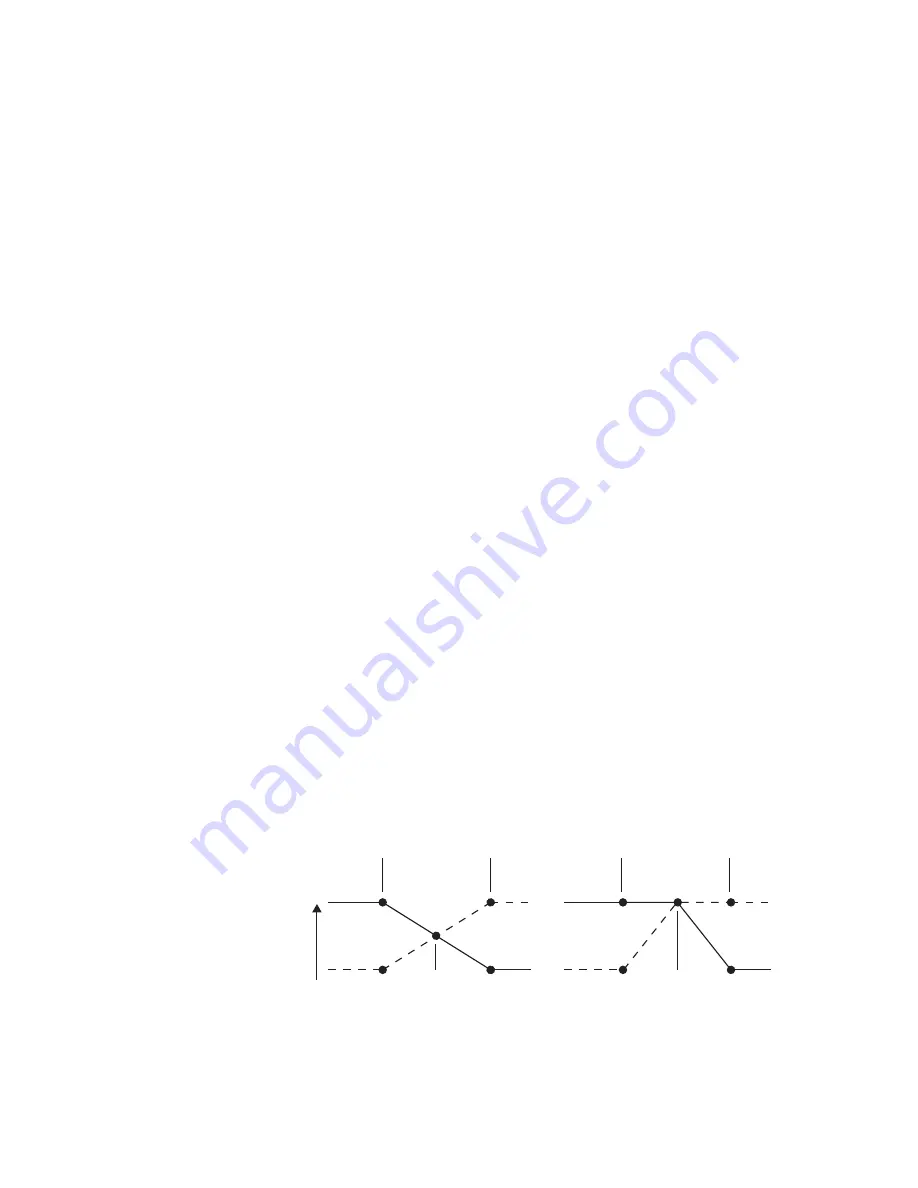
KARRERA — User Manual
211
Transitions
9.
On the Control Panel, select a video source on the corresponding ME A
bus and a different video source on the B bus to transition to.
10.
Select the User Transition button you assigned in
in the
Transition area. For a simple white flash between sources, select a
Bkgd
transition only (no key).
11.
Use the Transition Lever Arm to run the white flash transition.
Alternatively you can set the Transition Rate in the Transition area to a
fast rate to enhance the flashing effect, then press the
Auto
button to
perform the transition at the specified rate.
You can experiment with various different programmed values to vary the
appearance and timing of the effect.
NAM and FAM Mixed Transitions
Non Additive Mix (NAM) and Full Additive Mix (FAM) are special mix
transitions in the Karrera system.
NAM transitions pass only the brightest regions of each picture to the
output. During the first half of a NAM transition the original picture retains
its original intensity while the next picture mixes to full intensity. Brighter
areas in the new picture replace any corresponding darker areas of the pre-
vious picture. During the second half of a NAM transition the previous
picture mixes out of the darker areas of the new picture. FAM transitions
also first fade a new picture to full intensity and then fade the old picture
out, but both full intensity pictures are mixed together to the output during
the transition (
). The resulting signal is clipped at white level to
prevent generating illegal video.
Ramping characteristics can be adjusted which allows the full mix point to
be achieved at a preselected point in the transition. This can be useful when
dissolving to and from animated transitions which have high luminance
values.
Select
ME, User Transitions
. Select the
FAM
or
NAM
menu button.
Figure 104. Normal, NAM and FAM Mixes
0618_00_68_r1
Crossfade
Transition
Start
End
Midpoint
Current
Picture
Picture
Intensity
Next
Picture
Current
Picture
Next
Picture
NAM, FAM
Transition
Start
End
Midpoint
Содержание KARRERA
Страница 1: ...KARRERA VIDEO PRODUCTION CENTER User Manual Software Version 4 0 071880500 MARCH 2012 ...
Страница 3: ...KARRERA VIDEO PRODUCTION CENTER User Manual Software Version 4 0 071880500 MARCH 2012 ...
Страница 14: ...14 KARRERA User Manual Contents ...
Страница 16: ...16 KARRERA User Manual Preface ...
Страница 52: ...52 KARRERA User Manual Section 2 User Setups and Preferences ...
Страница 126: ...126 KARRERA User Manual Section 3 Video Mix Effects ...
Страница 156: ...156 KARRERA User Manual Section 4 Switcher Control ...
Страница 216: ...216 KARRERA User Manual Section 6 Switching Basics ...
Страница 246: ...246 KARRERA User Manual Section 7 Advanced Operations Figure 126 Source Ops SetDef MatchDef Menu ...
Страница 286: ...286 KARRERA User Manual Section 7 Advanced Operations Figure 157 Copy Swap Menu ...
Страница 315: ...KARRERA User Manual 315 Image Store Stills Figure 184 Freeze Mode Button ...
Страница 352: ...352 KARRERA User Manual Section 7 Advanced Operations ...
Страница 360: ...360 KARRERA User Manual Glossary ...






























