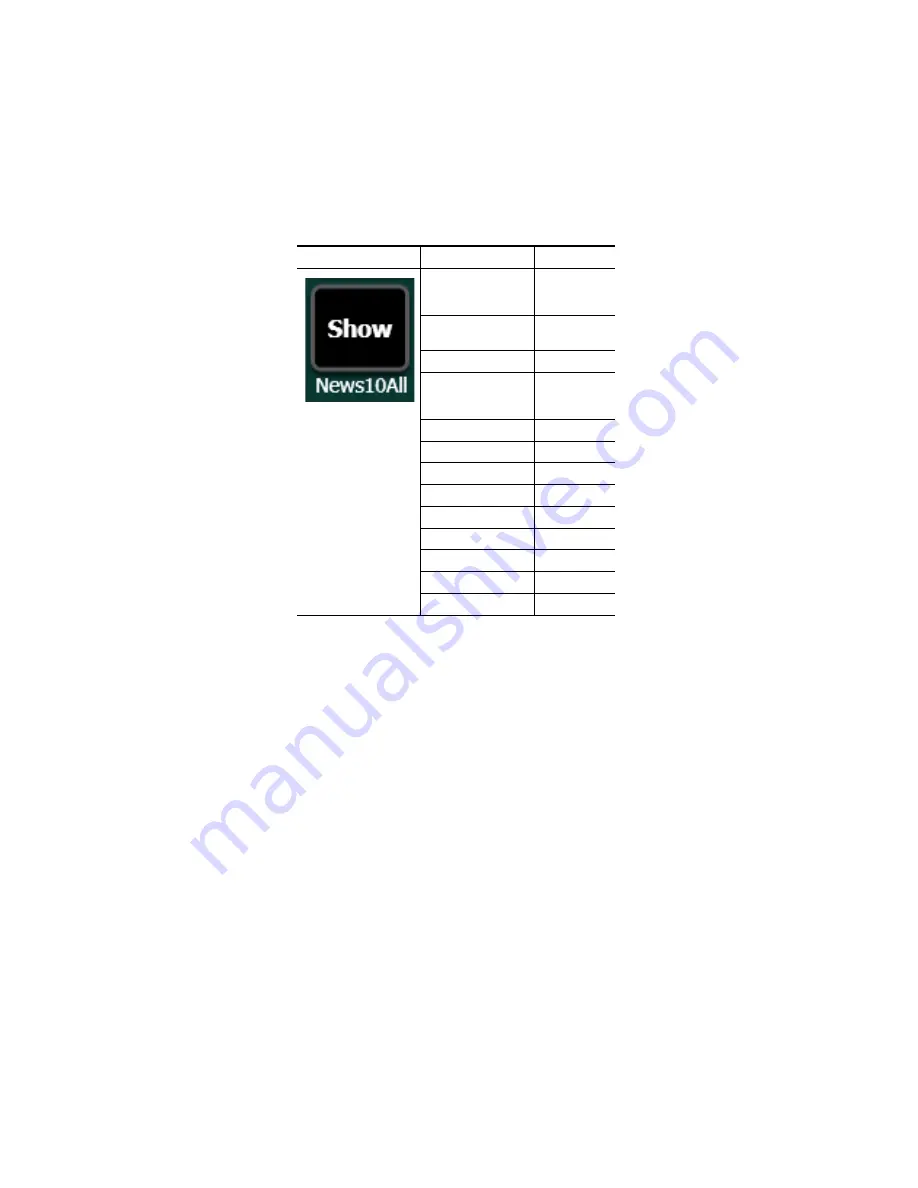
KARRERA — User Manual
41
File Operations
File Type Extensions
Karrera files are named by the user when saved, and this name appears
below the icon. The extension for each Karrera system file type is listed in
The extension is added to the file automatically when saved, but is not dis-
played as part of the file name itself. To prevent confusion, do not try to add
an extension to the file name when saving files.
Non-Karrera generated file icons show the file name with extension, and
displays the extension letters in the icon.
Karrera Drive Access
The Karrera File Operation menus can access directories located on the
Compact Flash in the Video Processor Frame (System Storage) and the
Menu Panel hard drive (Remote Storage). Local and network drives
mapped on the Menu Panel’s Windows system are also accessible (Remote
Storage). Standard Windows functionality automatically maps all local
drives during startup. Mapping network drives to a drive letter using the
Windows Explorer allows them to appear at the top of the File Operation
menus on that menu system.
File Storage Organization
The file browser gives you great flexibility for choosing and creating
storage locations for your files. Any number of folders can be created in
Table 7. Karrera System File Extensions
Icon Example
File Type
Extension
Panel Prefs
.GVC
.GVF
.GVJ
Suite Prefs
.GVS
.GVZ
Source Mem
.GVM
Eng Setup
.GVE
.GVH
.GVN
E-MEM Reg
.GVR
R-MEM Reg
.GVY
Panel Memory Reg
.PMEM
Cues Reg
.GVB
e-DPM Reg
.GVI
Image Store
.KIF
Macro Reg
.GVG
Source Rules
.GVL
Show Folders
.GVV
Содержание KARRERA
Страница 1: ...KARRERA VIDEO PRODUCTION CENTER User Manual Software Version 4 0 071880500 MARCH 2012 ...
Страница 3: ...KARRERA VIDEO PRODUCTION CENTER User Manual Software Version 4 0 071880500 MARCH 2012 ...
Страница 14: ...14 KARRERA User Manual Contents ...
Страница 16: ...16 KARRERA User Manual Preface ...
Страница 52: ...52 KARRERA User Manual Section 2 User Setups and Preferences ...
Страница 126: ...126 KARRERA User Manual Section 3 Video Mix Effects ...
Страница 156: ...156 KARRERA User Manual Section 4 Switcher Control ...
Страница 216: ...216 KARRERA User Manual Section 6 Switching Basics ...
Страница 246: ...246 KARRERA User Manual Section 7 Advanced Operations Figure 126 Source Ops SetDef MatchDef Menu ...
Страница 286: ...286 KARRERA User Manual Section 7 Advanced Operations Figure 157 Copy Swap Menu ...
Страница 315: ...KARRERA User Manual 315 Image Store Stills Figure 184 Freeze Mode Button ...
Страница 352: ...352 KARRERA User Manual Section 7 Advanced Operations ...
Страница 360: ...360 KARRERA User Manual Glossary ...
















































