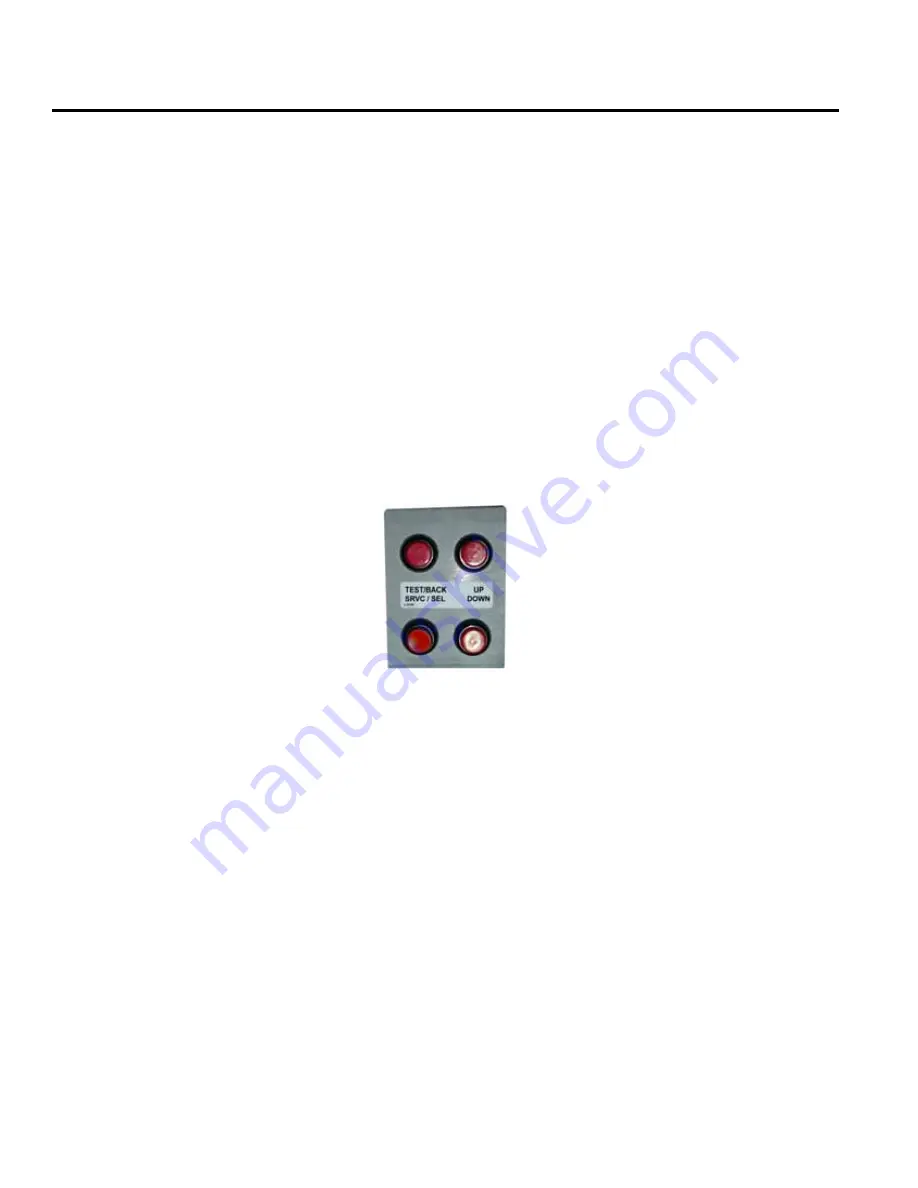
Chapter 4 — Operator Menu and Game Setup
Blazing Angels Operation and Service Manual
Page 12 of 64
040-0168-01 Rev. B 3/14/2008
Chapter 4
— Operator Menu and Game Setup
This chapter describes how to use the Game Operator menu to set up the game, diagnose problems,
and view gameplay and earnings statistics.
Navigating the Operator Menu
1.
With the game running in Attract Mode, open the coin door and press the
TEST/BACK
button
on the Operator Button Panel to open the Operator
Main Menu
.
2.
Use the
UP
and
DOWN
buttons to move through the list and highlight a submenu, and then
press the
SRVC/SEL
button to open the submenu.
3.
Note the onscreen instructions at the bottom of each menu screen. This text will change to help
you use the menu items.
4.
To change a setting, highlight the item, press
SERV/SEL
, and then use the
UP
and
DOWN
buttons to cycle through the available settings. Press
SERV/SEL
to accept the selected setting.
5.
When you wish to exit, highlight
Back to Main Menu
and press
SRVC/SEL
, and then highlight
Exit to Game
on the Main Menu and press
SRVC/SEL
. (
Hint:
Pressing
TEST/BACK
from
any menu will automatically take you to the last item in the list.)
Figure 4.
Operator Button Panel



























