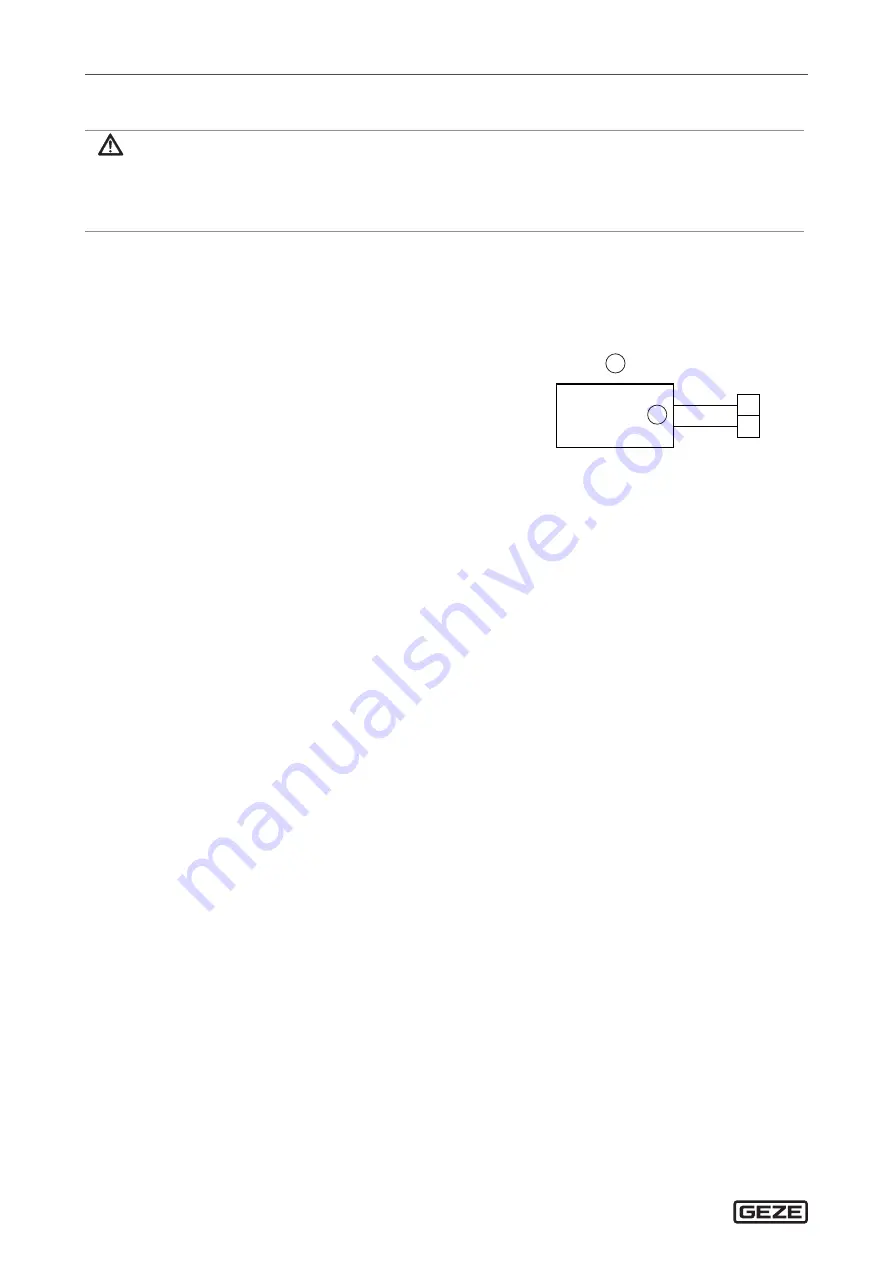
UFO-NT
30
Configurable outputs
12.1.7 Light control
WARNING
Risk of fatal injury due to electric shock!
Danger of damage to the electrical control!
Output PA1 of the control cannot switch the illumination directly.
X
Do not connect mains voltage to the PA1 output of the control.
à
The function is used to activate a light controlling device which, for example, switches on the entry illumina-
tion as soon as a contact sensor (KI, KA, KB, SIS+KI, SIS+KA) is activated or the door is opened manually.
à
Set the parameters with:
à
DPS: Set
a1
to
17
(Light control).
à
ST220: Set "PA1 function" to "Light control".
1
Light control system (provided by customer)
2
Activation input
PA
55
PA1A
56
PA1B
2
1
12.1.8 Day/Night changeover
à
The function is used to mode of operation to a customer building control centre. Or for switching a motor lock
to day mode operation.
The output contact closes if the mode of operation LS, AU 1-leaf, DO, AU 2-leaf or a motor lock is set.
à
Set the parameters with:
à
DPS: Set
a1
to
1 8
("Day/Night" mode of operation message).
à
ST220: Set "PA1 function" to "Day/Night changeover”.
à
Connecting a building control centre, see chapter 12.2.2 "Fault".
12.1.9 Maintenance due
à
The function is used to signal that maintenance is due for the door drive at a customer building control centre.
à
Set the parameters with:
à
DPS: Set
a1
to
2 0
(Maintenance due).
à
ST220: Set "PA1 function" to "Maintenance due".
à
Connecting a building control centre, see chapter 12.1.2 "Fault".
12.1.10 Holding magnet GF / SF
For using a holding magnet.
12.1.11 WC timeout
To connect a lamp or a signal to signal when the 30-min. timer has expired for the WC function. See chapter 15.
Содержание UFO-NT F
Страница 1: ......
Страница 7: ...UFO NT 7 Supply terminals 4 Supply terminals DCU800 1 2 24V GND 6 1 RS485 passive leaf 2 FREE ...
Страница 79: ...UFO NT 79 ...
Страница 80: ......
















































