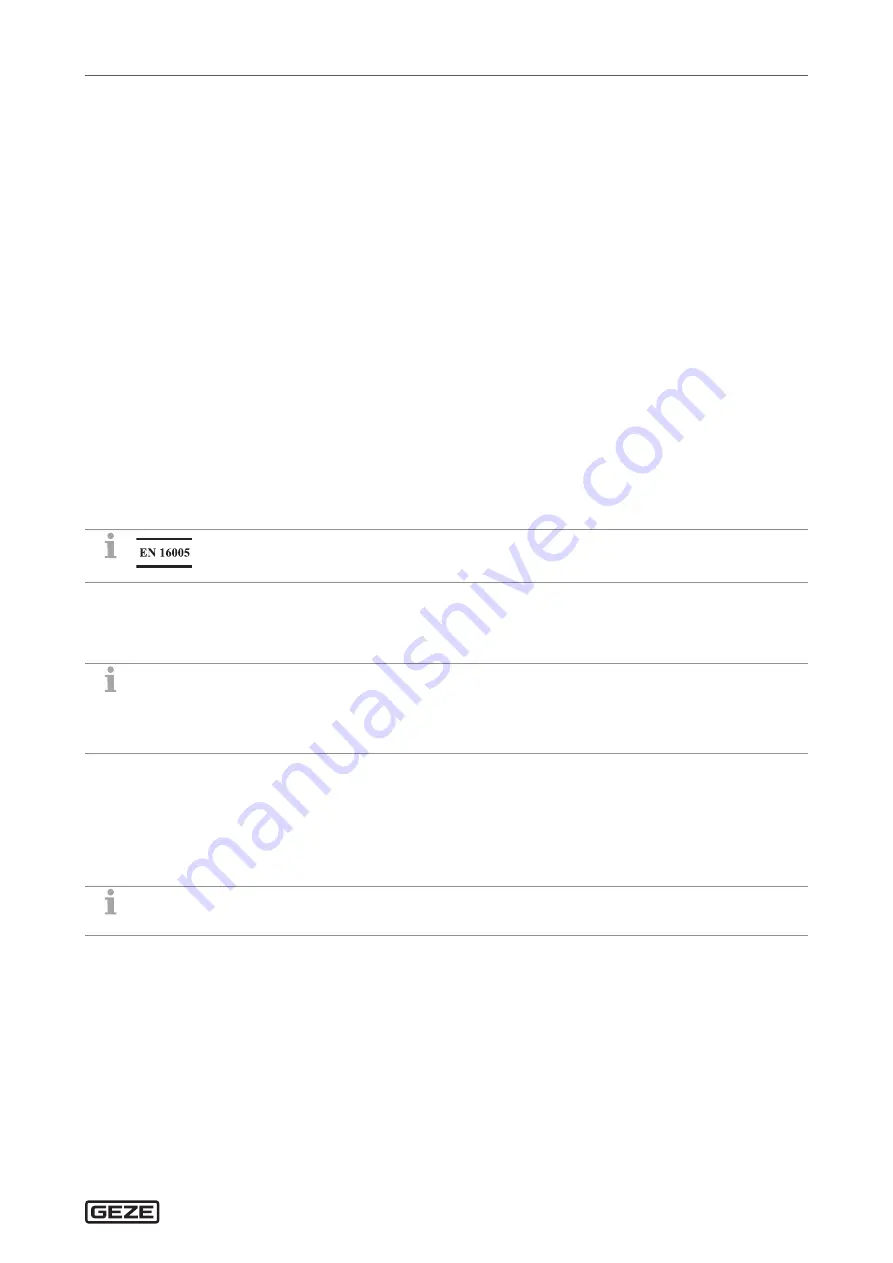
UFO-NT
9
"Open" and "close" safety sensor
5
"Open" and "close" safety sensor
X
In the case of 2-leaf systems, connect the safety sensors of the active leaf with the active leaf control and those
of the passive leaf with the passive leaf control.
X
Install the sensor for monitoring closing on the door leaf, opposite hinge side.
If the SIS is activated during closing, the door reverses and opens again.
X
Install the sensor for monitoring opening on the door leaf, hinge side.
The door stops if the SIO is activated during opening.
For detection, the sensor output is open (GND applied to SIS or SIO input).
X
Check the function and correct setting of the sensors during commissioning and when servicing the assembly.
à
To operate the DPS DPS see chapter 27.4 "DPS (DPS)".
à
To operate the service terminal ST220 see chapter 27.1 "Service terminal ST220".
The state of the drive to which the ST220 is connected is displayed.
X
Press the
button.
X
Select "Active leaf para" or "Passive leaf para" using the
or
key and press the
key.
X
In the selection menu, use the
or
key to select "Signals" and then press the
key.
For further settings, see the descriptions below.
The wall blanking range of the sensor strip SIO is set automatically during the teaching procedure.
If necessary, it can be changed with DPS or ST220 via the service menu, with
à
DPS: Set the parameter
a B
to the desired wall blanking range (1° to 99°)
à
ST220: Set "Input signals", "SI3 – terminal SIO1", "SI3 wall blanking area" to the desired value (1° to 99°).
5.1 Safety sensor strip pair GC 338
X
Follow installation instructions GC 338.
à
Accessories:
à
Spot finder, mat. no. 112321
à
The connector plug of the GC 338 has 6 poles. Terminal 6 is not occupied.
à
To save energy, the Powerturn can automatically switch the GC 338 to standby mode if it is not required. In order to
do so, the Powerturn must be equipped with firmware above V1.8.
à
“Energy-saving mode” must be activated on the Powerturn and on the GC 338.
à
Both operating modes conform to DIN 18650 or EN 16005.
Standard operation
X
Set DIP switch 3 (TST/SBY) on the GC 338 interface module to ON (default setting).
X
Set the "Testing" parameter.
à
DPS: Set
Te
to
01
(testing with 24 V).
à
ST220: Set "Output signals", "Testing SI" to "Testing with 24 V".
Energy-saving mode
The SIS and SIO must be set to testing “Energy-saving mode”.
X
Set DIP switch 3 (TST/SBY) on the GC 338 interface module to OFF.
X
Set the "Testing" parameter.
à
DPS: Set
Te
to
0 3
(energy-saving mode).
à
ST220: Set “Output signals”, "Testing SI" to "Energy-saving mode".
Содержание UFO-NT F
Страница 1: ......
Страница 7: ...UFO NT 7 Supply terminals 4 Supply terminals DCU800 1 2 24V GND 6 1 RS485 passive leaf 2 FREE ...
Страница 79: ...UFO NT 79 ...
Страница 80: ......










































