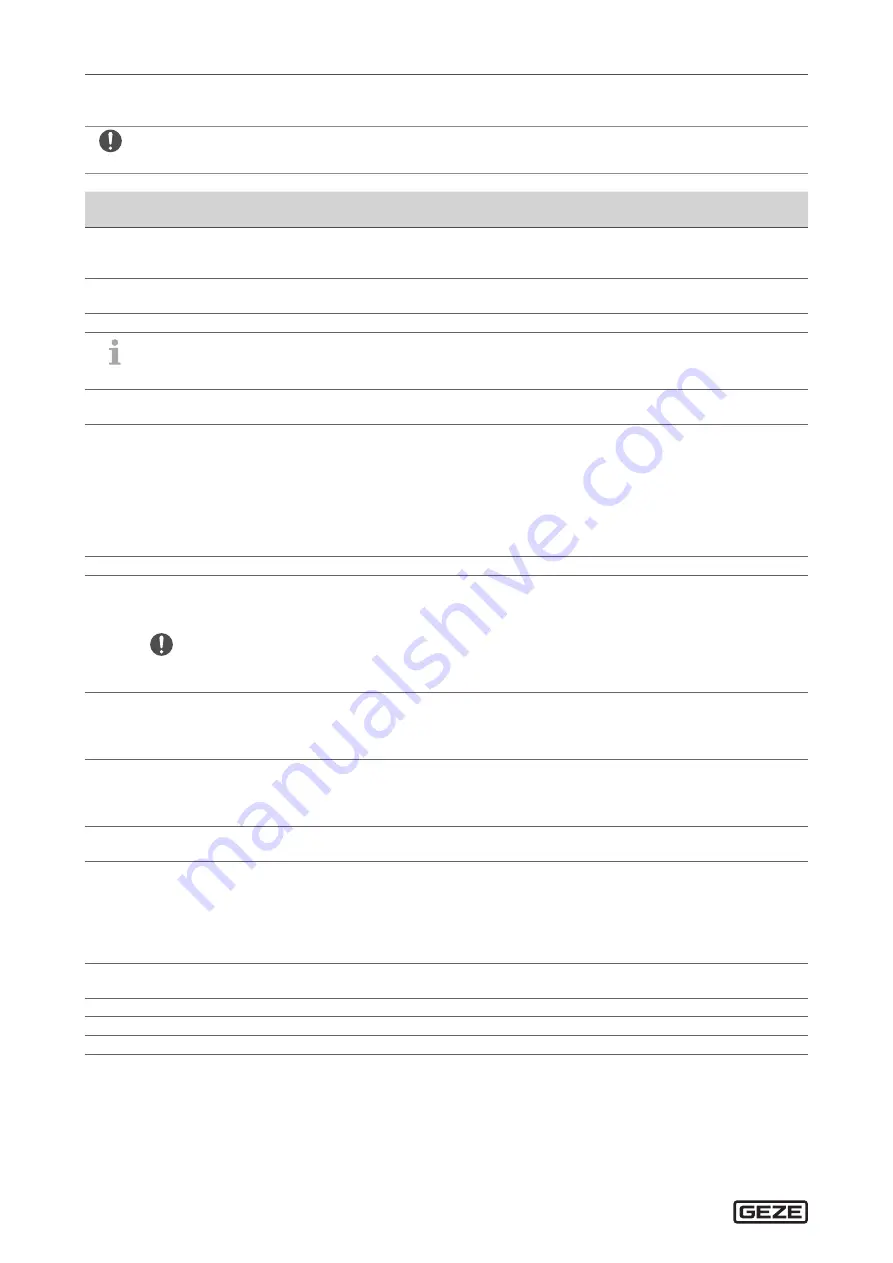
UFO-NT
44
Commissioning and service
20.4 Teaching a 2-leaf system
Teaching a 2-leaf system with service keys is not possible.
Step
Actions
ST220 display
DPS
display
Service LED
display (5
1)
1
X
Select parameter “Start teaching” and press the ENTER
key.
X
Select 2-leaf system.
Start teaching
1
X
Start the respective teaching in DPS (NT)
à
LE for 2-leaf system.
L2
2
A beep sounds (1 x 0.5 s)
In the case of a 2-leaf system, the teaching begins on the active leaf.
3a
The drive is in the condition on delivery or has been set to the default setting. The following parameters are displayed
in succession:
X
Set system parameter for the present object.
à
Testing:
à
24 V or energy-saving mode for GC 338
à
GND for GC 334, GC 342
Type of installation
Leaf width
Door weight
Close safety sensor
Open safety sensor
Testing
Electric strike type
Bolt message contact type
OH
F8
t6
S1
S3
tE
to
rr
3b
If the teaching is carried out again, the parameter menu 3a is no longer displayed.
4
X
Open door leaf manually up to the desired open position. Open manually
L1
The drive gives out an an acoustic warning signal in order to display max. drive-related open positions. The interrup-
tion of the warning signals is always shorter, extending to the max. open position.
à
If the beep continues to sound, the the door leaf is in the range of the max. open position (±3°).
à
In this setting, there is a possibility that the drive does not work properly or is permanently damaged.
X
Carry out the teaching run again to avoid this.
5
X
Move the door leaf by hand to the desired closed posi-
tion.
X
Push the input enter key.
The display is acknowledged.
Close manually
L2
6
If GC 338 is installed and a wall will be taught:
X
Press the "Teach In" key on the sensor interface 2x and
wait for 10 s.
Else (if GC 338 is not installed), proceed with point 7.
Press “Teach in”
L3
7
X
Push the input enter key.
The display is acknowledged.
Press “Teach in”
L3
8
The movement run starts automatically after 2 s.
Movement run
L4
à
Wall blanking and identifying inertia (the spring must be tensioned) are taught. In this
run, sensors are not switched as “active”.
à
An obstacle is not identified.
à
If a blockage is detected within the movement run, fault 25 is set.
à
The teaching run must then be repeated.
9
The active leaf opens up to the opening position automatically and remains in this position until the end of the teach-
ing run for the passive leaf.
10
The passive leaf is now taught in a similar manner to the 1-leaf system, see chapter 20.3 "Teaching a 1-leaf system".
11
When the passive leaf arrives in the closed position at the end of the movement run, a beep (2 × 0.5 s) is sounded.
12
After the teaching is finished , the active leaf closes automatically.
13
The teaching run is finished and the display depends upon
the peripheral device.
The main menu is displayed The main
menu is
dis-
played
The mode of
operation is
displayed
Содержание UFO-NT F
Страница 1: ......
Страница 7: ...UFO NT 7 Supply terminals 4 Supply terminals DCU800 1 2 24V GND 6 1 RS485 passive leaf 2 FREE ...
Страница 79: ...UFO NT 79 ...
Страница 80: ......






























