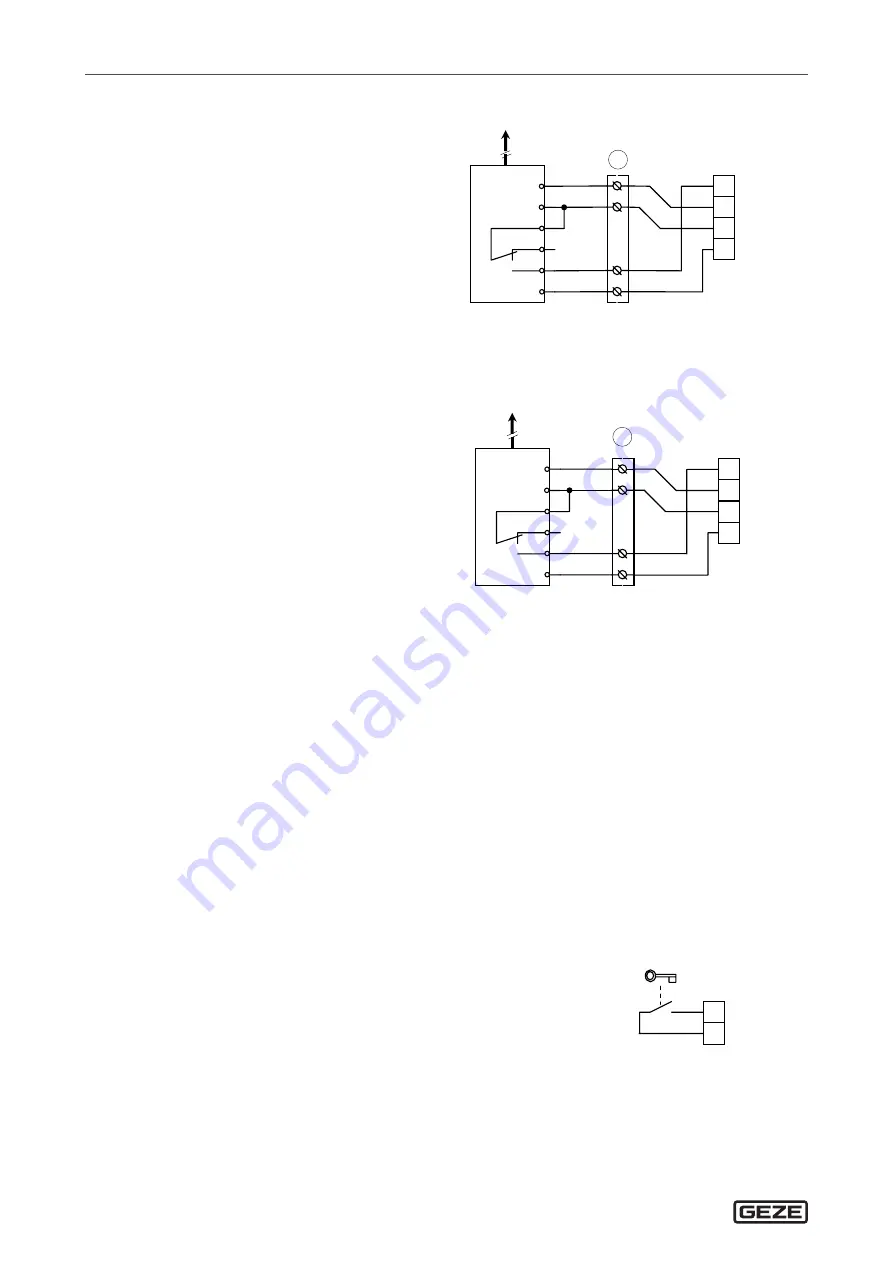
UFO-NT
18
Mechanical contact
5.4.2 Monitoring opening
X
Setting the "Contact type" parameter:
à
DPS: Set
s3
to
0 2
(NC) (default setting).
à
ST220: Set the "Input signals", "SI3 – terminal
SIO1" and "SI3 contact type" to "NC"
(default setting).
X
Setting the Function parameter:
à
DPS: Set
f3
to
0 5
(SIO stop) or
0 6
(SIO stop
SF-GF).
à
ST220: Set the "Input signals", "SI3 – terminal
SIO1", "SI3 function" to "SIO stop" or
"SIO stop SF GF".
1 GND
13 SIO
10 TST
4 24VSENS
SIO
GC 335 Master
BS
6
5
4
3
+ 2
- 1
60mA
Test
GC 335
Slaves
1
1
Door transmission cable
5.4.3 Monitoring closing
X
Setting the "Contact type" parameter:
à
DPS: Set
s1
to
0 2
(NC) (default setting).
à
ST220: Set the "Input signals", "SI1 – terminal
SIS1" and "SI1 contact type" to "NC"
(default setting).
X
Setting the Function parameter:
à
DPS: Set
f1
to the desired function.
à
ST220: Set the "Input signals", "SI1 – terminal
SIS1" and "SI1 function" to the desired
function.
1
GND
11
SIS
10
TST
4
24VSENS
SIS
GC 335 Master
BGS
6
5
4
3
+ 2
- 1
60mA
Test
GC 335
Slaves
1
1
Door transmission cable
6
Mechanical contact
à
The input KB is active in the AU, LS and NA modes of operation.
à
In the case of 2-leaf systems, the mechanical contact can be connected to the active leaf control or to the pas-
sive leaf control.
à
Upon activation, the active leaf opens and, if switched on, the passive leaf opens.
à
During activation, the output of the mechanical contact is closed, and 24 V is applied at the KB input (NO con-
tact). 0 V is applied to the contact set as the normally closed contact.
The state of the drive to which the ST220 is connected is displayed.
X
Press the
button.
X
Select "Active leaf para" or "Passive leaf para" using the
or
key and press the
key.
For further settings, see the descriptions below.
à
Setting the "Contact type" parameter:
à
With DPS: Set
c6
to
01
(NO contact) or
0 2
(NC).
à
With ST220: Set the "Signals", "Input signals", "KB", "KB contact type" to " NO contact " or "NC".
6.1 Key switch
à
Set the Contact type parameter with:
à
DPS: Set
c6
to
01
(factory setting).
à
ST220: Set the "Signals", "Input signals", "KB", "KB
contact type" to " NO contact " (default
setting).
à
Key switch SCT, single-pole, flush-mounted, AS500 with-
out euro profile half cylinder, mat. no. 117996
à
Accessories:
à
Euro Profile half cylinder, mat. no. 090176
à
Additional contact, mat. no. 024467
20 KB
3 24V
KB
Содержание UFO-NT F
Страница 1: ......
Страница 7: ...UFO NT 7 Supply terminals 4 Supply terminals DCU800 1 2 24V GND 6 1 RS485 passive leaf 2 FREE ...
Страница 79: ...UFO NT 79 ...
Страница 80: ......
















































