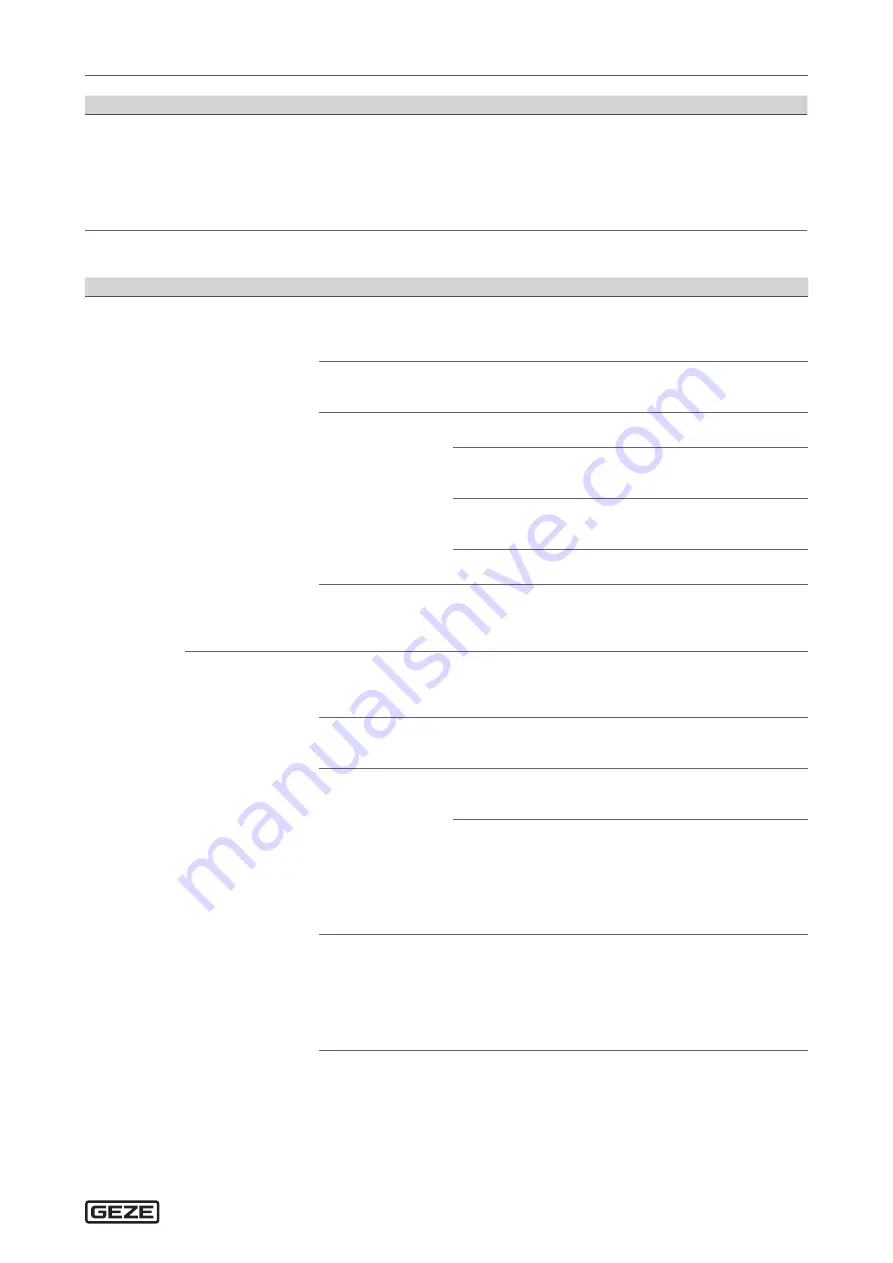
UFO-NT
57
Service menu
Name
1 Sub-menu
2 Sub-menu
Explanation
Manual intervention
Value: 0 value
min. 0 value
max. 10 value
Sets, within the automatic clos-
ing, the option to manually in-
tervene in the door movement
from the SIO page. When active,
the door can then be manually
reopened.
0: = off, 1: = easy, 10: = difficult
27.3.6 Signals
Name
1 Sub-menu
2 Sub-menu
3 Sub-menu
Explanation
Input sig-
nals
SI1 - Terminal
SIS
current state
SI1 - Terminal SIS
Z-> not active
K->NC
F->SIS rev
SI1 contact type not used
NC
Frequency
Parameter sets the use of the
safety sensor "close" contact
type.
SIS function
SIS rev
If the safety sensor "close" trig-
gers, the door reverses.
SIS and KI
If the safety sensor "close" trig-
gers, the drive reacts as with
activation KI.
SIS and KA
If the safety sensor "close"
triggers, the drive reacts as for
activation KA.
SIS stop
If the safety sensor "close" trig-
gers, the drive stops.
SIS manual
not active
active
Closing safety sensor active/
inactive when closing after
manual opening in door close
mode.
SI3 - terminal
SIO
current state
SI3 - terminal SIO
Z-> not active
K->NC
F-> SIO stop
SI3 Contact type
not used
NC
Frequency
Parameter sets the use of the
safety sensor "open" contact
type.
SI3 function
SIO stop
If the safety sensor "open"
triggers, only the drive on the
detected door leaf stops.
SIO stop SF GF
If the behaviour should be the
same for active leaf and passive
leaf, both drives must be set to
SIO stop SF GF.
If the safety sensor "open"
triggers, both active leaf and
passive leaf drive stop.
SI3 Wall blank-
ing
Value: 0 %
min. 0 %
max. 99 %
0 %: No wall blanking. The
range of application for the wall
blanking of the safety sensor
"open" is taught during commis-
sioning and can be corrected
here. Maximum opening range
of the door = 99%
Содержание UFO-NT F
Страница 1: ......
Страница 7: ...UFO NT 7 Supply terminals 4 Supply terminals DCU800 1 2 24V GND 6 1 RS485 passive leaf 2 FREE ...
Страница 79: ...UFO NT 79 ...
Страница 80: ......
















































