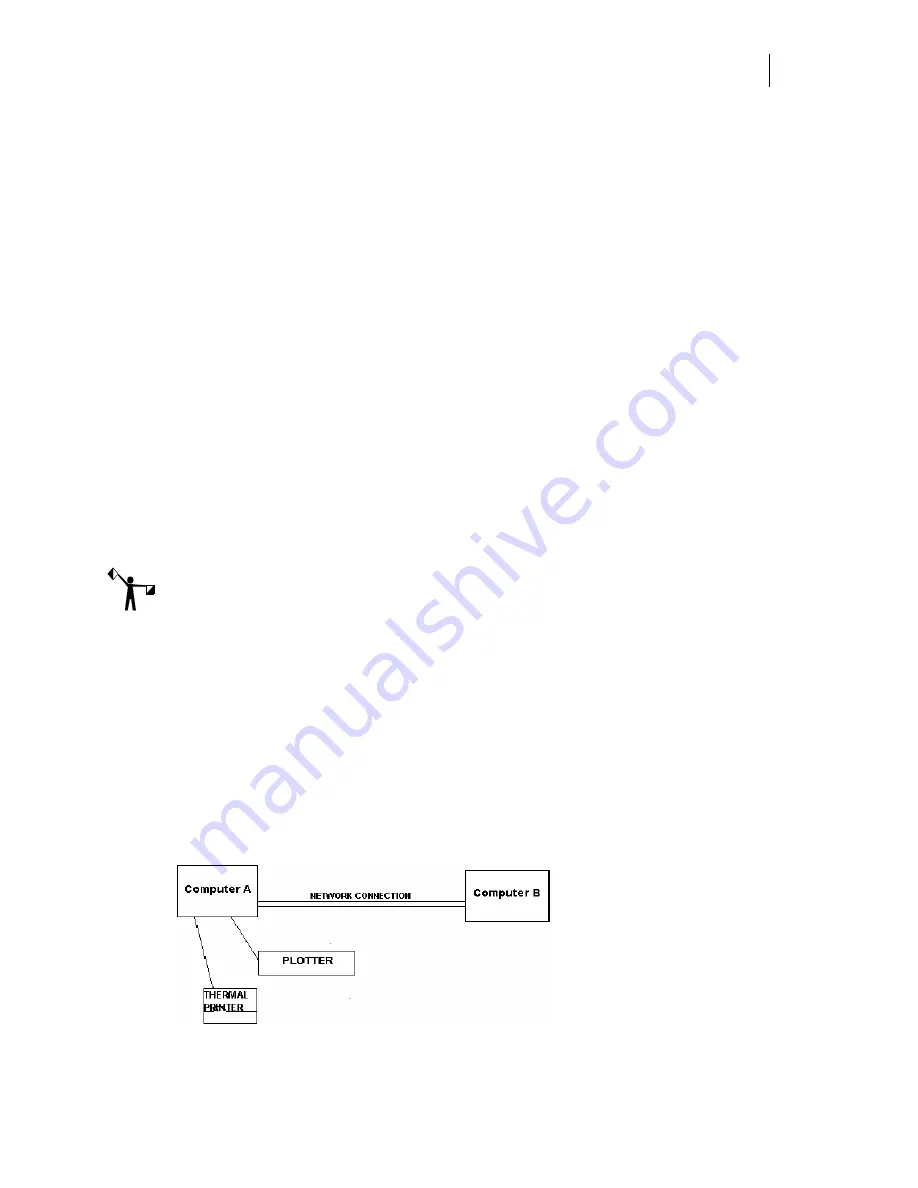
83
Chapter Seven:
Networking Devices
Connecting and sharing output devices
To set up the GSP OMEGA network, you’ll need to first physically connect the output devices
(plotters, Gerber thermal printers, and inkjet printers) to the workstations. Refer to the owner’s
manuals that came with the output devices for instructions.
After the output devices are physically connected to the workstations, you are ready to establish
a network connection between the devices. You must have a working peer-to-peer network
between two systems with OMEGA software running on both computers. A peer network exists
when workstations on the network:
♦
can operate as servers
♦
share resources
♦
run other applications such as OMEGA
Note: The following instructions are based on using a Windows XP version peer-to-peer
network. Other versions of Windows may be slightly different. When using Windows 2000,
XP, or Vista you MUST be logged in as an Administrator, Server Operator, or Power User to
share folders or drives. If you are using another network, please refer to the instructions that
came with the computer to share connections on that network.
To connect the output devices for sharing, you’ll need to:
♦
Share the Queue folder.
♦
Create a new Share name:
gspqueue.
♦
Map a network drive to the
gspqueue
folder.
♦
Setup the output device in GSP Setup – refer to “Installing Hardware” for further
information.






















