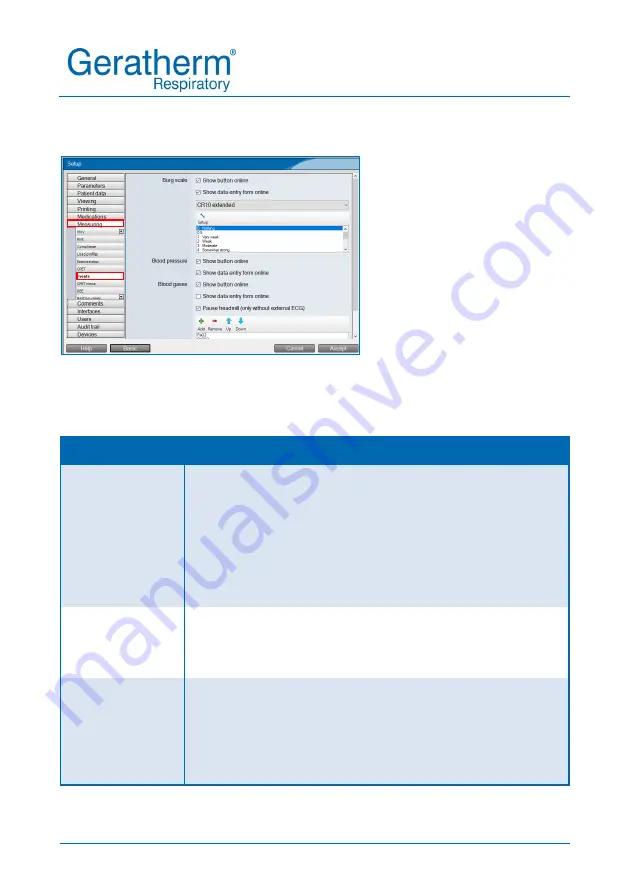
Instructions for Use
CPET
page 78
Version: 4 | Release date: 01 April 2022
5.4
Events
Here you can set how the events Borg entry, blood pressure and
blood gases are to be handled during the examination. It is also
possible to create and enter all events after the examination.
Setting
Function
Borg scale
Set whether the button is displayed during the
measurement and what should happen when the button
is selected. If activated, the Borg scale is displayed
during the measurement. The selection switch can be
used to set whether the Borg scale is indicated from 0 to
10 (CR 10), from 0 with 0.5 to 10 (CR 10 extended) or
from 6 to 20 (RPE). The text for the Borg scale can be
changed with the help of the "Setup" button.
Blood pressure Set whether the button is displayed during the
measurement and what should happen when the button
is selected. If activated, the blood pressure input window
is displayed during the measurement.
Blood gases
Set whether the button is displayed during the
measurement and what should happen when the button
is selected. If activated, the input window for the blood
gases is displayed during the measurement. The
parameters of the blood gas input and their sequence
can be configured additionally.
















































