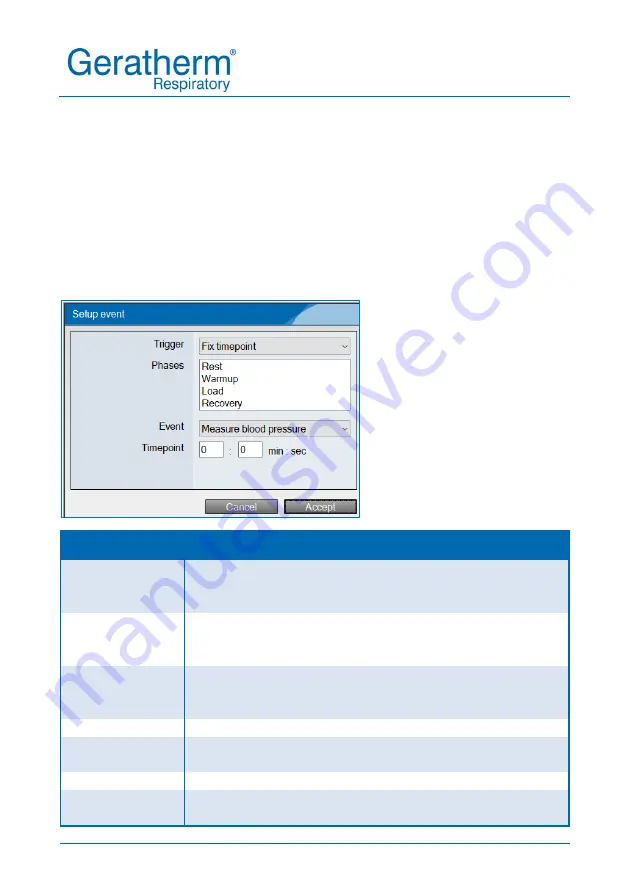
Instructions for Use
CPET
page 76
Version: 4 | Release date: 01 April 2022
The "Remove" button removes the selected level from the
profile. The "Configure" button allows you to change the settings
for the selected level and the "Up or Down" buttons can be
used to change the sequence.
The Events section allows the configuration of events for the
load profile. Events are, for example, measure or enter blood
pressure, record tidal loops or enter or mark blood gases. The
existing buttons can be used to create new events, delete
events and modify existing events.
Setting
Function
Trigger
Set when the events are triggered. There is a choice
between Fix intervalls, Fix timepoint and Trigger by
load stage.
Phases
Selection of the phases in which the event is to be
triggered. Multiple selection is possible with the help of
the CTRL key.
Event
Selection of which event is to be triggered.
There is a choice between measuring blood pressure,
recording tidal loops and measuring blood gases.
Timepoint
Fixed time at which the event is to be triggered
Interval duration Specifies the interval at which the event is to be
triggered.
Time offset
Offset between level change and triggering of the event
Trigger event
Selection of whether the event is to be executed before
or after the load change.






























