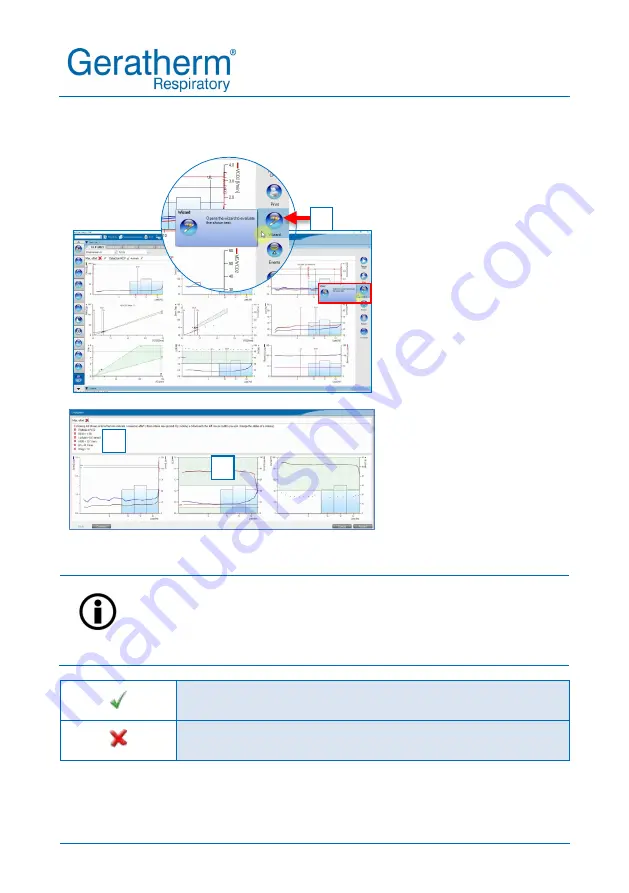
Instructions for Use
CPET
page 50
Version: 4 | Release date: 01 April 2022
3.1.4.4
Wizard
1.
Open evaluations of
the examination
results.
For this:
Press the "Wizard"
[1] button.
The following window
appears for the load.
List of the exertion
criteria [2].
Graphical
representation of the
exertion criteria [3].
A green tick means that the criterion has been met. A red cross
means that the criterion has not been fulfilled. If a certain
criterion is not to be used to assess the exertion, it can be
deactivated by clicking on it. This criterion is then displayed
lighter and additionally in italics.
Criterion fulfilled
Criterion not fulfilled
1
2
3






























