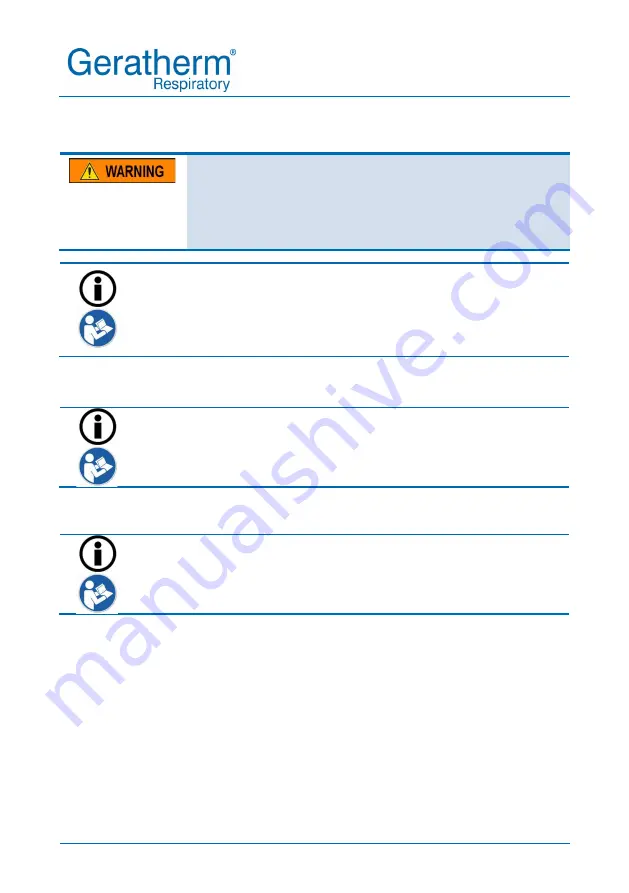
Instructions for Use
CPET
page 16
Version: 4 | Release date: 01 April 2022
3.1.2
Preparation
Possible danger to life.
Reason: Cross-contamination. For this: Observe the
general medical principles! Therefore:
•
Do not use single-use products more than once!
For the performance of the CPET examination, preparations on
the respective devices are necessary.
A detailed description of the specific system design and
necessary calibrations can be found
•
In the IFU of the respective device
Electrocardiography (ECG):
A detailed description for the preparation of an
electrocardiography (ECG) can be found:
•
In the IFU of the ECG
Ergometer / Treadmill:
A detailed description for the preparation of the ergometer and
treadmill can be found:
•
In the IFU of the ergometer
•
In the IFU of the treadmill






































