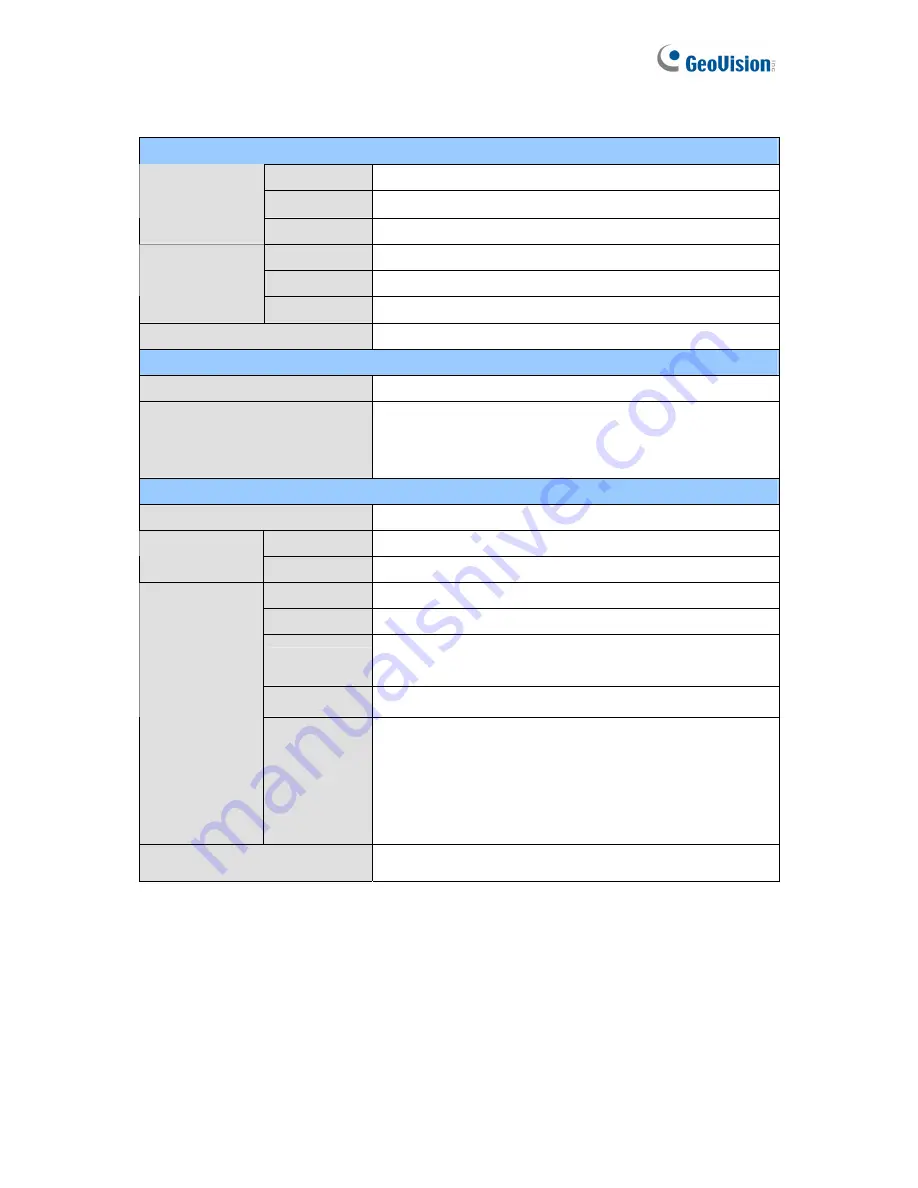
Video Resolution
4:3
1280 x 960, 640 x 480, 320 x 240
16.9
1280 x 720, 640 x 360, 448 x 252
Main Stream
5:4
1280 x 1024, 640 x 512, 320 x 256
4:3
640 x 480, 320 x 240
16.9
640 x 360, 448 x 252
Sub Stream
5:4
640 x 512, 320 x 256
TV-Out
NTSC, PAL BNC connector (640 x 480 resolution)
Network
Interface
10/100 Base-T Ethernet, RJ-45 connector
Protocol
DHCP, DynDNS, FTP, HTTP, HTTPS, NTP, ONVIF
(Profile S), PSIA, QoS (DSCP), RTSP, SMTP, SNMP,
TCP, UDP, UPnP, 3GPP/ISMA
Mechanical
Temperature Detector
Yes
Pan
0° ~ 360°
Camera Angle
Adjustment
Tilt
90° ~ 180°
Power
DC 48V, AC 24V, High PoE (PoE++, 120 W)
Ethernet
RJ-45
Audio
1 In (externally connecting a microphone)
1 Out (Stereo phone jack, 3.5 mm / 0.14”)
Digital I/O
1 In / 1 Out
Connectors
TV-Out
BNC connector (640 x 480 resolution)
*The TV-Out function only works in 640 x 480 resolution.
For TV-Out to work properly, you must set the video
resolution to 1280 x 1024 or lower. If both streams are
enabled, the Sub Stream must be set to 640 x 480.
LED Indicator
N/A
134
Содержание GV-LPC1100
Страница 45: ...Introduction 35 1 3 GV LPC1100 currently does not support recording to Micro SD card or Mini USB function ...
Страница 61: ...Guest Mode and Live View Panel 3 File Path Assigns a file path to save the snapshots 51 ...
Страница 67: ...Administrator Mode 4 4 1 1 Video Settings Figure 4 2A 57 ...
Страница 102: ...4 5 4 Tools This section allows you to execute certain system operations and view the firmware version Figure 4 33 92 ...
Страница 134: ...124 For further information on how to mange the received video from the camera see GV CMS Series User s manual ...






































