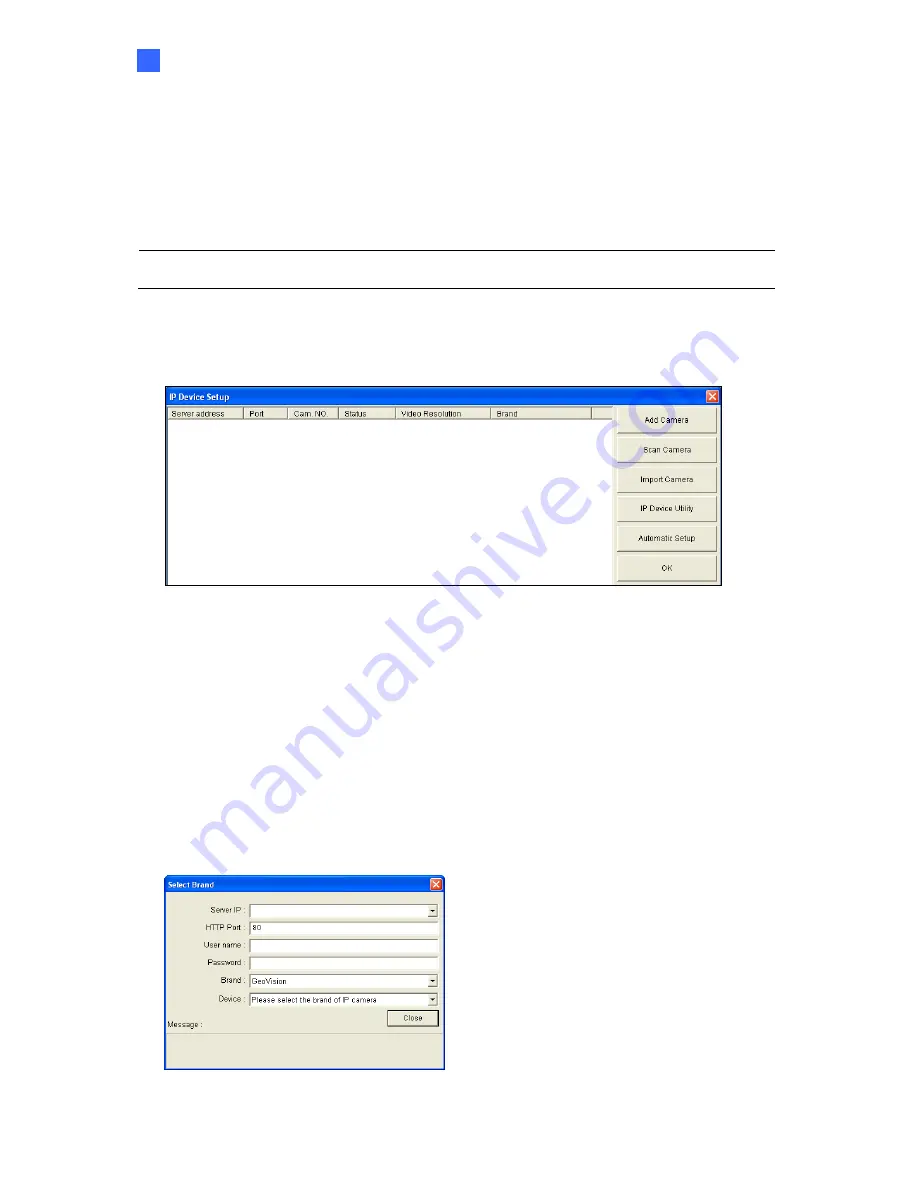
DVR Configurations
6
6.1 Setting Up IP Cameras on GV-System
Follow the steps below to manually connect your GV-Hybrid LPR Camera 20R / 10R / GV-IP
LPR Camera 5R / GV-LPC1100 to GV-System.
Note:
The following instructions are based on V8.5.7.0 software and user interfaces.
1. On the GV-System’s main screen, click the
Configure
button, select
System Configure
,
select
Camera Install
and click
IP Camera Install
. This dialog box appears.
Figure 6-1
•
To automatically set up an IP camera, click
Scan Camera
to detect any IP cameras
on the same LAN.
•
To manually set up an IP camera, click
Add Camera
.
•
To import IP cameras from the GV-IP Device Utility, click
Import Camera
.
•
To map IP devices through the GV
-
IP Device Utility program, click
IP Device Utility
.
•
To add all IP cameras within the IP address range, click
Automatic Setup
.
2. Click
Add Camera
. This dialog box appears.
Figure 6-2
107
Содержание GV-LPC1100
Страница 45: ...Introduction 35 1 3 GV LPC1100 currently does not support recording to Micro SD card or Mini USB function ...
Страница 61: ...Guest Mode and Live View Panel 3 File Path Assigns a file path to save the snapshots 51 ...
Страница 67: ...Administrator Mode 4 4 1 1 Video Settings Figure 4 2A 57 ...
Страница 102: ...4 5 4 Tools This section allows you to execute certain system operations and view the firmware version Figure 4 33 92 ...
Страница 134: ...124 For further information on how to mange the received video from the camera see GV CMS Series User s manual ...






























