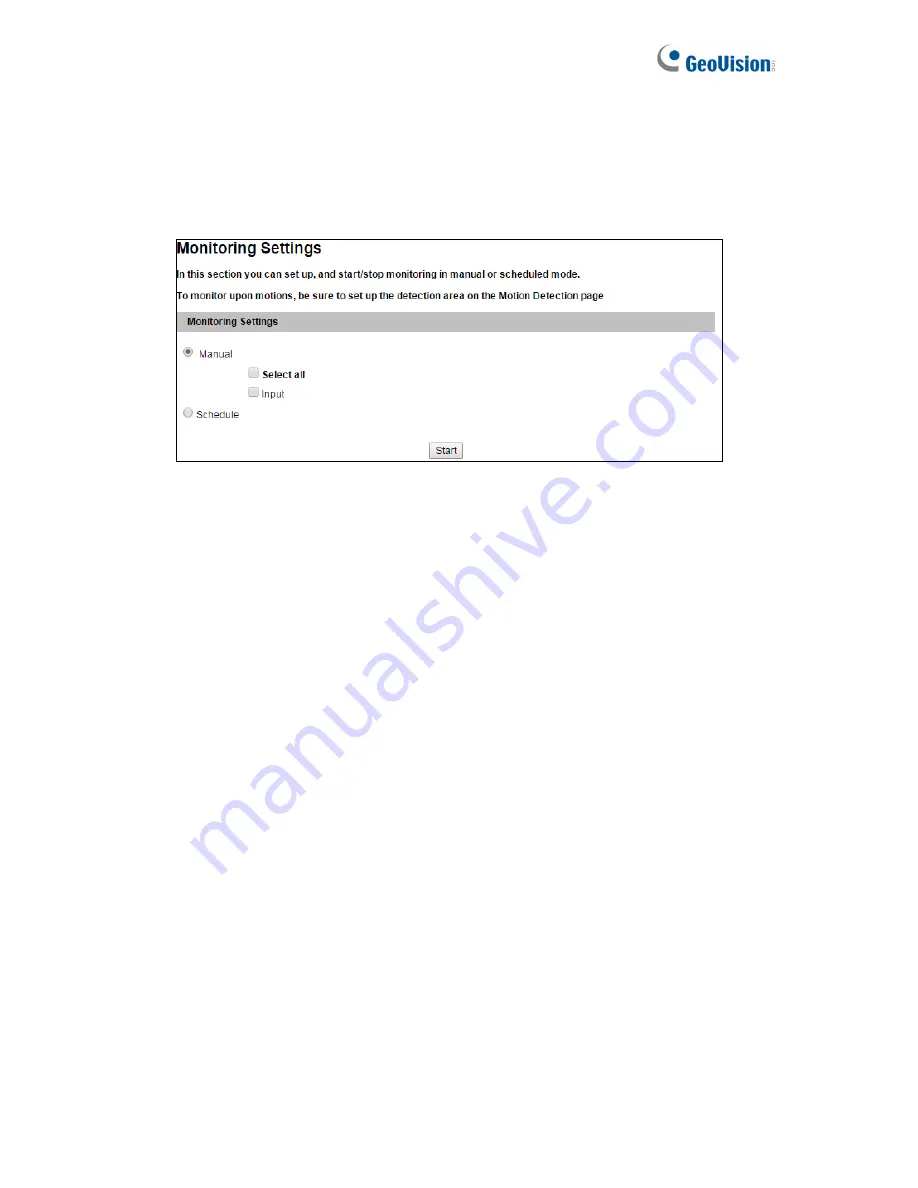
4.3.2 Monitoring Settings
You can start monitoring manually, by schedule or by input trigger. Note this function is not
available for
GV-IP LPR Camera 5R
.
Figure 4-17
[Manual]
Manually activates motion detection and I/O monitoring. Select one of the following
options and then click the
Start
button.
Select all
: Manually starts both motion detection and I/O monitoring.
Input
: Note this function is only supported for GV-LPC1100. Manually starts I/O
monitoring. When the sensor input is triggered, its associated camera and output will be
activated for recording and alerting.
[Schedule]
The system starts motion detection and I/O monitoring according to the schedule
you have set.
78
Содержание GV-LPC1100
Страница 45: ...Introduction 35 1 3 GV LPC1100 currently does not support recording to Micro SD card or Mini USB function ...
Страница 61: ...Guest Mode and Live View Panel 3 File Path Assigns a file path to save the snapshots 51 ...
Страница 67: ...Administrator Mode 4 4 1 1 Video Settings Figure 4 2A 57 ...
Страница 102: ...4 5 4 Tools This section allows you to execute certain system operations and view the firmware version Figure 4 33 92 ...
Страница 134: ...124 For further information on how to mange the received video from the camera see GV CMS Series User s manual ...






























