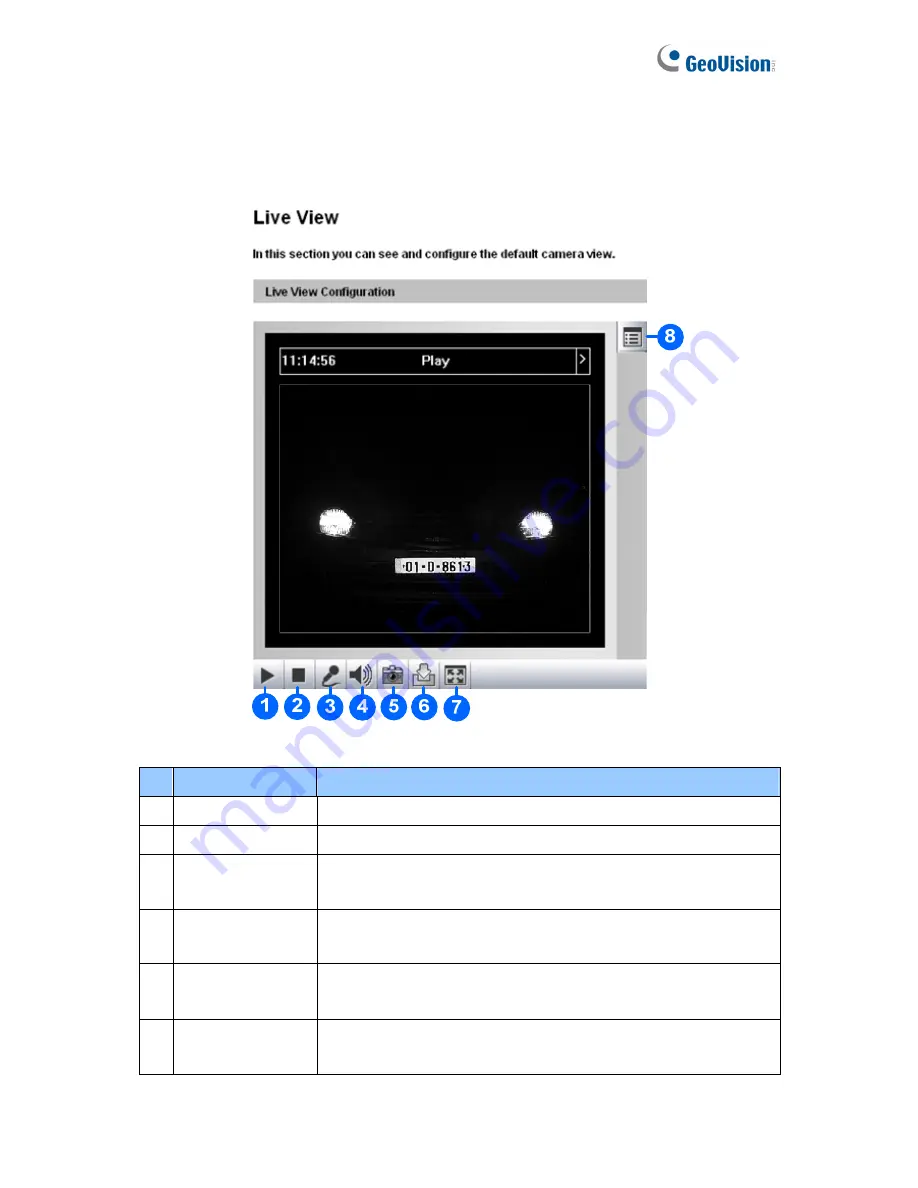
3.1 The Live View Window
In the left menu, click
Live View
, and then select
Camera
to see the live video.
Figure 3-2
No. Name
Function
1
Play
Plays
live
video.
2
Stop
Stops playing video.
3 Microphone
from the local computer. Note this
-IP LPR Camera 5R
.
Talks to the surveillance area
function is not available for
GV
4 Speaker
ound the camera. Note this function is not
available for
GV-IP LPR Camera 5R
.
Listens to the audio ar
5 Snapshot
Takes a snapshot of live video.
--- See
3.3 Snapshot of a Live Video
.
6 File
Save
Records live video to the local computer.
--- See
3.4 Video Recording
.
42
Содержание GV-LPC1100
Страница 45: ...Introduction 35 1 3 GV LPC1100 currently does not support recording to Micro SD card or Mini USB function ...
Страница 61: ...Guest Mode and Live View Panel 3 File Path Assigns a file path to save the snapshots 51 ...
Страница 67: ...Administrator Mode 4 4 1 1 Video Settings Figure 4 2A 57 ...
Страница 102: ...4 5 4 Tools This section allows you to execute certain system operations and view the firmware version Figure 4 33 92 ...
Страница 134: ...124 For further information on how to mange the received video from the camera see GV CMS Series User s manual ...






























