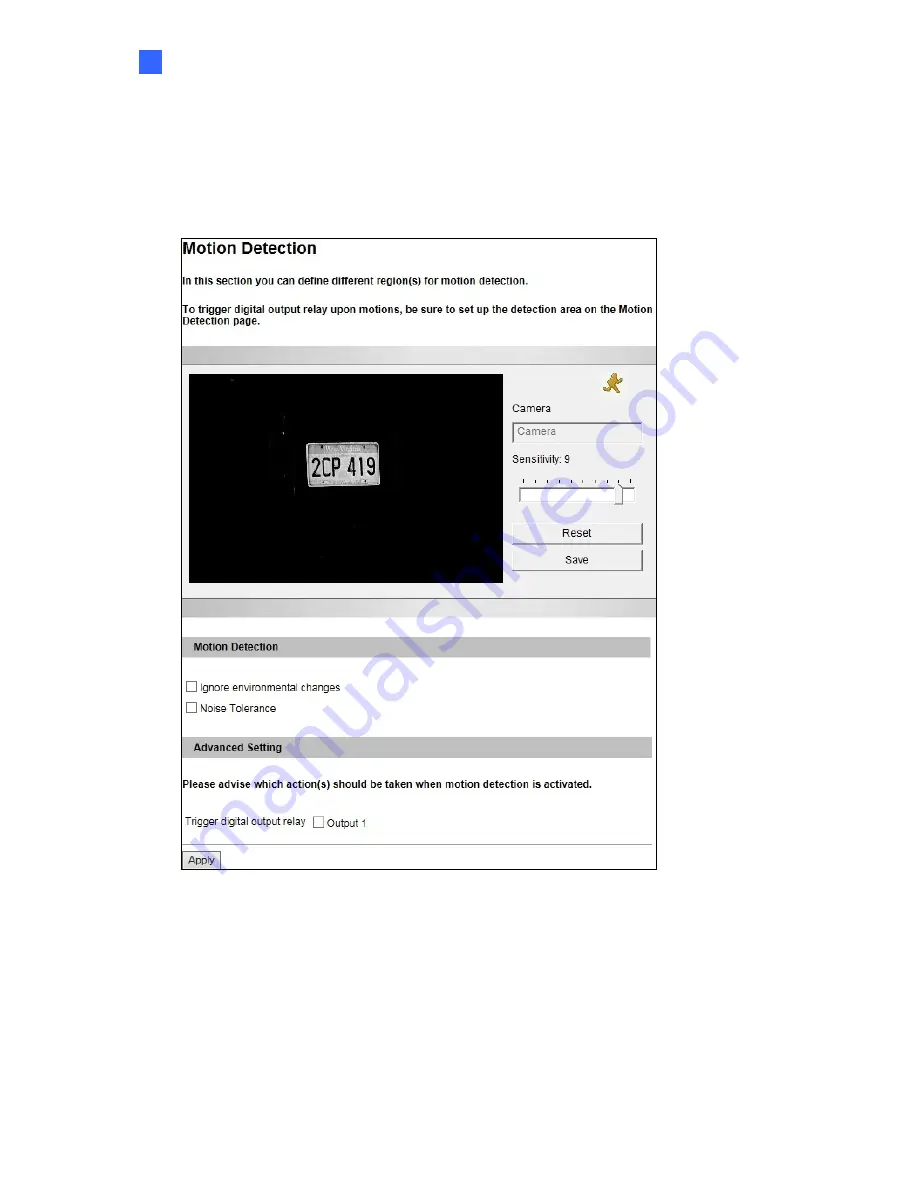
Administrator Mode
4
4.1.2 Motion Detection
Motion detection is used to generate an alarm whenever movement occurs within the scene.
You can configure up to 8 detection zones with different sensitivity values. Create at least one
detection zone to enable this function.
Figure 4-3
1. Select a sensitivity value using the slider bar. There are 10 sensitivity levels. The higher
the value, the more sensitive the camera is to motion. The default sensitivity value is
9
.
2. Define a detection zone by dragging an area on the image. Click
Add
when you are
prompted to confirm the setting.
3. To create several areas with different sensitivity values, repeat Steps 1 and 2.
4. Click
Save
to save the above settings.
61
Содержание GV-LPC1100
Страница 45: ...Introduction 35 1 3 GV LPC1100 currently does not support recording to Micro SD card or Mini USB function ...
Страница 61: ...Guest Mode and Live View Panel 3 File Path Assigns a file path to save the snapshots 51 ...
Страница 67: ...Administrator Mode 4 4 1 1 Video Settings Figure 4 2A 57 ...
Страница 102: ...4 5 4 Tools This section allows you to execute certain system operations and view the firmware version Figure 4 33 92 ...
Страница 134: ...124 For further information on how to mange the received video from the camera see GV CMS Series User s manual ...






























