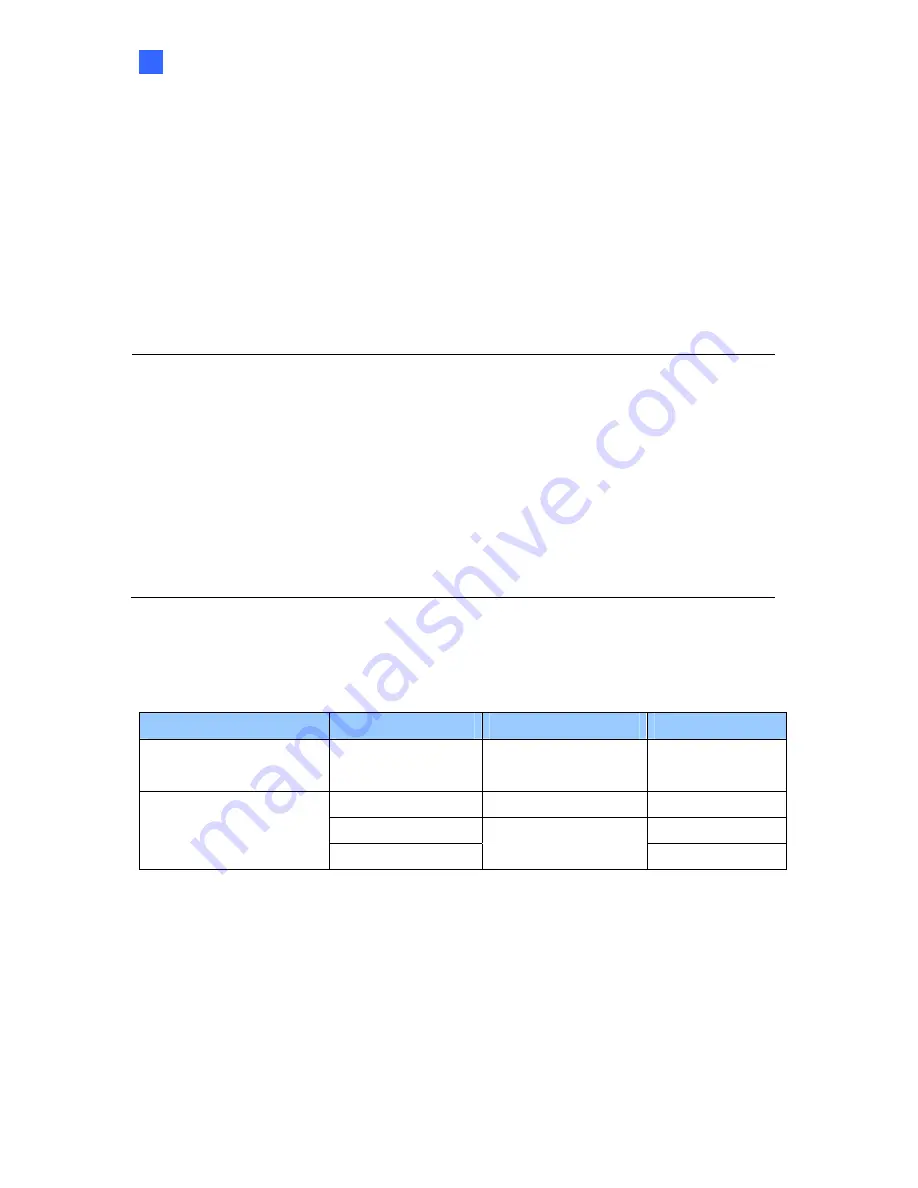
Introduction
3
1
1.1.2 System Requirements
To access the camera functions and settings through Web browser, ensure your PC is in good
network connection and use one of the following Web browsers:
•
Microsoft Internet Explorer 7.x or later
•
Google Chrome
•
Mozilla Firefox
•
Safari
Note:
1. For users of
Internet Explorer 8 or later
, additional settings are required. For details,
see
Appendix C
.
2. With non-IE browsers,
A. Motion Detection, Text Overlay and two-way audio are not supported.
B. The Play function is only available on the live view window (Figure 3-2).
C. RTSP streaming must be kept as enabled. For more details, see
4.3.8 RTSP /
3GPP
.
Compatible Software Version
Model
Firmware Version
GV-System Version
GV-VMS Version
GV-Hybrid LPR Camera
20R
V1.02 V8.5.7.0 14.10
V1.00 V8.5.5.0 N/A
V1.01 N/A
GV-Hybrid LPR Camera
10R
V1.02
V8.5.7.0
14.10
Содержание GV-LPC1100
Страница 45: ...Introduction 35 1 3 GV LPC1100 currently does not support recording to Micro SD card or Mini USB function ...
Страница 61: ...Guest Mode and Live View Panel 3 File Path Assigns a file path to save the snapshots 51 ...
Страница 67: ...Administrator Mode 4 4 1 1 Video Settings Figure 4 2A 57 ...
Страница 102: ...4 5 4 Tools This section allows you to execute certain system operations and view the firmware version Figure 4 33 92 ...
Страница 134: ...124 For further information on how to mange the received video from the camera see GV CMS Series User s manual ...




























