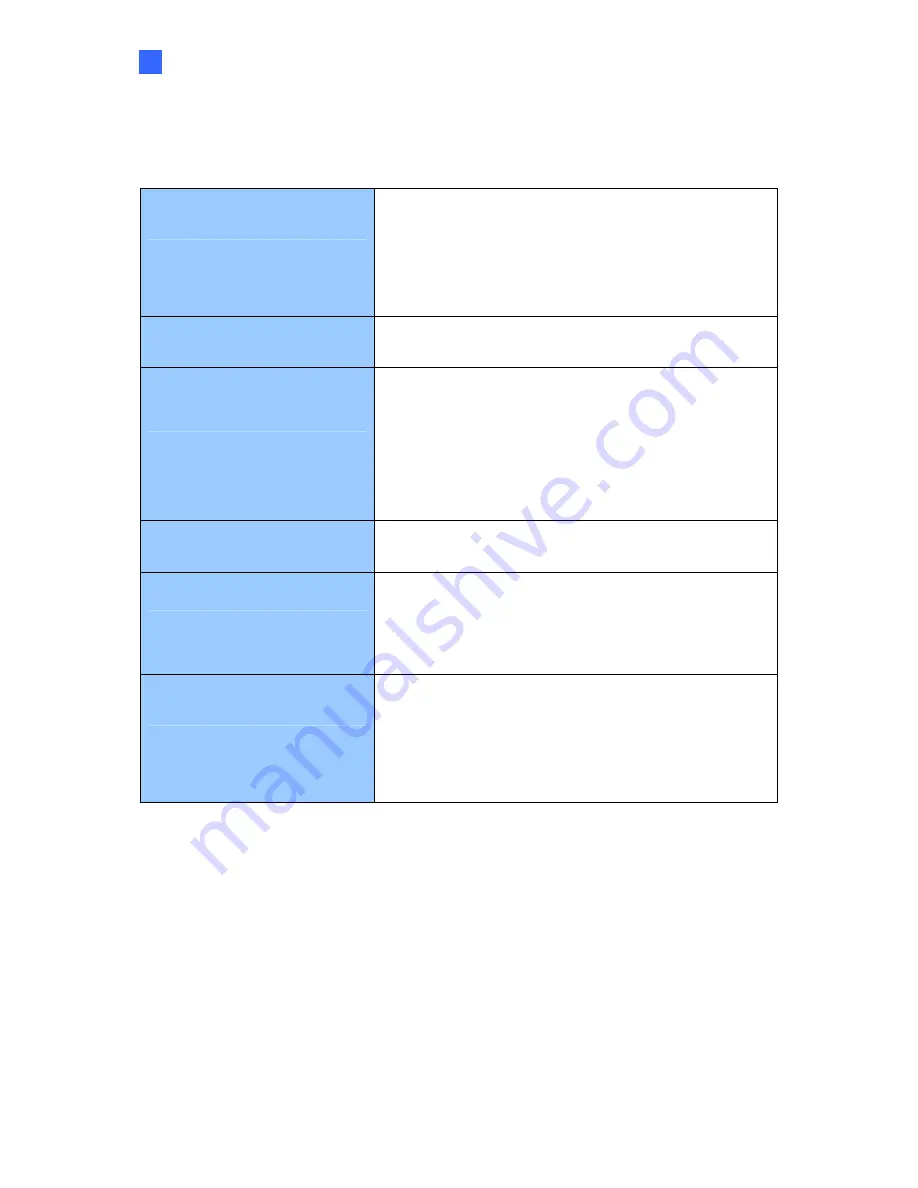
Administrator Mode
4
Corresponding Section for Configuration Menu
Find the topic of interest by referring to the indicated section.
4.1 Video and Motion
4.1.1 Video Settings
4.1.2 Motion Detection
4.1.3 Privacy Mask
4.1.4 Text Overlay
4.1.5 Tampering Alarm
4.2 I/O Control
4.2.1 Input Setting
4.2.2 Output Setting
4.3 Events and Alerts
4.3.1 Email
4.3.2 FTP
4.3.3 Center V2
4.3.4 VSM
4.3.5 GV-Video Gateway / GV-Recording Server
4.3.6 RTSP
4.3 Monitoring
4.3.1 GV-Hybrid LPR Camera 20R / 10R
4.3.2 Monitoring Settings
4.5 Network
4.5.1 LAN
4.5.2 Advanced TCP/IP
4.5.3 IP Filtering
4.5.4 SNMP Settings
4.6 Management
4.6.1 Date and Time Settings
4.6.2 User Account
4.6.3 Log Information
4.6.4 Tools
4.6.5 Language
55
Содержание GV-LPC1100
Страница 45: ...Introduction 35 1 3 GV LPC1100 currently does not support recording to Micro SD card or Mini USB function ...
Страница 61: ...Guest Mode and Live View Panel 3 File Path Assigns a file path to save the snapshots 51 ...
Страница 67: ...Administrator Mode 4 4 1 1 Video Settings Figure 4 2A 57 ...
Страница 102: ...4 5 4 Tools This section allows you to execute certain system operations and view the firmware version Figure 4 33 92 ...
Страница 134: ...124 For further information on how to mange the received video from the camera see GV CMS Series User s manual ...






























