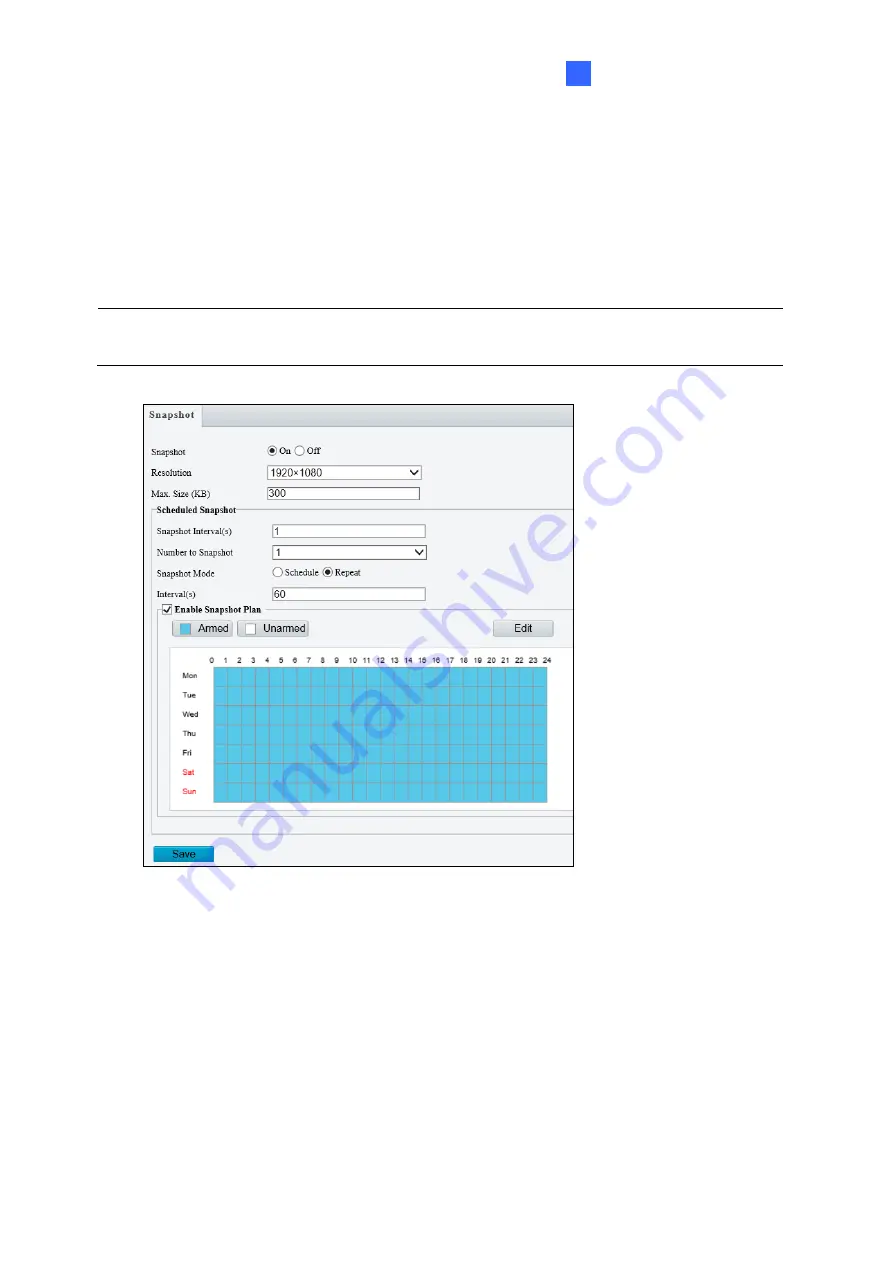
Administrator Mode
127
3
3.3.2 Snapshot
Using the Snapshot function, when an alarm is triggered, the camera will automatically
upload the captured snapshots to the FTP server and/or send snapshots to the specified e-
mail addresses.
Note:
If
Upload Images
is selected in
Figure 3-56, 3.7.2 FTP
, the captured snapshots will
only be sent to the FTP server.
Figure 3-16
1.
Select On to enable
Snapshot
.
2.
Select the
Resolution
.
3.
Specify the maximum size (1~800 KB) of the snapshot image under
Most Large
.
4.
Specify the length of interval (1~60 sec) between snapshots under
Snapshot
Interval(s)
.
5.
Choose the
Number
(of snapshot)
to Snapshot
upon alarm trigger.
Содержание GV-ABL Series
Страница 14: ......
















































