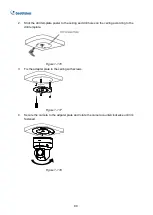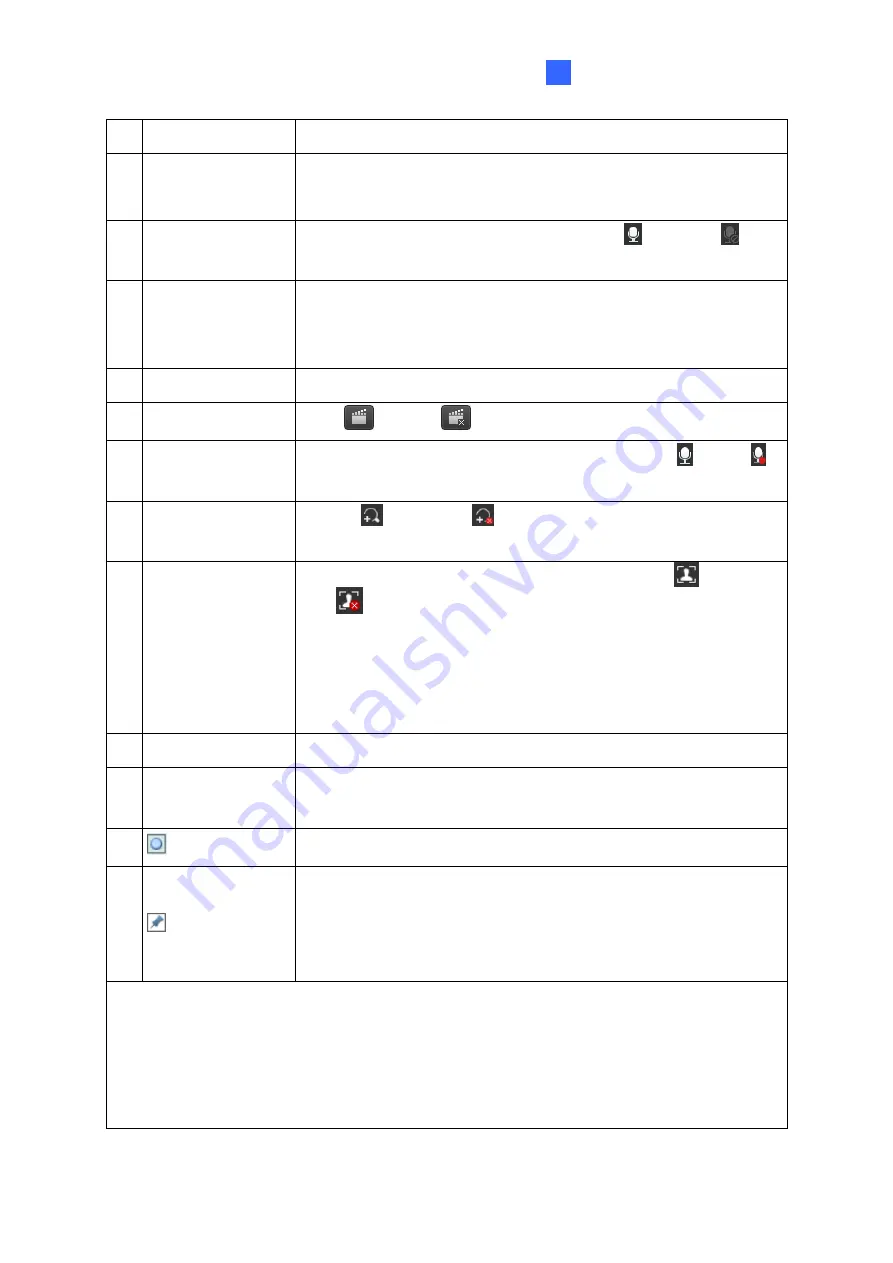
Accessing the Camera
99
2
6 Play/Stop
Play or stop live video.
7 Video Volume
Only for the
audio-supporting models
, adjust the audio output
volume on the PC.
8 Microphone
Only for
audio-supporting models
, enable
or disable
microphone.
9
Microphone
Volume
Only for
audio-supporting models
, adjust the microphone
volume on the PC during audio communication between the PC
and the camera.
10 Snapshot
Take a snapshot of the current image displayed on the PC.
11 Local Recording
Start
or stop
local recording.
12 Two-way Audio
Only for
two-way-audio-supporting models
, start or stop
two-way audio.
13 Digital Zoom
Enable
or disable
digital zoom.
–
See
2.2.1 Digital
Zoom.
14 Face Snapshot
Only for
face-snapshot-supporting models
, start
or
stop
face snapshot.
By activating this function, the camera takes face snapshots, and
displays them on the right of the live view window. Before
activating this function, you must enable
Face Detection
- See
3.5.1.7 Face Detection
.
15 Full Screen
Display in full screen mode.
16 Control Panel
Only for
models with motorized varifocal lens
, hide or show the
camera
’s optical zoom and focus functions.
17
Reset the packet loss rate to zero.
18
Click to always display packet loss rate and bit rate information at
the bottom. Click again to restore to only displaying the
information for 3 seconds when the mouse cursor is moved onto
the live view.
Note:
1. The paths for saving snapshots and local recordings are set in Local Settings. See
3.1.2 Local Parameters
.
2. The No. 16 and 17 buttons will appear on the floating toolbar when you move the
mouse cursor onto the live view.
Содержание GV-ABL Series
Страница 14: ......