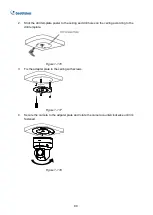Accessing the Camera
104
2
2.3.3 Setting Patrol
A patrol route is the track by which the camera follows when moving from a preset to the next.
The length of time that the camera stays at each preset is configurable. Multiple patrol routes
are allowed for the camera.
Patrol actions include going to a preset and staying at the preset for a certain amount of time
before going to the next. You can set the rotation direction, zoom, rotation speed, patrol time,
and stay time. You can also record a route and add it to the action list.
Note:
To enable
Preset Snapshot
, see 3
.4.5 Patrol
.
To access the Patrol functions, click Patrol on the control panel of Live View.
Adding a Patrol Route
1. On the control panel, click the
Add
button
to add a patrol route.
Figure 2-9
2. On the
Add Patrol
page, type the desired route ID and name.
3. Click
Add
to add a patrol action. Use the buttons to adjust the sequence of the actions
and click
OK
.
Содержание GV-ABL Series
Страница 14: ......