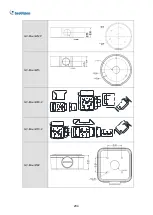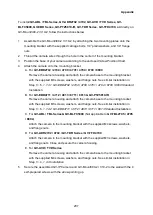194
Chapter 5 DVR / NVR / VMS
The GV-VMS / DVR / NVR provides a full range of video management functions and features,
such as video viewing, recording, playback, alert settings, and more. The following is a list of
related integration specifications:
•
For a list of compatible versions of GV-VMS / DVR / NVR based on your camera model,
see
Appendix D
.
•
When connecting to other applications, an IP camera supports remote connections of up
to 40 Mbps in throughput and a maximum of 20 streams. Specific models such as GV-
TDR2704, GV-TBL2705, GV-EBD2704, GV-TDR4704, GV-TBL4705, and GV-EBD4704
support remote connections of up to 40 Mbps in throughput and a maximum of 6 streams.
•
When an IP camera is connected to IE browser or any GeoVision CMS application, it
takes up 1 stream; when it is connected to GV-VMS / DVR / NVR, it takes up 2 streams.
5.1 Setting Up IP Cameras on GV-DVR / NVR
To set up the camera on GV-DVR / NVR, follow these steps:
1.
On the main screen, click the
Configure
button, select
System Configure
, select
Camera Install
and click
IP Camera Install
. This dialog box appears.
Figure 5-1
2.
To automatically set up the camera, click
Scan Camera
to detect any camera on the
LAN.
Содержание GV-ABL Series
Страница 14: ......