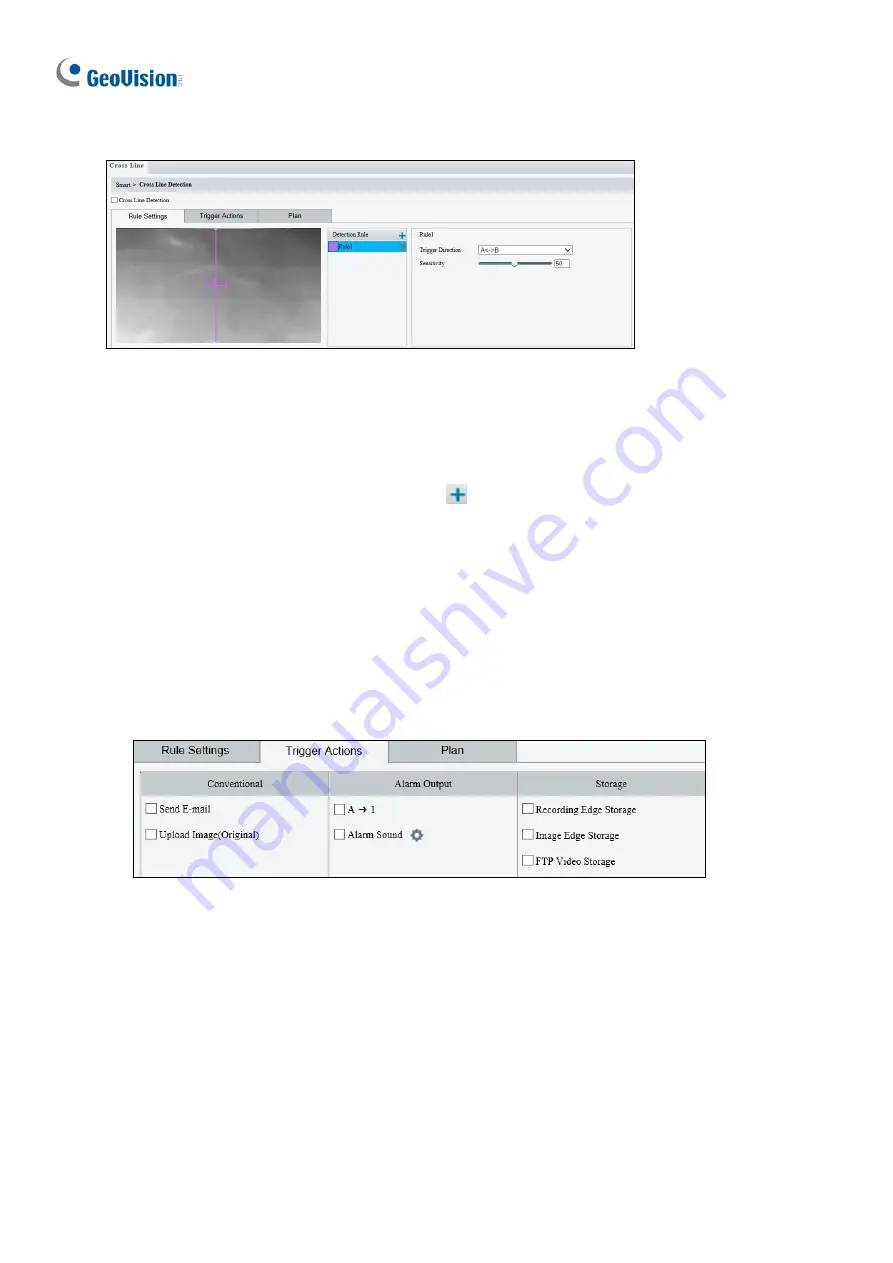
148
For models NOT equipped with AI functions
Figure 3-38
1. Based on your installation environment, select the
Detection Scene
between outdoor
and indoor (see
Detection Parameters
in
3.5.2 Advanced Settings
). By default,
Outdoor
is selected.
2. Once enabled, select Rule Settings > click
to add a detection line. Repeat to add
another detection line.
3. Drag the ends of the detection line to the intended position to mark the detection
boundary.
4. Select the
Trigger Direction
, which will define the direction to trigger an alarm. For
example, if you choose
A -> B
, people moving from direction A to B will trigger an alarm.
5. Move the slider to adjust the detection
Sensitivity
.
6. Set up
Trigger Actions:
Figure 3-39
A. Select
Upload to FTP
and/or
Send E-mail
under
Trigger Actions
to automatically
upload snapshots to the specified FTP server and/or send snapshots to the specified
e-mail address upon the video analytic events.
B. Select
A -> 1
/
Alarm Sound
to trigger an output device upon cross line detection.
Note the option of
A > 1
is not applicable to
GV-EBD2704 / 4704
,
GV-TBL2705 /
4705
, and
GV-TDR2704 series / 4704 series
, and
Alarm Sound
is only applicable
to
GV-PTZ5810-IR / GV-TBL8804.
Содержание GV-ABL Series
Страница 14: ......






























