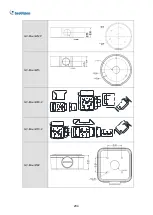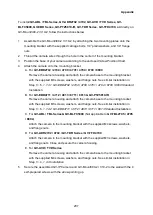Advanced Applications
193
4
4.2 Restoring to Factory Default Settings
If for any reason the camera is not responding correctly, you can restore the camera back to
its factory default settings using the Web interface or the
Default Button
.
Note:
1. Only
GV-EBD4711
/
4712
/
8711 / 8813
,
GV-ABL2703 series
/
4703
,
GV-AVD2700
/
4710
/
8710
,
GV-FER5702, GV-PTZ5810-IR, GV-TBL2703 series
/
4703 / 8804, GV-
TFD4700,
and
GV-TVD4700
/
4710
/
4711
/
8710 / 8810
support a default button.
For
where the button is on the camera, see the
Overview
section in their respective
chapters.
2. If the de
fault button doesn’t respond after pressing for 15 seconds, reboot the camera
and try again within 10 minutes of rebooting.
1. In the Web interface, click
Setup
.
2. In the left menu, select
System
and select
Maintenance
.
3. Under the
Config Management
section, click
Default
.
Figure 4-4
Содержание GV-ABL Series
Страница 14: ......