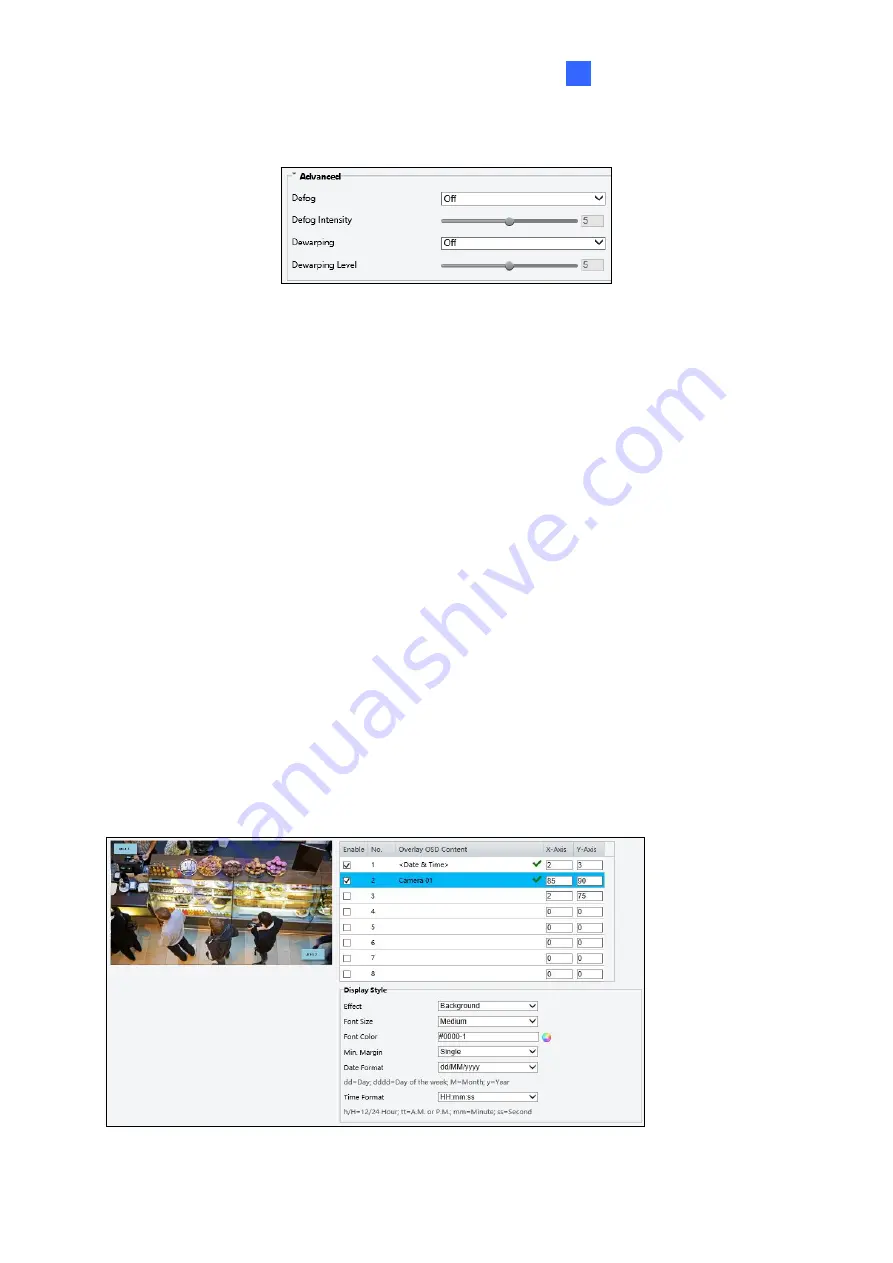
Administrator Mode
143
3
[Advanced]
Figure 3-32
◼
Defog
: Select
On
to activate the slider for adjusting the
defog intensity
of the image.
Or select
Automatic
for the camera to adjust the defog intensity automatically.
◼
Dewarping
: Only for GV-ABL2703 series / 4703, GV-ADR2702 / 4702, GV-EBD8800 /
8813, GV-TBL2703 series / 4703 / 8804 / 8810, GV-TDR2702 series / 4702 series and
GV-TVD8810, select
On
to activate the slider for adjusting the
Dewarping Intensity
of
the camera image.
3.5.2 OSD
On Screen Display (OSD) is the text displayed on the screen of video images and may
include the date and time and other customized contents. Note
GV-ABL2703 series
/
4703
/
4711
,
GV-ADR2702
/
4702
,
GV-EBD2704 / 4701 / 4704 / 4712 / 4813
,
GV-TBL2703 series
/
2705
/
4700
/
4703 / 4705 / 4711
,
GV-TDR2702 series
/
2704 series
/
4702 series / 4703
series / 4704 series, GV-TFD4700,
and
GV-TVD4700 / 4711
only support up to 4 OSD.
3.4.2.1 For all models except GV-EBD2702
Figure 3-33
Содержание GV-ABL Series
Страница 14: ......
















































