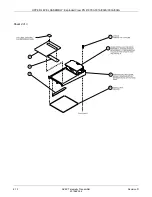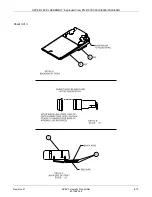CALIBRATION: Programming the Transmitter for Use
5-2
APEX Telemetry Transmitter
Revision D
401566-166
Programming the Transmitter for Use
The APEX transmitter can be programmed in the field to select both the
operating frequency and the reference lead. The latter part of this section
contains data on the operating frequencies and the TTX numbers that
correspond to them.
To program the transmitter a personal computer (IBM-compatible)
running DOS is required. Included with the APEX programming kit is a
disk containing software that is loaded onto the personal computer and
executed.
NOTE
The APEX™ Programming Device Instruction Manual,
pn 401566-091, provides detailed instructions about
programming the APEX transmitter.
Procedure
To field program the transmitter, do the following.
1.
Remove the leadwire set. Remove the plug from the interface port of
the transmitter. Connect the APEX Programming Device to the
programming port.
2.
Connect the Programming Device to the PC using the provided serial
cable. Note which COM port the cable is connected to on the PC.
Information about changing the COM port selection is available in
the help display (enter ? or -H).
3.
From DOS run the program for APEX programming,
PROGAPEX.EXE.
4.
Enter the desired TTX number or frequency.
NOTE
Do not enter a TTX number or frequency that is not
within the permitted frequency range for the country in
which the transmitter is being used. Operating outside
allowed frequencies is illegal, and may cause interference
problems or result in data dropout.
5.
Enter the desired reference lead.
6.
Select P to program your selections into the transmitter.
7.
Verify the programmed data. Programming help can be obtained by
entering ? or -H after the PROGAPEX> prompt on the PC.
Содержание Marquette 418793-001
Страница 1: ...APEX Telemetry Transmitter Service Manual 401566 166 Revision D ...
Страница 8: ...CONTENTS vi APEX Telemetry Transmitter Revision D 401566 166 ...
Страница 100: ...TRANSMITTER PCB Schematic Diagram PN SD801278 001A 7 30 APEX Telemetry Transmitter Revision D 401566 166 Sheet 7 of 13 ...
Страница 101: ...TRANSMITTER PCB Schematic Diagram PN SD801278 001A Revision D APEX Telemetry Transmitter 7 31 401566 166 Sheet 8 of 13 ...
Страница 102: ...TRANSMITTER PCB Schematic Diagram PN SD801278 001A 7 32 APEX Telemetry Transmitter Revision D 401566 166 Sheet 9 of 13 ...
Страница 103: ...TRANSMITTER PCB Schematic Diagram PN SD801278 001A Revision D APEX Telemetry Transmitter 7 33 401566 166 Sheet 10 of 13 ...
Страница 104: ...TRANSMITTER PCB Schematic Diagram PN SD801278 001A 7 34 APEX Telemetry Transmitter Revision D 401566 166 Sheet 11 of 13 ...
Страница 105: ...TRANSMITTER PCB Schematic Diagram PN SD801278 001A Revision D APEX Telemetry Transmitter 7 35 401566 166 Sheet 12 of 13 ...
Страница 106: ...TRANSMITTER PCB Schematic Diagram PN SD801278 001A 7 36 APEX Telemetry Transmitter Revision D 401566 166 Sheet 13 of 13 ...
Страница 122: ...OXIMETER ASSEMBLY Parts Location Diagram 421191 001A 8 14 APEX Telemetry Transmitter Revision D 401566 166 Sheet 2 of 3 ...
Страница 123: ...OXIMETER ASSEMBLY Parts Location Diagram 421191 001A Revision D APEX Telemetry Transmitter 8 15 401566 166 Sheet 3 of 3 ...