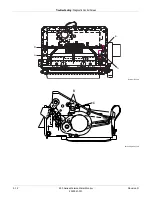Revision D
250 Series Maternal/Fetal Monitor
5-21
2020551-001
Troubleshooting:
FAQs
How do I change the waveform parameter
being displayed?
1. Rotate the Trim Knob to highlight the waveform selection item. (This field is slightly
above the bottom menu bar, to the far left of the display, and should indicate one of
the following:
Off
,
MECG
,
MSpO
2
, or
FECG
.)
2. Once the waveform selection item is highlighted, press the Trim Knob again. The
current setting displays in blinking inverse video.
3. Now rotate the Trim Knob to change the setting to
Off
,
MECG
,
MSpO
2
, or
FECG
.
4. Once you set the desired source parameter, press the Trim Knob to confirm your
selection. The current value setting stops blinking.
5. The selected waveform parameter displays on the main monitoring screen.
How do I change the Maternal ECG lead
waveform being displayed?
Option 1
1. Rotate the Trim Knob to highlight the field for
MHR/P.
(This field is in the
approximate center of the display and reads
MECG
,
Pulse
or
INOP
, according to the
settings that are currently enabled.)
2. Once the
MECG
field is highlighted, press the Trim Knob. The display changes to
show the
MHR/P Setup
screen.
3. Now rotate the Trim Knob to highlight the
Source
: setting. (It will read
Auto
,
MSpO
2
,
MECG
or
NIBP.
)
4. If the
Source
: setting is not
MECG
, press the Trim Knob again. The current setting
displays in blinking inverse video.
5. Now rotate the Trim Knob to change the current setting to
MECG
.
6. Once you set the desired source parameter, press the Trim Knob again to save the
value. The current value setting stops blinking.
7. Now rotate the Trim Knob to select (highlight) the
MECG
Lead
: setting. This setting is
slightly above vertical center towards the right side of the screen and indicates
Lead
I, II or III.
8. Now press the Trim Knob again. The current setting displays in blinking inverse
video.
9. Now rotate the Trim Knob to change the current setting to the desired lead selection.
10. Once you set the desired source parameter, press the Trim Knob to confirm your
selection. The current value setting stops blinking.
11. To exit the Service mode, follow the instructions at the top of
Option 2
1. If the
MHR/P Source
setting is set to
Auto
, and MECG is currently enabled (plugged
in) OR
MHR/P Source
is set to
MECG
, then, from the main monitor screen, rotate the
Trim Knob to highlight the selected
Lead
setting for MECG. (This setting is slightly
below vertical center, on the right hand side of the display. It will indicate
I, II or III
.)
2. Once the
MECG
Lead
setting field is highlighted, press the Trim Knob. The current
setting displays in blinking inverse video.
3. Now rotate the Trim Knob to change the current setting to
MECG
Lead
setting
I, II or III
.
4. Once you set the desired source parameter, press the Trim Knob to confirm your
selection. The current value setting stops blinking and the waveform should reflect
the selected lead.
Question
Answer
Содержание Corometrics 250 Series
Страница 2: ......
Страница 6: ...CE CE ii 0086 ...
Страница 14: ...viii 250 Series Maternal Fetal Monitor Revision D 2020551 001 ...
Страница 16: ...1 2 250 Series Maternal Fetal Monitor Revision D 2020551 001 For your notes ...
Страница 28: ...1 14 250 Series Maternal Fetal Monitor Revision D 2020551 001 Introduction Service Requirements ...
Страница 29: ...Revision D 250 Series Maternal Fetal Monitor 2 1 2020551 001 2 Equipment Overview ...
Страница 30: ...2 2 250 Series Maternal Fetal Monitor Revision D 2020551 001 For your notes ...
Страница 54: ...2 26 250 Series Maternal Fetal Monitor Revision D 2020551 001 Equipment Overview Theory of Operation ...
Страница 55: ...3 1 250 Series Maternal Fetal Monitor Revision D 2020551 001 3 Installation ...
Страница 56: ...3 2 250 Series Maternal Fetal Monitor Revision D 2020551 001 For your notes ...
Страница 81: ...Revision D 250 Series Maternal Fetal Monitor 4 1 2020551 001 4 Maintenance ...
Страница 82: ...4 2 250 Series Maternal Fetal Monitor Revision D 2020551 001 For your notes ...
Страница 142: ...4 62 250 Series Maternal Fetal Monitor Revision D 2020551 001 Maintenance Preventative Maintenance Inspection Report ...
Страница 143: ...Revision D 250 Series Maternal Fetal Monitor 5 1 2020551 001 5 Troubleshooting ...
Страница 144: ...5 2 250 Series Maternal Fetal Monitor Revision D 2020551 001 For your notes ...
Страница 194: ...5 52 250 Series Maternal Fetal Monitor Revision D 2020551 001 Troubleshooting General Troubleshooting ...
Страница 195: ...Revision D 250 Series Maternal Fetal Monitor 6 1 2020551 001 6 Parts List Drawings and Replacement ...
Страница 196: ...6 2 250 Series Maternal Fetal Monitor Revision D 2020551 001 For your notes ...
Страница 228: ...A 2 250 Series Maternal Fetal Monitor Revision D 2020551 001 Technical Specifications For your notes ...
Страница 238: ...A 12 250 Series Maternal Fetal Monitor Revision D 2020551 001 Technical Specifications Strip Chart Recorder ...
Страница 239: ...Revision D 250 Series Maternal Fetal Monitor B 1 2020551 001 B Alarms Summary ...
Страница 240: ...B 2 250 Series Maternal Fetal Monitor Revision D 2020551 001 Alarms Summary For your notes ...
Страница 243: ...Revision D 250 Series Maternal Fetal Monitor C 1 2020551 001 C Electromagnetic Compatibility ...
Страница 244: ...C 2 250 Series Maternal Fetal Monitor Revision D 2020551 001 Electromagnetic Compatibility For your notes ...
Страница 251: ......