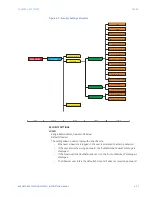4–2
869 MOTOR PROTECTION SYSTEM – INSTRUCTION MANUAL
SETPOINTS MAIN MENU
CHAPTER 4: SETPOINTS
Figure 4-1: Main Setpoints Display Hierarchy
Figure 4-2: Main Setpoints Screen
Setpoints Entry Methods
Before placing the relay in operation, setpoints defining system characteristics, inputs,
relay outputs, and protection settings must be entered, using one of the following
methods:
•
Front panel, using the keypad and the display.
•
Front USB port, connected to a portable computer running the EnerVista 8 Series
Setup software.
•
Rear Ethernet (copper or fiber port connected to portable computer running the
EnerVista 8 Series Setup software.
•
Wi-Fi wireless connection to a portable computer running the EnerVista 8 Series Setup
software.
•
Rear RS485 port and a SCADA system running user-written software.
Any of these methods can be used to enter the same information. A computer, however,
makes entry much easier. Files can be stored and downloaded for fast, error free entry
when a computer is used. To facilitate this process, the GE EnerVista CD with the EnerVista
Setpoints
Device
System
Inputs
Outputs
Protection
Monitoring
Control
FlexLogic
Level 1
Level 2
Testing
Содержание 869
Страница 10: ...VIII 869 MOTOR PROTECTION SYSTEM INSTRUCTION MANUAL ...
Страница 48: ...1 38 869 MOTOR PROTECTION SYSTEM INSTRUCTION MANUAL FOR FURTHER ASSISTANCE CHAPTER 1 INTRODUCTION ...
Страница 78: ...2 30 869 MOTOR PROTECTION SYSTEM INSTRUCTION MANUAL ELECTRICAL INSTALLATION CHAPTER 2 INSTALLATION ...
Страница 127: ...CHAPTER 3 INTERFACES SOFTWARE INTERFACE 869 MOTOR PROTECTION SYSTEM INSTRUCTION MANUAL 3 49 ...
Страница 129: ...CHAPTER 3 INTERFACES SOFTWARE INTERFACE 869 MOTOR PROTECTION SYSTEM INSTRUCTION MANUAL 3 51 ...
Страница 538: ...4 406 869 MOTOR PROTECTION SYSTEM INSTRUCTION MANUAL TESTING CHAPTER 4 SETPOINTS ...
Страница 578: ...6 22 869 MOTOR PROTECTION SYSTEM INSTRUCTION MANUAL FLEXELEMENTS CHAPTER 6 METERING ...
Страница 592: ...7 14 869 MOTOR PROTECTION SYSTEM INSTRUCTION MANUAL CLEAR RECORDS CHAPTER 7 RECORDS ...