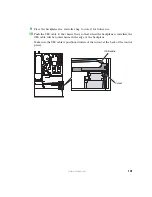86
www.gateway.com
8
Place the fan module over the chassis standoffs and slide the module to the right until
the blue tab clicks into place.
9
Connect the folded fan module ribbon cable to the fan module (and connect the other
end of the cable to the system board, if it is not already connected).
10
Follow the instructions in
“Closing the server case” on page 46
Replacing a system fan
The system fans in this server can be individually replaced. However, there must be at least
four fans installed (in the front four positions) in the fan module for adequate cooling to
take place in the chassis.
The fan module also allows for the installation of four additional, redundant fans, in case
one or more of the primary fans fails. These redundant fans must be installed as a set of
four in the back four positions in the fan module and are installed the same way the
primary fans are installed.
Содержание 9515
Страница 1: ...User Guide Gateway 9515 Server ...
Страница 5: ...iv www gateway com B BIOS Settings 155 C Safety Regulatory and Legal Information 173 Index 181 ...
Страница 15: ...10 www gateway com ...
Страница 125: ...120 www gateway com ...
Страница 151: ...146 www gateway com ...
Страница 177: ...172 www gateway com ...
Страница 178: ...Appendix C 173 Safety Regulatory and Legal Information Safety information Legal and Regulatory Information ...
Страница 193: ...188 www gateway com ...
Страница 194: ...A MAN 9515 USR GDE R0 12 04 ...