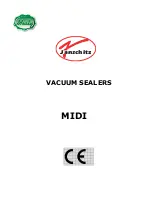EN
52
PROPERTIES OF YOUR NEW VACUUM SEALER
The
DESIGN VACUUM SEALER ADVANCED PROFESSIONAL PLUS
applies low
pressure (vacuum) to bags made of specialized plastic or suited containers equipped
with an appropriate valve operated manually or automatically. You may purchase
ready-to-use bags or make bags on your own from sufficient foils.
The appliance offers various functions that can be selected via the assigned function
buttons (see: ‘Using the Buttons’).
IMPORTANT -
Common plastic bags for storing food (e.g. freezer bags, fat-proof
bags) are NOT suited for vacuum sealing. Only use the appropriate foils and
bags. Any containers used for vacuumizing must be pressure-proof and air-tight.
An appropriate valve must fit to the vacuum hose (optional) of the appliance. In
any case, do not use any unsuited materials with the appliance.
NOTE
You may cancel any running process at any time. When simply touching the stop
button , the appliance terminates the process immediately and ventilates the vacu-
um chamber. The professional vacuum pump achieves 20 litres per minute gene-
rating low pressure of approx. 0,9 bar.
• The robust stainless steel housing can be cleaned easily.
• Vacuumizing (evacuating) and sealing are performed completely automatically.
Set appropriate time values freely within the complete range provided.
• Appropriately adapted pump performance is available for dry and moist food.
• Via the pulse function manual control of the pump is possible for vacuumizing
sensitive types of food.
• A special function for evacuating containers generates a pre-selected vacuum in
dedicated vacuum containers.
• Bags and foils may be sealed up to the width of 31 cm (ca. 12.5 inch).
• The appliance creates doubled seals automatically, ensuring safe and air-tight
sealing of bags.
• The buttons are touch sensors, enabling an absolutely smooth surface of the
control panel, without any gaps and slits. There is no need to press down the
buttons, simply touch them.
DISPLAY AREAS AND TIME SETTING
Sealing time and vacuum time are shown in two separated display areas. Via the
arrow buttons at the right side of each display area, you can adjust the time values