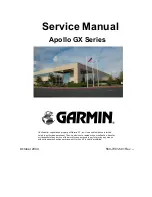Garmin AT
Rev --
© 2004 Garmin AT
GX Service Manual
2-3
Keys
There are two types of keys that allow you access to the functions in your Apollo GX: permanent
“hard” keys and displayed “smart” keys. Seven backlighted permanent keys are used to reach the
functions or perform other operations of the Apollo GX. The “smart” key labels are shown on the
bottom of the display. There are two categories of “smart” keys: those available for the Map function
and those available at all other times. Press the key below the label to use the displayed function.
Press a function key once to go to the last page viewed or twice to go to its “home” page.
NAV (Navigation)
Press the NAV key to reach the navigation functions. Press twice to go to the “top” page.
NRST (Nearest Waypoint)
The Nearest Waypoint (Emergency) mode displays the closest waypoints to your position.
INFO (Information)
The Info function accesses supplementary information about a waypoint. Press INFO a second time
to return to the previous display.
SEL (Select)
The SELECT key activates editing or the selection of options. Editing is active on the items that flash
on the display. Press SEL a second time to deactivate selection.
MAP (Graphic Moving Map)
The MAP key starts the moving map function. The entire display is used as a graphic map display.
DIRECT-TO
The Direct-To key is used to define a direct course from your present position to a waypoint. Press
once to select a waypoint. Press twice to enter an OBS desired track To or From the current active
waypoint.
ENTER
The ENTER key enters and saves the information flashing on the display. If the ENTER key is not
pressed after editing, any changes made are not saved. In the GX60/65, the ENTER key flip/flops the
Active and Standby frequencies.
“
Smart” Keys
The Apollo GX uses “smart” keys to provide custom controls for specialized functions. Five small,
unlabeled keys are located below the display. The labels appear on the display and can change to
give extra controls for the active function, such as in the MAP function. You can always press the
NAV key to go back to the navigation function and view the normal “smart” keys.
Hard Keys
The “hard” keys are the easy-touch, black, rounded keys with white
lettering on the right side of the display. These keys include, NAV,
NRST, INFO, SEL, MAP, Direct-To, and ENTER.
Содержание APOLLO GX SERIES
Страница 8: ...Garmin AT Rev viii GX Service Manual 2004 Garmin AT This Page Intentionally Left Blank...
Страница 12: ...Garmin AT Rev 1 4 GX Service Manual 2004 Garmin AT...
Страница 24: ...Garmin AT Rev 2 12 GX Service Manual 2004 Garmin AT...
Страница 26: ...Garmin AT Rev 3 2 GX Service Manual 2004 Garmin AT...
Страница 27: ...2004 Garmin AT GX Service Manual 4 1 Chapter 4 Antenna Installation Guides...
Страница 28: ...Garmin AT Rev 4 2 GX Service Manual 2004 Garmin AT...
Страница 32: ...Garmin AT Rev 5 4 GX Service Manual 2004 Garmin AT...
Страница 96: ...Garmin AT Rev 7 58 GX Service Manual 2004 Garmin AT...
Страница 98: ...Garmin AT Rev 8 2 GX Service Manual 2004 Garmin AT Figure 8 1 GX55 Assembly Board Locations...
Страница 99: ...Garmin AT Rev 2004 Garmin AT GX Service Manual 8 3 Figure 8 2 GX 50 60 65 Assembly Board Locations...
Страница 122: ...Garmin AT Rev 8 26 GX Service Manual 2004 Garmin AT...
Страница 130: ...Garmin AT Rev 9 8 GX Service Manual 2004 Garmin AT...
Страница 136: ...Garmin AT Rev 10 6 GX Service Manual 2004 Garmin AT Figure 10 3 Comm PCB Component Layout Reference Only Sheet 1 of 3...
Страница 137: ...Garmin AT Rev 2004 Garmin AT GX Service Manual 10 7 Figure 10 3 Comm PCB Component Layout Reference Only Sheet 2 of 3...
Страница 138: ...Garmin AT Rev 10 8 GX Service Manual 2004 Garmin AT Figure 10 3 Comm PCB Component Layout Reference Only Sheet 3 of 3...
Страница 139: ...Garmin AT Rev 2004 Garmin AT GX Service Manual 10 9 Block Diagrams Figure 10 4 NAV Block Diagram...
Страница 140: ...Garmin AT Rev 10 10 GX Service Manual 2004 Garmin AT Figure 10 5 Comm Board Block Diagram...
Страница 149: ...Garmin AT Rev 2004 Garmin AT GX Service Manual 10 19 Figure 10 13 GX55 Assembly Reference Only Sheet 2 of 2...
Страница 150: ...Garmin AT Rev 10 20 GX Service Manual 2004 Garmin AT Figure 10 14 GX50 60 65 Assembly Reference Only Sheet 1 of 2...
Страница 152: ...Garmin AT Rev 10 22 GX Service Manual 2004 Garmin AT...
Страница 158: ...Garmin AT Rev 11 6 GX Service Manual 2004 Garmin AT...
Страница 160: ...Garmin AT Rev 12 2 GX Service Manual 2004 Garmin AT...
Страница 161: ...2004 Garmin AT GX Service Manual 13 1 Chapter 13 Service Data Sheet 561 6001 500 GX Series Service Data Sheet...
Страница 162: ...Garmin AT Rev 13 2 GX Service Manual 2004 Garmin AT...
Страница 165: ......
Страница 166: ......