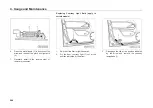4. Usage and Maintenance
3.
Turn the number plate light assembly (1) and
the wiring harness in the direction of the
arrow and remove the lampshade.
4. Remove the bulb of the number plate light (1).
5.
Generally, install in the reverse order of
removal procedures.
Replacing Front Roof Light Bulb
1.
Switch off the Start or Ignition switch.
2.
Open the glass case and unscrew the fixing
screws of the front roof light assembly (see
arrows).
292