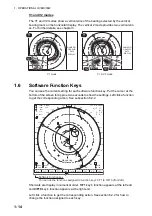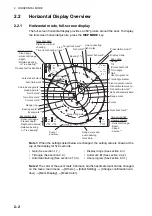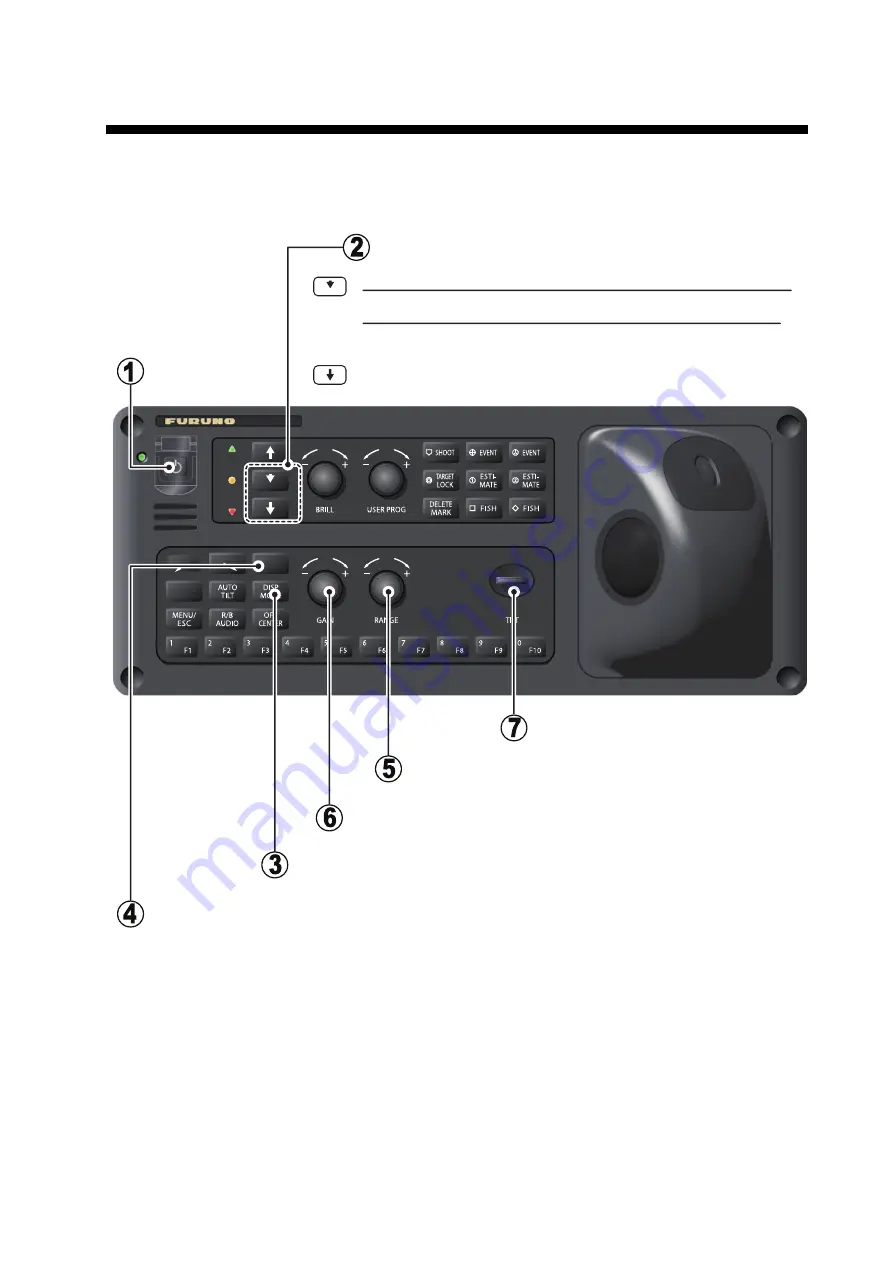
2-1
2.
HORIZONTAL MODE
2.1
Basic Operating Procedure
H/V/S
V1/S
V2/S
H/V/S
AUTO
TRAIN
Set the display range.
Adjust the gain.
Lower the transducer.
• If the mid protrusion key is programmed to [Fixed Position]:
Lowers the transducer to half protrusion.
• If the mid protrusion key is programmed to [Any Position]:
The transducer stops at desired position.
Lowers the transducer to full protrusion.
Turn the power on.
Set the tilt angle.
Select horizontal display.
Press to choose the screen (horizontal or vertical or
horizontal1 or horizontal2) to adjust gain and range.
Содержание FSV85MK2
Страница 12: ...SYSTEM CONFIGURATION xii This page is intentionally left blank ...
Страница 74: ...2 HORIZONTAL MODE 2 44 This page is intentionally left blank ...
Страница 128: ...4 SLANT MODE 4 36 This page is intentionally left blank ...
Страница 132: ...5 NUMERIC GRAPHIC DATA DISPLAY 5 4 This page is intentionally left blank ...
Страница 188: ...9 MAINTENANCE 9 24 This page is intentionally left blank ...
Страница 199: ......