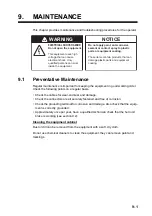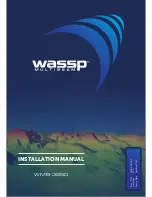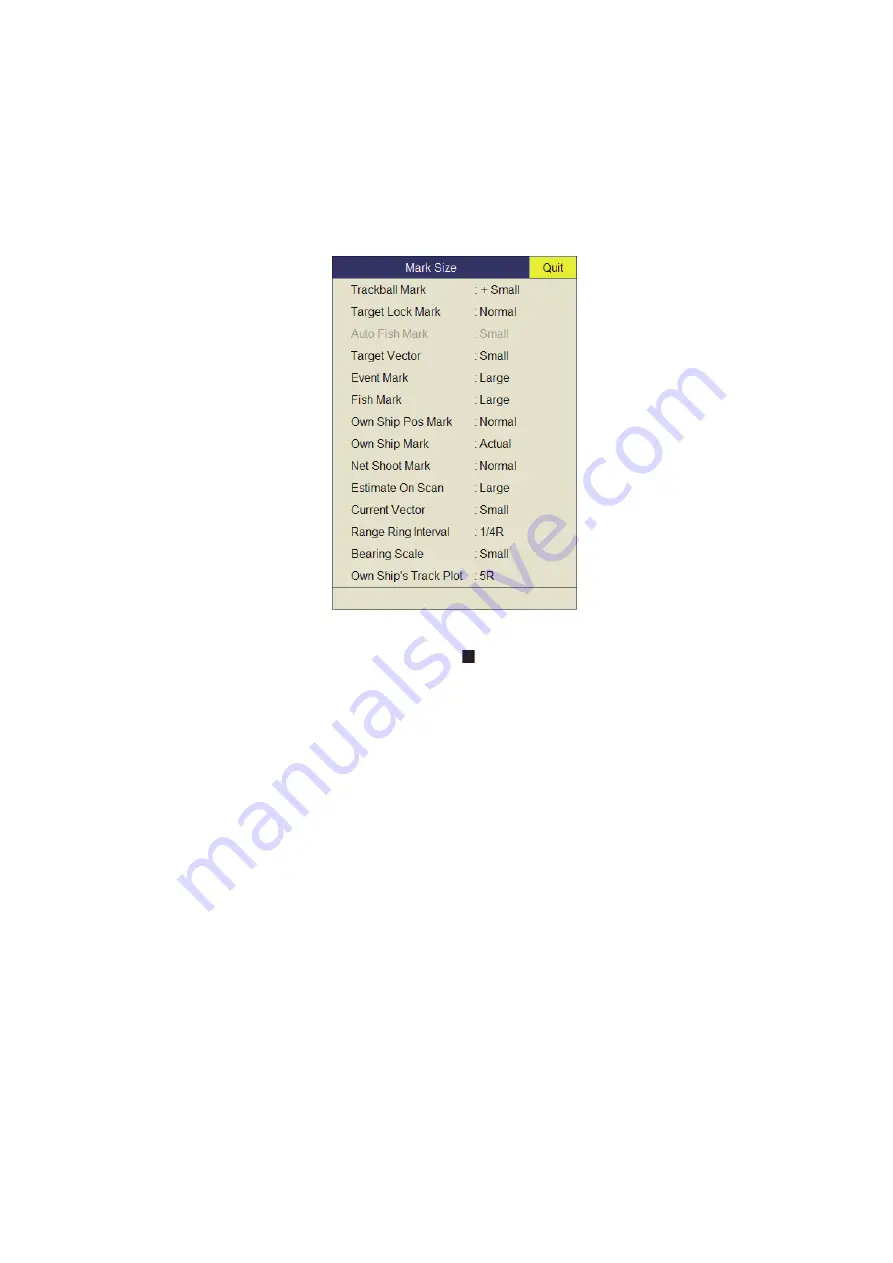
7. OTHERS MENU
7-11
7.6.4
Mark Size menu
The [Mark Size] menu lets you select the size and shape of the marks. Select [Mark
Size] on the [Initial Setting] menu then push the left-click button.
Trackball Mark
: Selects size and appearance of cursor. The choices are large and
small “+" mark, and large and small " " mark.
Target Lock Mark
: The target lock mark size is available in normal, large, or small.
Target Vector
: You may display the target vector in short, normal, or long lengths. Set
“long” for slow moving target; “short” for faster moving target.
Event Mark
: Selects event mark size; normal, large, or small.
Fish Mark
: Displays the fish mark in normal, large, or small size.
Own Ship Pos Mark
: Shows the own ship position mark in normal, large, or small
size.
Own Ship Mark
: Selects size of own ship mark to standard, large, or actual.
Net Shoot Mark
: You may show the net shoot mark in normal, large, or small size.
Estimate On Scan
: Selects the size of the fish estimate mark on the horizontal display
for large or small.
Current Vector
: The length of the current vector may be set to short, long, short/thick,
or long/thick.
Range Ring Interval
: Selects the range ring interval; 1/4R, 1/2R (R=Range) or Auto.
When Auto is selected, the number of range rings changes from three to five depend-
ing on displayed range. For example, when the range is 500 m, five range rings will
appear with 100 m between each ring.
Transducer Position Mark
: Selects whether to display the transducer position mark or
not. See subsection 1.3.3.
Содержание FSV85MK2
Страница 12: ...SYSTEM CONFIGURATION xii This page is intentionally left blank ...
Страница 74: ...2 HORIZONTAL MODE 2 44 This page is intentionally left blank ...
Страница 128: ...4 SLANT MODE 4 36 This page is intentionally left blank ...
Страница 132: ...5 NUMERIC GRAPHIC DATA DISPLAY 5 4 This page is intentionally left blank ...
Страница 188: ...9 MAINTENANCE 9 24 This page is intentionally left blank ...
Страница 199: ......