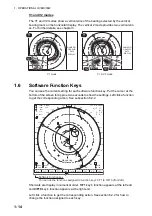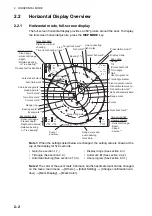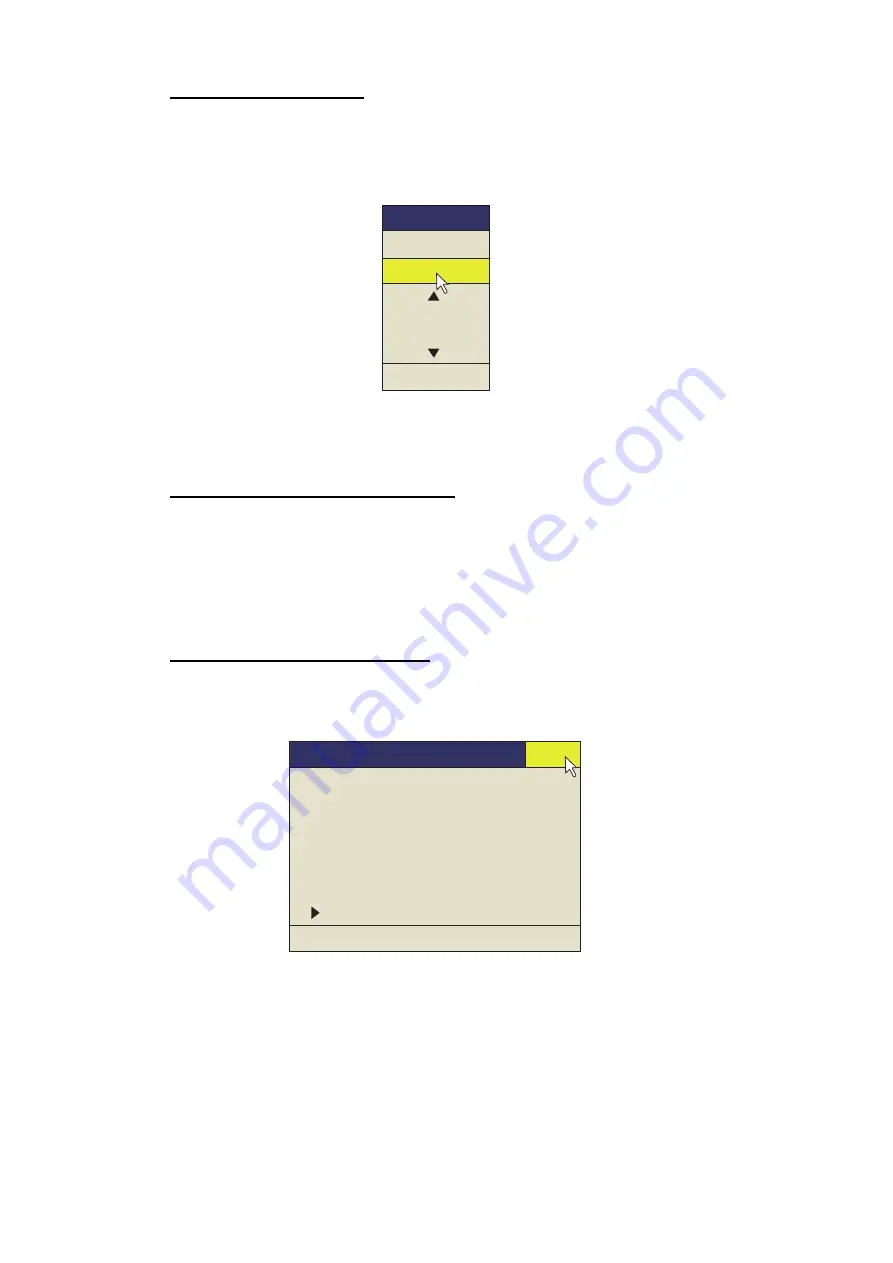
1. OPERATIONAL OVERVIEW
1-8
How to set mid position
With [Mid Key Setting] in the [Others] menu set to [Fixed Position], click the transducer
position mark to show the window shown in the right figure. Click
or
to change
the setting. Click [Quit] to close the window.
1.4
Screen Brilliance and Panel Dimmer
How to adjust the screen brilliance
If your monitor is FURUNO and the monitor is connected to the processor unit via
USB, you can adjust the screen brilliance from the control unit. Turn the
BRILL
knob
clockwise to increase, or counter-clockwise to decrease, the brilliance.
Note:
If your monitor is not FURUNO, brilliance cannot be adjusted from the control
unit. Adjust the brilliance at the monitor.
How to adjust the panel dimmer
You can change the brightness of the panel and keys with the following procedure.
1. Press the
MENU/ESC
key to open the menu.
Quit
Cancel
5%
(5~95)
Mid protrusion
Menu
Quit
TX/RX Setting ...
Gain Setting ...
Display Setting ...
Picture Setting ...
Others ...
Shortcut Menu
Содержание FSV85MK2
Страница 12: ...SYSTEM CONFIGURATION xii This page is intentionally left blank ...
Страница 74: ...2 HORIZONTAL MODE 2 44 This page is intentionally left blank ...
Страница 128: ...4 SLANT MODE 4 36 This page is intentionally left blank ...
Страница 132: ...5 NUMERIC GRAPHIC DATA DISPLAY 5 4 This page is intentionally left blank ...
Страница 188: ...9 MAINTENANCE 9 24 This page is intentionally left blank ...
Страница 199: ......