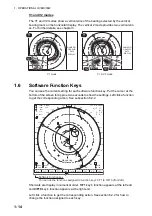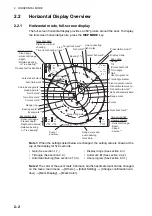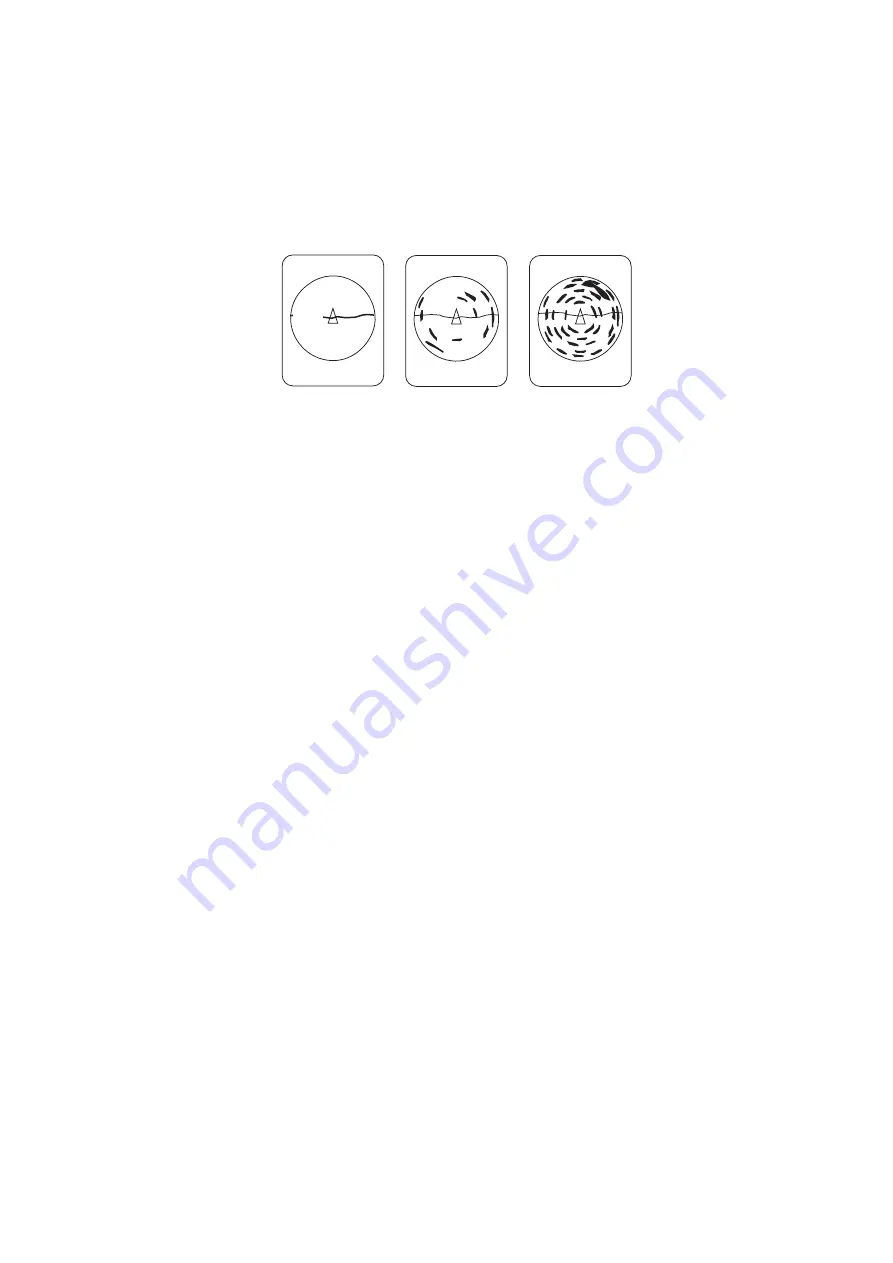
1. OPERATIONAL OVERVIEW
1-15
1.7
How to Adjust the Gain
The
GAIN
knob adjusts receiver gain (sensitivity). Adjust it so fish echoes are clearly
displayed with minimal noise on the screen. Too high a gain setting not only displays
excess noise and makes it difficult to discriminate wanted echoes but also causes bot-
tom echoes to be painted in strong colors, resulting in echoes being masked by bottom
reflections. Normally, set the control somewhere between positions 3 and 7.
1. If the horizontal and vertical modes are active, press the
H/V/S
key to show the
range and gain indications of the mode you wish to adjust. Pressing the
H/V/S
key
changes the color of the range and gain indications to orange.
• H1/H2: Horizontal1 or horizontal2
• V1/V2: H or V display
2. Adjust the
GAIN
control.
New gain setting is momentarily displayed in large characters at the top of each dis-
play. The setting value is always displayed next to “G”. (For the vertical display, the
gain indication is shown at the bottom of the display.)
Note:
The gain can also be adjusted from the gain indication. Put the cursor on the
gain indication to highlight it in yellow then roll the scrollwheel.
Gain too low
Gain proper
Gain too high
Содержание FSV85MK2
Страница 12: ...SYSTEM CONFIGURATION xii This page is intentionally left blank ...
Страница 74: ...2 HORIZONTAL MODE 2 44 This page is intentionally left blank ...
Страница 128: ...4 SLANT MODE 4 36 This page is intentionally left blank ...
Страница 132: ...5 NUMERIC GRAPHIC DATA DISPLAY 5 4 This page is intentionally left blank ...
Страница 188: ...9 MAINTENANCE 9 24 This page is intentionally left blank ...
Страница 199: ......