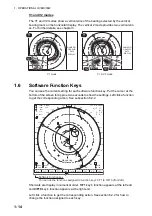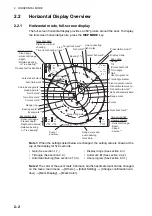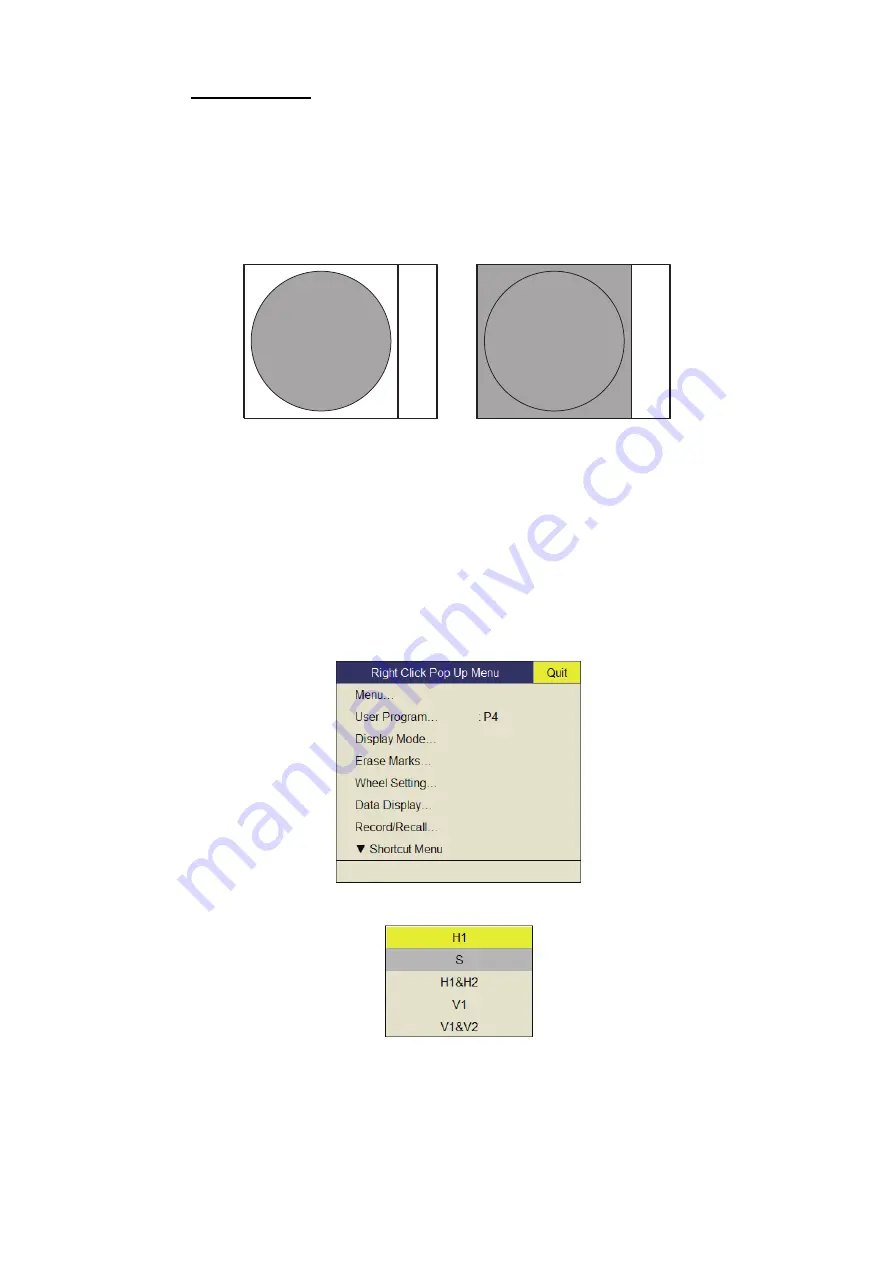
1. OPERATIONAL OVERVIEW
1-11
Display format
The on-screen display area is comprised of a data display area and an echo display
area. You can select one of two display formats, as indicated below. One shows the
echoes with the outermost range ring as the boundary, the other shows echoes in a
full-screen display. The full-screen format allows you to view echoes which would oth-
erwise require a change in range. For more information about the data display area,
see chapter 6.
1.5.1
How to select a display mode
Press the
MODE
key several times until the desired display appears. The default
modes are Horizontal, Horiz Horizontal2, Vertical1 and Ver Vertical2.
You can program the
MODE
key to show any or all of the modes mentioned above.
For further details, see "Display Mode" on page 7-6.
The
MODE
key may be programmed to show a pull-down menu instead of a conven-
tional menu.
1. Push the right-click button on the numeric/graphic data display.
2. Select [Display Mode] then push the left-click button.
3. Select the mode to display then push the left-click button.
Echo picture
display (Within
Range)
Echo picture
display (Within
Range)
Echo picture
display (Within
Range)
Echo picture
display (Full
Screen)
Echo picture
display (Full
Screen)
Echo picture
display (Full
Screen)
N
u
m
e
ri
c
/g
ra
p
h
ic
d
a
ta
d
is
p
la
y
Numeric/graphic
data display
Numeric/graphic
data display
N
u
m
e
ri
c
/g
ra
p
h
ic
d
a
ta
d
is
p
la
y
Numeric/graphic
data display
Numeric/graphic
data display
Содержание FSV85MK2
Страница 12: ...SYSTEM CONFIGURATION xii This page is intentionally left blank ...
Страница 74: ...2 HORIZONTAL MODE 2 44 This page is intentionally left blank ...
Страница 128: ...4 SLANT MODE 4 36 This page is intentionally left blank ...
Страница 132: ...5 NUMERIC GRAPHIC DATA DISPLAY 5 4 This page is intentionally left blank ...
Страница 188: ...9 MAINTENANCE 9 24 This page is intentionally left blank ...
Страница 199: ......