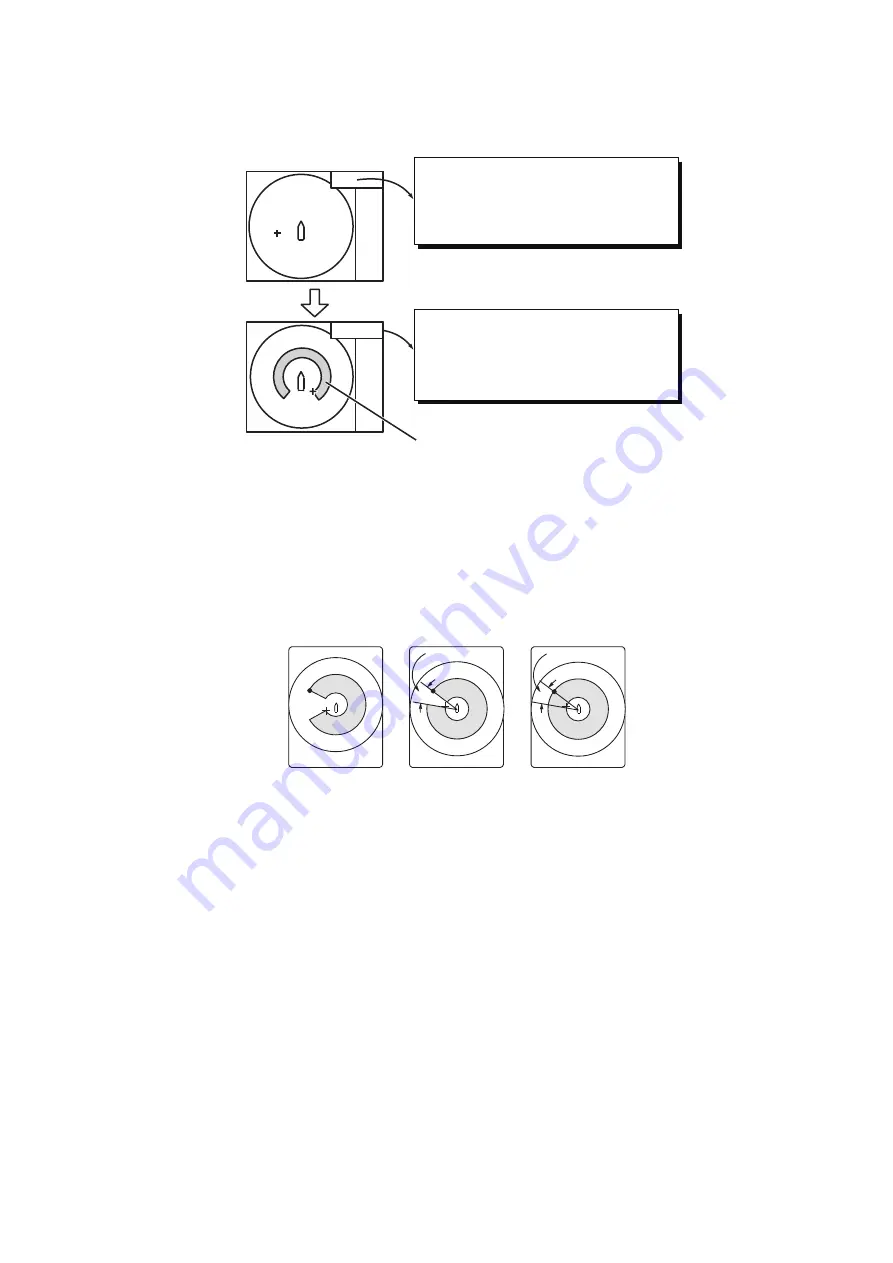
4. SLANT MODE
4-21
10. Operate the trackball to select the ending point. The display paints a fan-shaped
alarm zone.
The alarm range appears on the display as shown below.
11. Push the left-click button.
12. Long-press the
MENU/ESC
key to close all menus.
When a fish echo enters the alarm area the buzzer sounds.
Note 1:
There must be at least three degrees difference between the starting and end-
ing points to get a fan-shaped alarm zone as shown in (a) and (b) below. Otherwise,
the unit paints a 360-degree alarm zone as in (c) where there is less than 3 degrees
between the starting and ending points.
Note 2:
The echo strength which triggers the alarm can be set with [ALARM LEVEL]
on the [Alarm & Audio] menu. The setting range is 0-30. This value corresponds with
the 32-echo colors.
To disable the alarm, select [OFF] in the procedure on the previous page.
4.15
How to Relocate a School of Fish
The offcenter features functions to relocate a school of fish.
4.15.1
Manual offcenter
1. Operate the trackball to place the cursor on the position where you want to relo-
cate the own ship mark.
2. Press the
OFF CENTER
key.
<< Alarm Zone >>
Move trackball cursor to origin of
alarm zone and left click.
Press [R/B] key or right click to cancel.
<< Alarm Zone >>
Move cursor to the end of alarm
range and left click.
Press [R/B] key or right click to cancel.
Fish alarm range
More than 3°
Within 3°
(a)
(b)
(c)
Содержание FSV85MK2
Страница 12: ...SYSTEM CONFIGURATION xii This page is intentionally left blank ...
Страница 74: ...2 HORIZONTAL MODE 2 44 This page is intentionally left blank ...
Страница 128: ...4 SLANT MODE 4 36 This page is intentionally left blank ...
Страница 132: ...5 NUMERIC GRAPHIC DATA DISPLAY 5 4 This page is intentionally left blank ...
Страница 188: ...9 MAINTENANCE 9 24 This page is intentionally left blank ...
Страница 199: ......






























