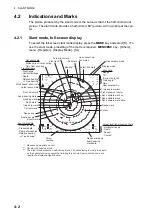4. SLANT MODE
4-10
4. Select [2nd AGC] then push the left-click button.
5. Select [2nd AGC] again then push the left-click button
6. Select
or
then push the left-click button to change the setting.
The setting range is 0 to 20. The higher the setting, the stronger the suppression
on long range.
7. Select [Quit] on the setting box then push the left-click button to close the box.
8. Long-press the
MENU/ESC
key to close all menus.
Other AGC-related items on the [2nd AGC] menu
Distance
: Set the start range for the [2nd AGC]. The setting range is 0 - 2000 m, in
20 m increments. [2nd AGC] is inoperative if the display range is lower than the [2nd
AGC] start range.
Type
: Select the TVG type for [2nd AGC]. Select [Normal] for everyday use.
Post2nd AGC-Near
*: Set the near range threshold for [Post 2nd AGC]. The larger
the figure, the greater the suppression.
Post2nd AGC-Far
*: Set the far range threshold for [Post 2nd AGC]. The larger the
figure, the greater the suppression.
Post2nd AGC-Distance
*: Switch between Far and Near Post 2nd AGC.
*The [Post 2nd AGC] functions independently of [2nd AGC]. If the [2nd AGC] cannot
suppress the bottom echo or sea surface reflections, try to suppress them with the
[Post 2nd AGC]. For particularly strong echoes raise the AGC setting.
4.8.4
How to shorten pulse length
The pulse length determines the length of the transmission pulse emitted into the wa-
ter. While a longer pulse is advantageous for long-range sounding, it has the disad-
vantage of being poor in discrimination of targets, that is, the ability to separate several
closely located targets. When searching bottom fish, therefore, it is useful to shorten
the pulse length in order to separate fish echoes from bottom reflections. Decrease
the pulse length setting to shorten the pulse length.
Note:
For search of surface and midwater fish in which bottom reflections are not so
strong, use the longest pulse length [9].
1. Press the
MENU/ESC
key to show the main menu.
2. Select [TX/RX Setting] then push the left-click button.
Содержание FSV85MK2
Страница 12: ...SYSTEM CONFIGURATION xii This page is intentionally left blank ...
Страница 74: ...2 HORIZONTAL MODE 2 44 This page is intentionally left blank ...
Страница 128: ...4 SLANT MODE 4 36 This page is intentionally left blank ...
Страница 132: ...5 NUMERIC GRAPHIC DATA DISPLAY 5 4 This page is intentionally left blank ...
Страница 188: ...9 MAINTENANCE 9 24 This page is intentionally left blank ...
Страница 199: ......