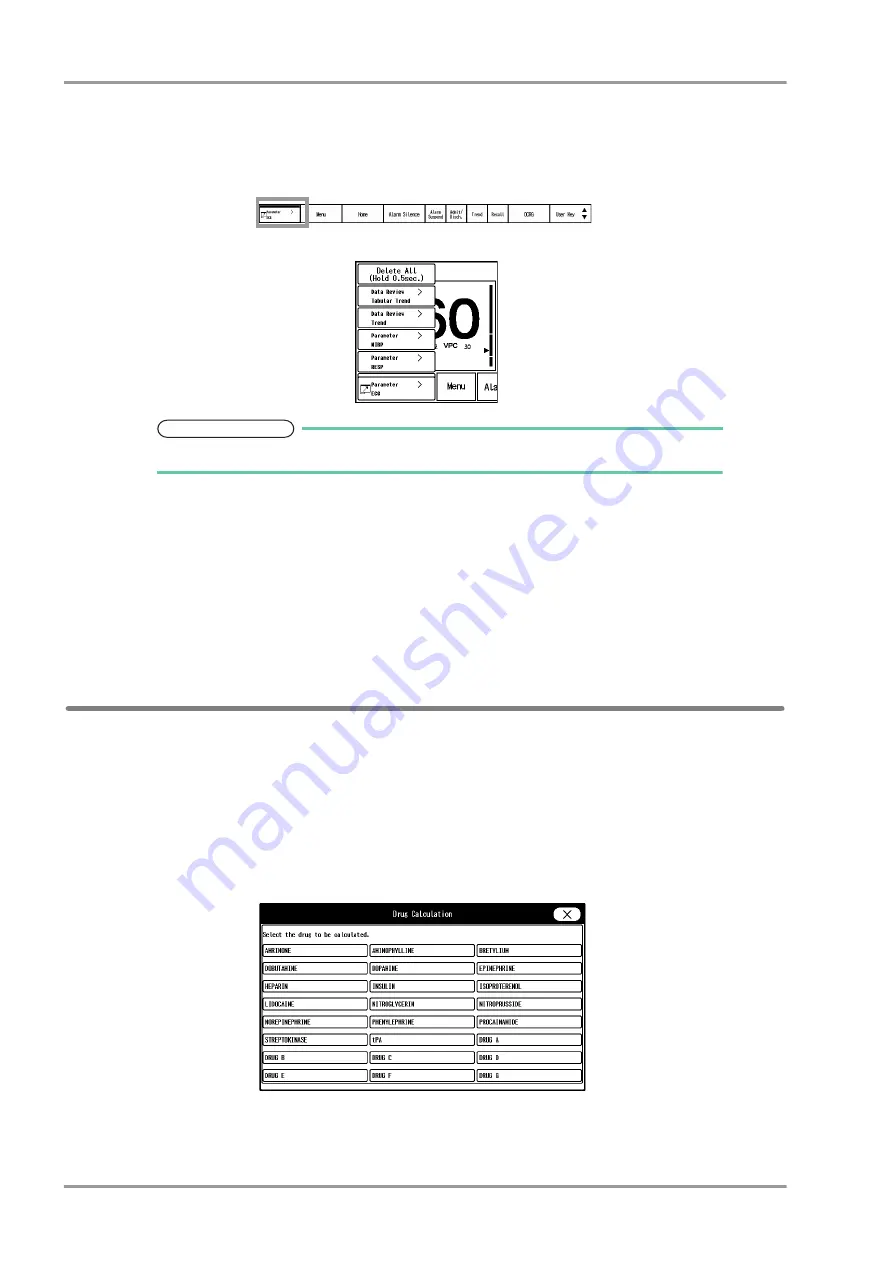
5-26
Chapter 5 Initial Settings
User I/F
3 When "Auto Hide Window" is enabled, whether or not to minimize the window instead of closing the window
can be selected.
[ON]: The window will be minimized after the set duration for "Auto Hide Window".
[OFF]: The window will not be minimized.
The minimized window will be stored at the left end of the user key area.
To restore the minimized window, press this key and select the window to restore.
NOTE
Maximum of 8 windows can be minimized. If exceeded, the oldest window will be deleted.
4 The color of the mouse pointer can be selected from black or white.
5 The pointer shape can be selected from standard/large.
6 Select ON/OFF for "Auto Hide of Pointer".
[ON]: Automatically hides the pointer if the mouse is not used for 5 minutes. By moving or clicking the mouse,
the pointer will be displayed again.
[OFF]: Pointer will not be automatically hidden.
7 Select the moving speed of the pointer from 5 levels.
Drug Calculation
The following initial settings can be performed for the drug calculation.
*Drug Name
*Initial value to be entered when a drug is selected on the drug calculation menu (drug amount, drug amount unit,
diluent amount, dosing rate, dosing rate unit)
*Display ON/OFF for each drug
1
Press the [Menu], [Initial Settings], [User I/F], [Drug Calculation] keys.
Select the drug to change the initial settings.
Содержание 8000 Series
Страница 1: ......
Страница 2: ......
Страница 8: ...6 Contents ...
Страница 10: ...Contents ...
Страница 16: ...Contents ...
Страница 46: ...xxx Safety Electromagnetic Compatibility ...
Страница 48: ...Chapter 1 Installation of the Unit Contents ...
Страница 70: ...Chapter 2 Network System Construction Contents ...
Страница 82: ...2 12 Chapter 2 Network System Construction Wireless Network ...
Страница 84: ...Chapter 3 Using the CF card Contents ...
Страница 90: ...3 6 Chapter 3 Using the CF card Formatting the SD Card ...
Страница 92: ...Chapter 4 Connection to the External Devices Contents ...
Страница 124: ...4 32 Chapter 4 Connection to the External Devices Connection with the Laser Printer ...
Страница 126: ...Chapter 5 Initial Settings Contents ...
Страница 158: ...5 32 Chapter 5 Initial Settings User Mode Registration ...
Страница 160: ...Chapter 6 Setup Item Default Value Contents ...
Страница 200: ...Chapter 7 Replacement Parts Contents ...
Страница 204: ...Chapter 8 Cleaning Disinfecting Storing Contents ...
Страница 212: ...8 8 Chapter 8 Cleaning Disinfecting Storing Cleaning the Equipment and Sensors ...
Страница 214: ...Chapter 9 Maintenance Check Contents ...
Страница 228: ...Index 2 Index ...
Страница 229: ......
Страница 230: ......






























