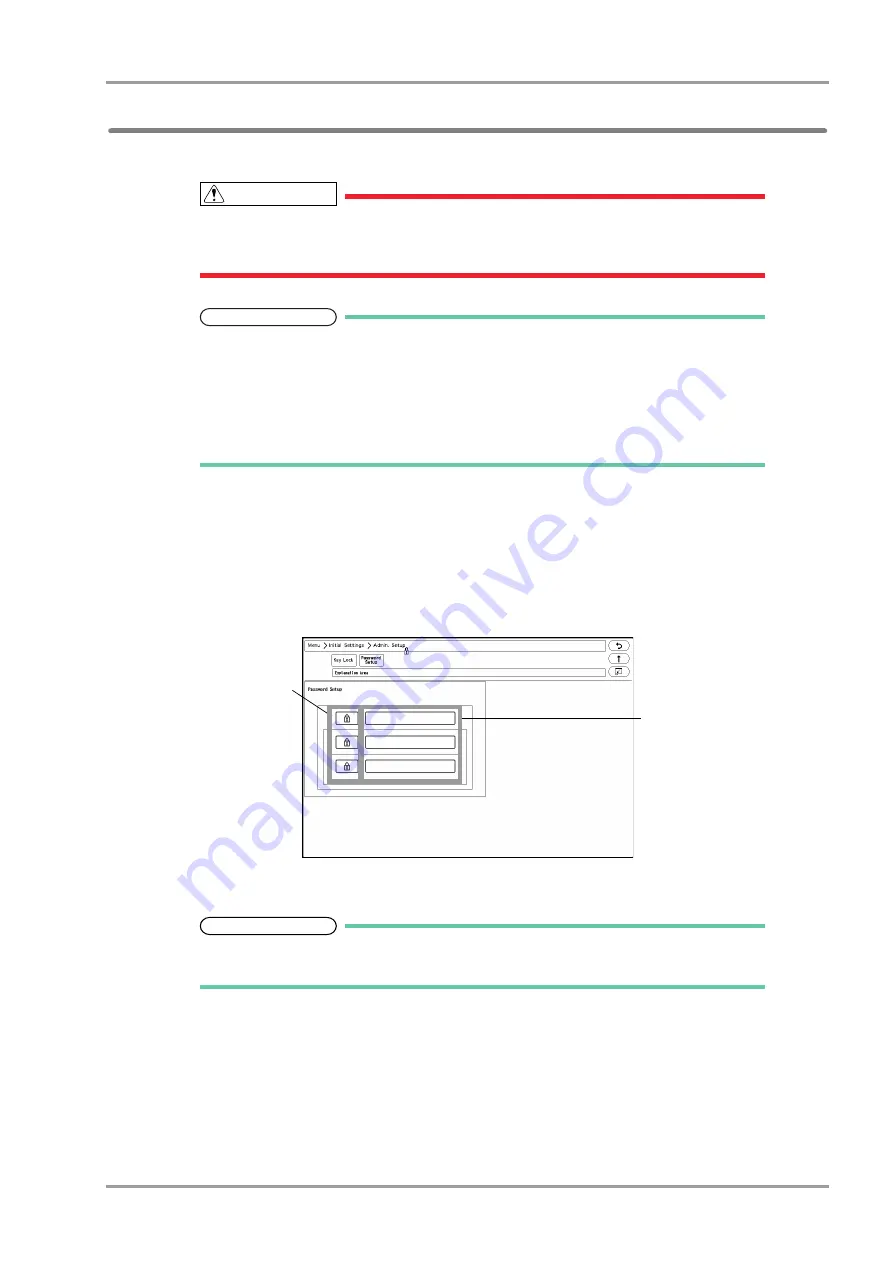
5-3
Chapter 5 Initial Settings
Administrator Setup
Password Setup
This section explains how to change the password and how to enter the administrator name.
CAUTION
Do not forget the password.
The password should be strictly controlled.
NOTE
The default passwords are set as follows.
Red Key: 11111111
Yellow Key: 22222222
Green Key: 33333333
Before using the equipment, make sure to change the password.
For details of the password, contact Fukuda Denshi Service Representative.
1
Press the [Menu], [Initial Settings], [Admin. Setup] keys.
2
Enter the password.
3
Press the [Password Setup] key.
The password setup screen will be displayed.
4
Enter the password.
REFERENCE
Depending on the password, the operation authorization will differ. With higher level
password, the lower level settings can be changed.
1
Press the key for the level to change the password.
4
5
Содержание 8000 Series
Страница 1: ......
Страница 2: ......
Страница 8: ...6 Contents ...
Страница 10: ...Contents ...
Страница 16: ...Contents ...
Страница 46: ...xxx Safety Electromagnetic Compatibility ...
Страница 48: ...Chapter 1 Installation of the Unit Contents ...
Страница 70: ...Chapter 2 Network System Construction Contents ...
Страница 82: ...2 12 Chapter 2 Network System Construction Wireless Network ...
Страница 84: ...Chapter 3 Using the CF card Contents ...
Страница 90: ...3 6 Chapter 3 Using the CF card Formatting the SD Card ...
Страница 92: ...Chapter 4 Connection to the External Devices Contents ...
Страница 124: ...4 32 Chapter 4 Connection to the External Devices Connection with the Laser Printer ...
Страница 126: ...Chapter 5 Initial Settings Contents ...
Страница 158: ...5 32 Chapter 5 Initial Settings User Mode Registration ...
Страница 160: ...Chapter 6 Setup Item Default Value Contents ...
Страница 200: ...Chapter 7 Replacement Parts Contents ...
Страница 204: ...Chapter 8 Cleaning Disinfecting Storing Contents ...
Страница 212: ...8 8 Chapter 8 Cleaning Disinfecting Storing Cleaning the Equipment and Sensors ...
Страница 214: ...Chapter 9 Maintenance Check Contents ...
Страница 228: ...Index 2 Index ...
Страница 229: ......
Страница 230: ......






























