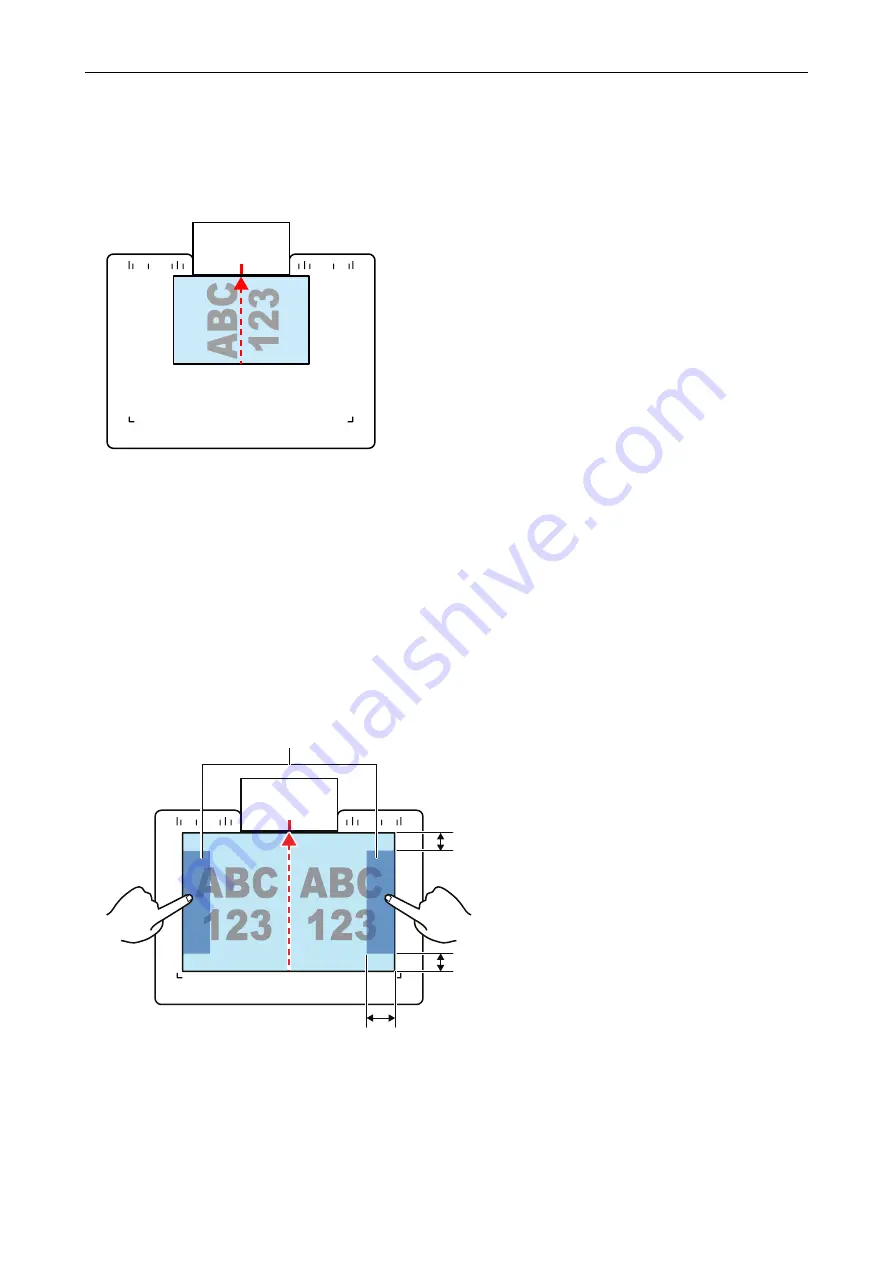
When Placing a Standard Size Document
When you select an option other than [Automatic detection] for [Paper size] on the [Paper] tab in the
"ScanSnap Setup Window" (page 88)
, align the center of the document with the centering mark on
the ScanSnap.
SV600
When Placing a Book
Place a book as follows:
l
Open a book horizontally.
l
Align the center of the opened book face-up with the centering mark.
l
Hold the book down with fingers within the appropriate areas.
When holding the book down, use your fingers as follows:
-
Keep your fingers straight.
-
When using multiple fingers to hold down the book, keep fingers apart by at least 2 cm (0.79
in.).
SV600
20 mm (0.79 in.)
50 mm (1.97 in.)
20 mm (0.79 in.)
Appropriate Areas for Holding the Book Down
When Placing Multiple Documents at Once
To scan multiple documents at once, place them in the following conditions:
l
The documents must be placed at least 15 mm (0.59 in.) apart from each other.
Scanning Documents with SV600
262
Содержание SV600
Страница 1: ...P3PC 6912 01ENZ2 Basic Operation Guide Windows ...
Страница 54: ...What You Can Do with the ScanSnap 54 ...
Страница 66: ...What You Can Do with the ScanSnap 66 ...
Страница 87: ...Example When SV600 and iX1500 are connected to a computer Right Click Menu 87 ...
Страница 89: ...ScanSnap Setup Window 89 ...
Страница 199: ...l Multiple Carrier Sheets can be loaded in the ADF paper chute cover and scanned Scanning Documents with iX1500 199 ...
Страница 228: ...l Multiple Carrier Sheets can be loaded in the ADF paper chute cover and scanned Scanning Documents with iX500 228 ...
Страница 245: ...For details refer to the Advanced Operation Guide Scanning Documents with iX100 245 ...
Страница 320: ...For details refer to the Advanced Operation Guide Scanning Documents with S1100i 320 ...
Страница 365: ...For details refer to the CardMinder Help Saving Business Cards to a Computer with CardMinder 365 ...
Страница 368: ...HINT For details about ScanSnap Home operations refer to the ScanSnap Home Help Saving Receipt Data to a Computer 368 ...






























