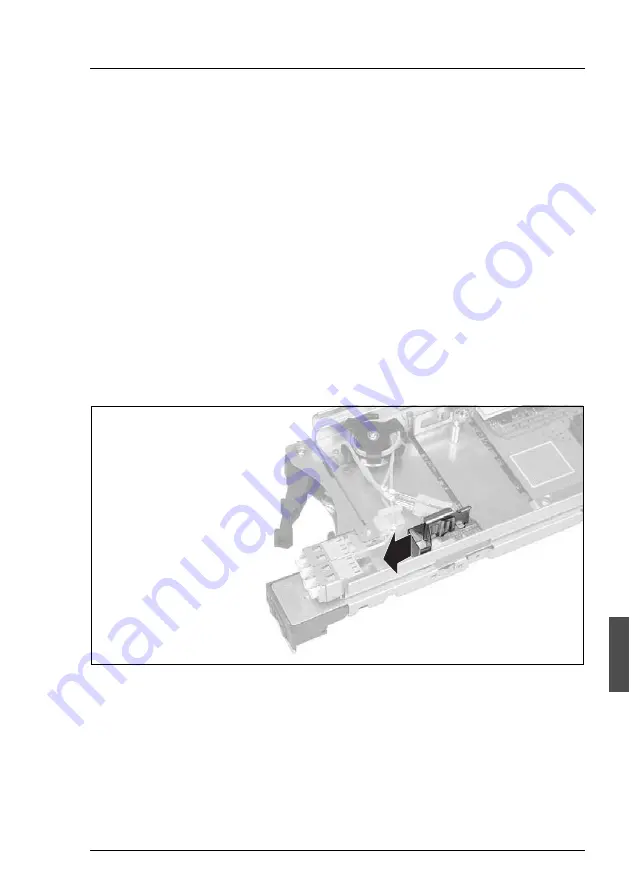
A26361-K863-Z102-8-7619
Rev. 8.0
91
The Server Blade
Exchanging/Adding Procedures
Mounting/Removing the low profile PCI Controller Card
V
CAUTION!
Observe the safety information and the information on handling electro-
static-sensitive components in the section “Components With Electro-
static Sensitive Devices” on page 18.
Controller cards can be extremely sensitive to electrostatic discharge
and must always be handled carefully. Do not slide it over any surface.
I
Attaching the controller card occurs in the same way. Only attaching the
connectors is different. The following figures show the procedure for
attaching the PCI-FC controller card only.
PCI-FC Controller Card
I
The connectors cover and air duct must be removed (see step 2 and 4
on figure 52 on page 90).
Figure 54: Locking mechanism on the PCI module
Ê
Release the locking mechanism for the controller card.
Содержание PRIMERGY BX300
Страница 4: ......
Страница 6: ......
Страница 10: ......
Страница 20: ......
Страница 47: ...A26361 K863 Z102 8 7619 Rev 8 0 37 Installing the Hardware Cabling the System Figure 12 Cable routing ...
Страница 72: ......
Страница 78: ......
Страница 80: ......
Страница 120: ......
Страница 134: ......
Страница 142: ......
Страница 150: ......
Страница 158: ......
Страница 160: ......
Страница 162: ......
















































